Subaru Impreza 3 / Impreza WRX / Impreza WRX STI. Manual - part 686
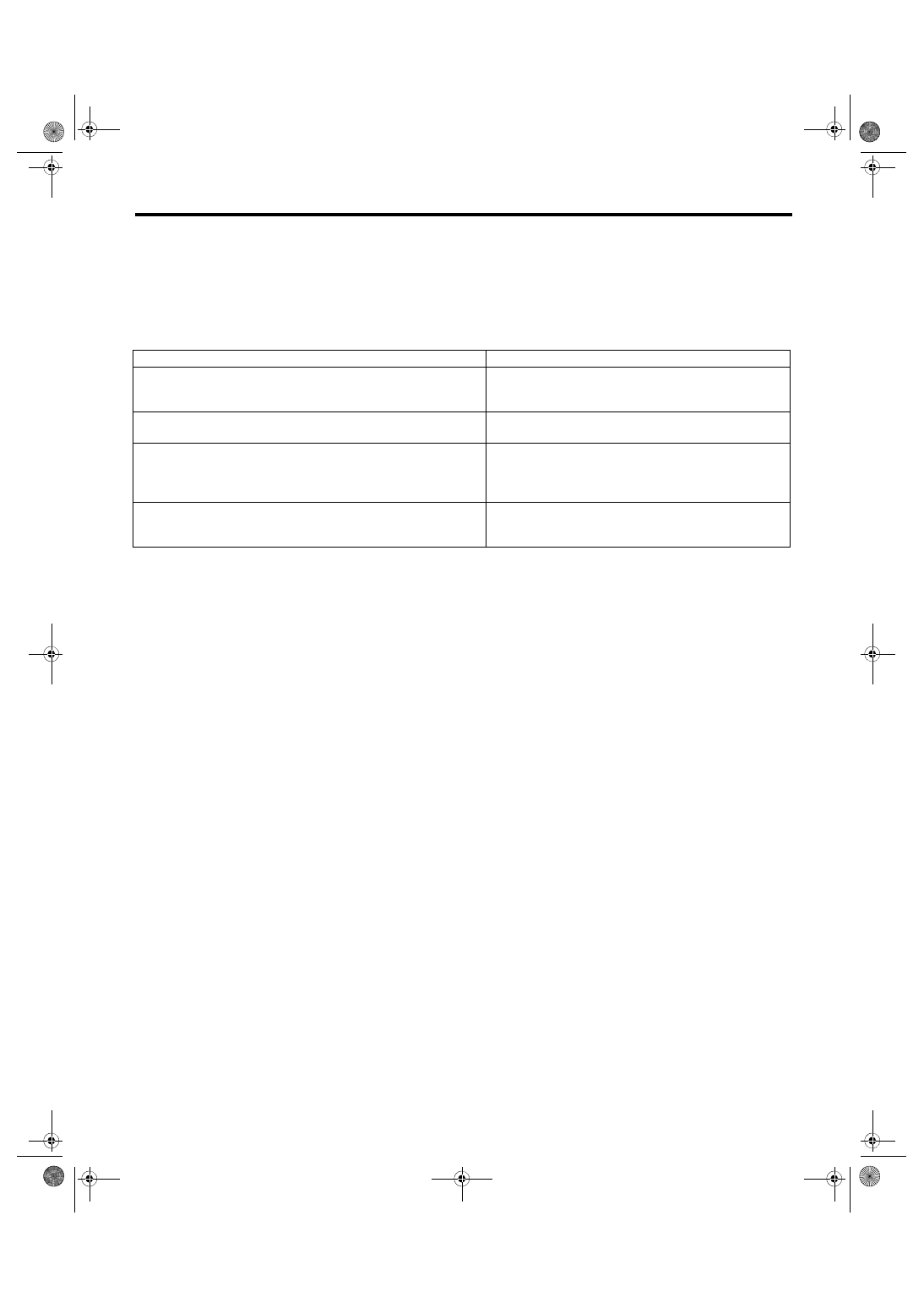
ET-3
Audio System
ENTERTAINMENT
2. Audio System
A: WIRING DIAGRAM
1. AUDIO
Refer to “Audio System” in the wiring diagram. <Ref. to WI-113, WIRING DIAGRAM, Audio System.>
B: INSPECTION
C: NOTE
For procedure of each component in the audio system, refer to the respective sections.
• Audio unit: <Ref. to ET-6, Audio.>
• Front speaker: <Ref. to ET-7, Front Speaker.>
• Tweeter: <Ref. to ET-8, Tweeter.>
• Rear speaker: <Ref. to ET-9, Rear Speaker.>
• Antenna: <Ref. to ET-10, Antenna.>
• Steering satellite switch: <Ref. to ET-11, Steering Satellite Switch.>
• Steering switch: <Ref. to ET-13, Steering Switch.>
• AUX input terminal: <Ref. to ET-18, AUX Input Terminal.>
• Microphone: <Ref. to ET-19, Microphone.>
Symptom
Repair order
No power coming in. (No display and no sound from speakers)
1. Check the fuse and power supply for audio.
2. Check the audio ground.
3. Remove the audio for repair.
A specific speaker does not operate.
1. Check the speaker.
2. Check the output circuit between audio and speaker.
Audio generates noise with engine is running.
1. Check the audio ground.
2. Check the generator.
3. Check the ignition coil.
4. Remove the audio for repair.
Volume is low in AM and FM modes or interference noise occurs.
1. Check the antenna.
2. Check the audio ground.
3. Remove the audio for repair.