Subaru Impreza 3 / Impreza WRX / Impreza WRX STI. Manual - part 14
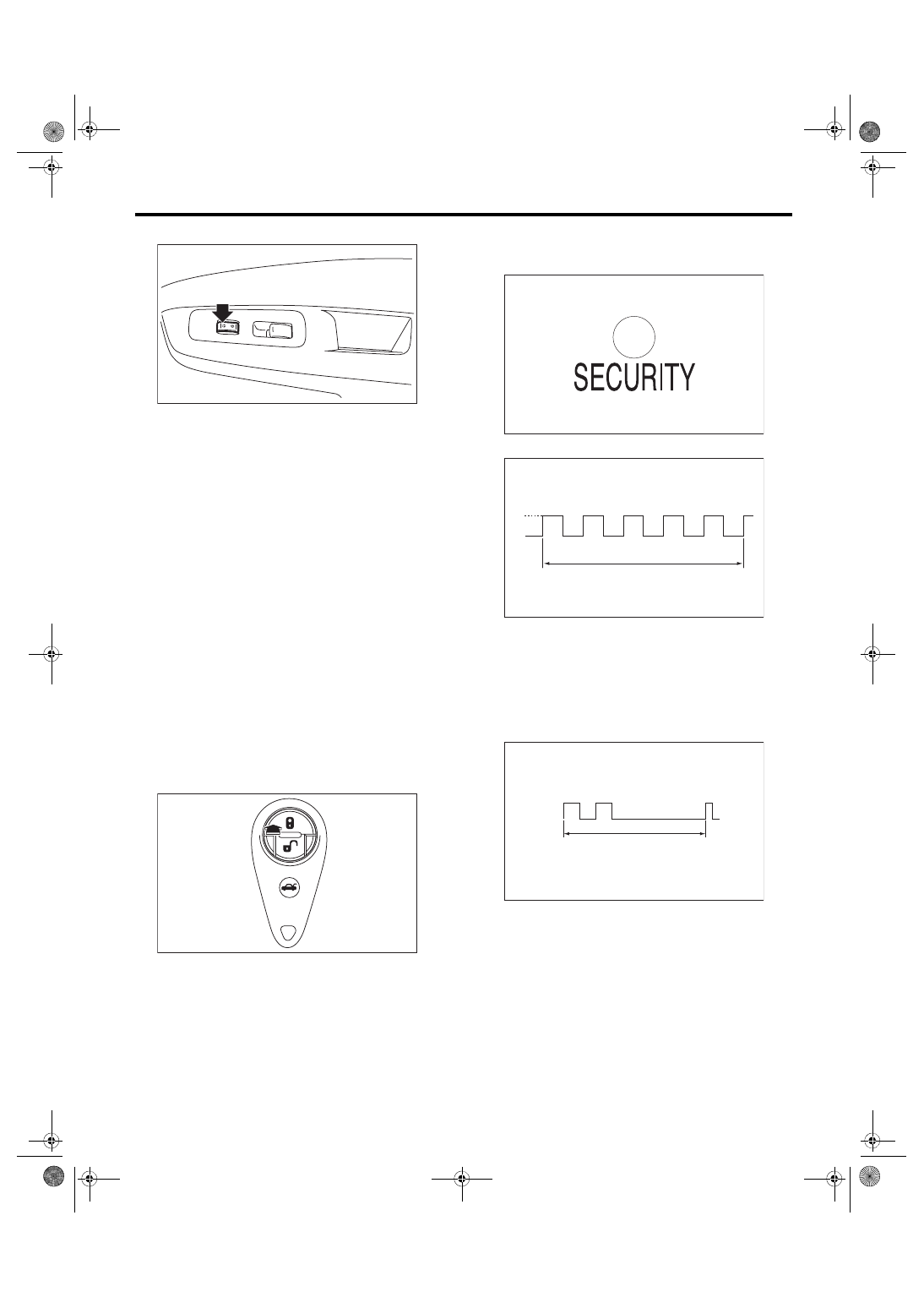
PI-10
Pre-delivery Inspection
PRE-DELIVERY INSPECTION
• Passenger’s side
Alarm sound operational check
• The system uses the buzzer and sounds the
alarm when the door is locked or unlocked. The
alarm sound can be turned OFF. To turn the alarm
sound from ON to OFF, close all doors, (with the
key not inserted in the key cylinder), hold down the
“UNLOCK” side of the power door lock switch and
insert the key in the key cylinder. Within 10 sec-
onds, insert and take out the key for 5 times or
more, and within 10 seconds after that, open and
close the driver’s door. With the door closed, the
hazard light will flash 3 times, indicating that the
alarm sound has been turned OFF. To turn the
alarm sound from OFF to ON, perform this proce-
dure again. The hazard light will flash 3 times, indi-
cating that the alarm has been turned ON.
21.SECURITY SYSTEM
Check that the security system operates as indicat-
ed below.
1) Fully open all the door windows.
2) Remove the key from the ignition switch and
close all the doors including rear gate.
3) Press the “LOCK/ARM” button on the keyless
transmitter once.
4) If all doors lock, and the security display light
flashes as indicated below, the alarm system is in
the monitoring prepared condition.
• Alarm system monitoring prepared condition
5) Check that the system enters monitoring condi-
tion 30 seconds after the condition in 4).
• Alarm system monitoring condition (all models)
PI-00722
PI-00357
(A) Light ON
(B) Light OFF
(C) 2 seconds
(A) Light ON
(B) Light OFF
(C) 2 seconds
PI-00504
PI-00315
(A)
(B)
(C)
(A)
(B)
(C)
PI-00265