Defender. Manual - part 132
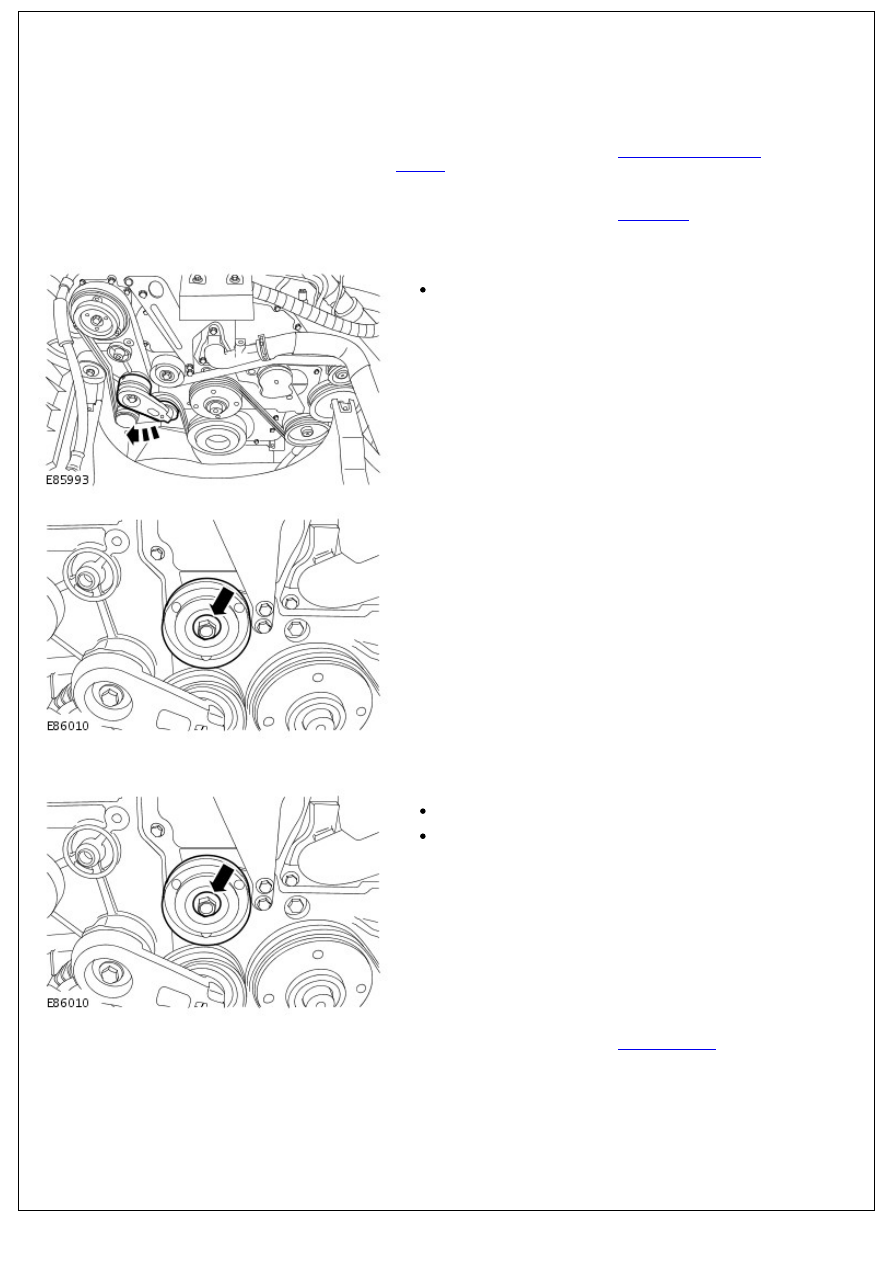
Accessory Drive - 2.4L Duratorq-TDCi HPCR (103kW/140PS) - Puma -
Accessory Drive Belt Idler Pulley
Removal and Installation
Removal
1. Disconnect the battery ground cable.
For additional information, refer to:
Battery Disconnect and
Connect
(414-01 Battery, Mounting and Cables, General
Procedures).
2. Remove the cooling fan.
For additional information, refer to:
Cooling Fan
(303-03
Engine Cooling - 2.4L Duratorq-TDCi HPCR (103kW/140PS) -
Puma, Removal and Installation).
3. Release the tension from the accessory drive belt.
Rotate the accessory drive belt tensioner clockwise.
4. Remove the accessory drive belt idler pulley.
Installation
1. To install, reverse the removal procedure.
Clean the component mating faces.
Tighten the bolt to 48 Nm (35 lb.ft).
2. Connect the battery ground cable.
For additional information, refer to:
Battery Connect
(414-01
Battery, Mounting and Cables, General Procedures).