Hyundai H-1 / Grand Starex (2016 year). Instruction - part 8

Features of your vehicle
REAR PARKING ASSIST SYSTEM (IF EQUIPPED)
Operation of the rear parking
WARNING
assist system
The rear parking assist system is a
D170101AEN
supplementary function only. The
Operating condition
operation of the rear parking assist
• This system will activate when backing
system can be affected by several
up with the ignition switch ON.
factors
(including environmental
If the vehicle is moving at a speed over
conditions). It is the responsibility
5 km/h (3 mph), the system may not be
of the driver to always check the
activated correctly.
area behind the vehicle before and
while backing up.
• The sensing distance while the rear
parking assist system is in operation is
Sensors
OTQ047055
approximately 120 cm (47 in.).
• When more than two objects are
D170000AEN
sensed at the same time, the closest
The rear parking assist system assists
one will be recognized first.
the driver during backward movement of
the vehicle by chiming if any object is
sensed within a distance of 120 cm (47
D170102AUN
in.) behind the vehicle. This system is a
Types of warning sound
supplemental system and it is not intend-
• When an object is 120 cm to 81 cm (47
ed to nor does it replace the need for
in. to
32 in.) from the rear bumper:
extreme care and attention of the driver.
Buzzer beeps intermittently.
The sensing range and objects
• When an object is 80 cm to 41 cm (31
detectable by the back sensors are limit-
in. to
16 in.) from the rear bumper:
ed. Whenever backing-up, pay as much
Buzzer beeps more frequently.
attention to what is behind you as you
• When an object is within 40 cm (15 in.)
would in a vehicle without a rear parking
of the rear bumper:
assist system.
Buzzer sounds continuously.
4 59
Features of your vehicle
D170200AEN
The detecting range may decrease
D170300AEN
Non-operational conditions of
when:
Rear parking assist system pre-
rear parking assist system
1. The sensor is stained with foreign mat-
cautions
The rear parking assist system may
ter such as snow or water. (The sens-
•
The rear parking assist system may
ing range will return to normal when
not operate properly when:
not sound sequentially depending on
removed.)
1. Moisture is frozen to the sensor. (It will
the speed and shapes of the objects
operate normally when the moisture
2. Outside air temperature is extremely
detected.
hot or cold.
has been cleared.)
•
The rear parking assist system may
2. The sensor is covered with foreign
malfunction if the vehicle bumper
matter, such as snow or water, or the
The following objects may not be rec-
height or sensor installation has been
ognized by the sensor:
modified or damaged. Any non-factory
sensor cover is blocked. (It will operate
normally when the material is removed
1. Sharp or slim objects such as ropes,
installed equipment or accessories
or the sensor is no longer blocked.)
chains or small poles.
may also interfere with the sensor per-
2. Objects which tend to absorb the sen-
formance.
3. Driving on uneven road surfaces
(unpaved roads, gravel, bumps, gradi-
sor frequency such as clothes, spongy
•
The sensor may not recognize objects
ent).
material or snow.
less than 40 cm (15 in.) from the sen-
4. Objects generating excessive noise
3. Undetectable objects smaller than 1 m
sor, or it may sense an incorrect dis-
(vehicle horns, loud motorcycle
(40 in.) in height and narrower than 14
tance. Use caution.
engines, or truck air brakes) are within
cm (6 in.) in diameter.
•
When the sensor is frozen or stained
range of the sensor.
with snow, dirt, or water, the sensor
may be inoperative until the stains are
5. Heavy rain or water spray exists.
removed using a soft cloth.
6. Wireless transmitters or mobile phones
•
Do not push, scratch or strike the sen-
are within range of the sensor.
sor. Sensor damage could occur.
7. The sensor is covered with snow.
8. Trailer towing
4 60
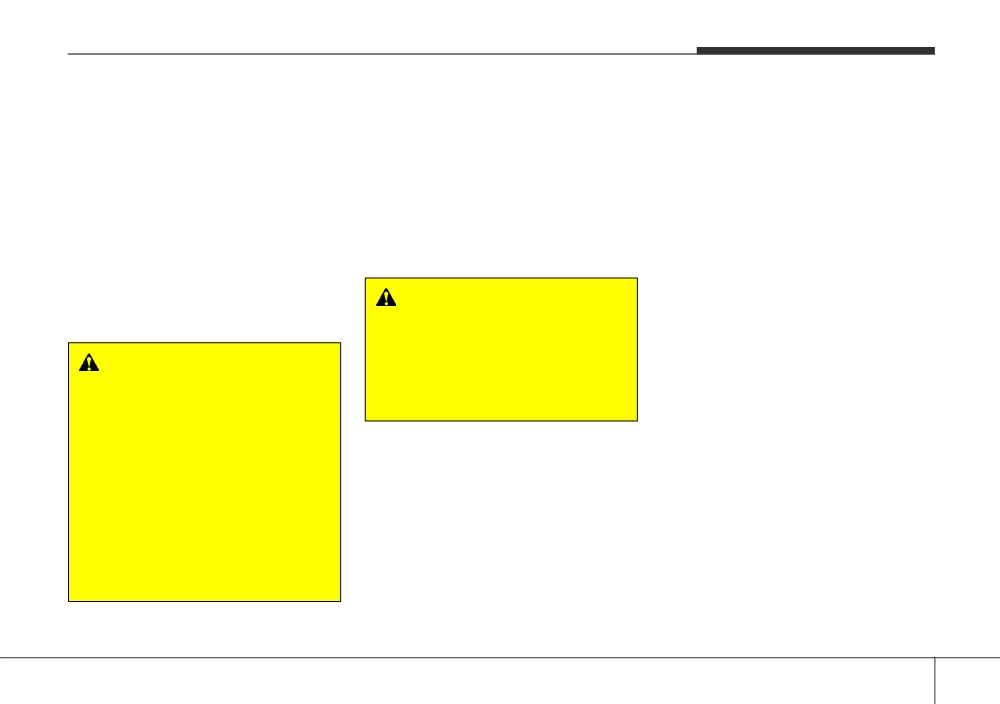
Features of your vehicle
D170400AEN
✽ NOTICE
This system can only sense objects with-
Self-diagnosis
in the range and location of the sensors;
If you don’t hear an audible warning
It can not detect objects in other areas
sound or if the buzzer sounds intermit-
where sensors are not installed. Also,
tently when shifting the gear to the R
small or slim objects, such as poles or
(Reverse) position, this may indicate a
objects located between sensors may not
malfunction in the rear parking assist sys-
be detected by the sensors.
tem. If this occurs, we recommend that
Always visually check behind the vehi-
the system be checked by an authorized
cle when backing up.
HYUNDAI dealer.
Be sure to inform any drivers of the
vehicle that may be unfamiliar with the
WARNING
system regarding the systems capabili-
ties and limitations.
Your new vehicle warranty does not
cover any accidents or damage to
the vehicle or injuries to its occu-
WARNING
pants due to a rear parking assist
Pay close attention when the vehi-
system malfunction. Always drive
cle is driven close to objects on the
safely and cautiously.
road, particularly pedestrians, and
especially children. Be aware that
some objects may not be detected
by the sensors, due to the object’s
distance, size or material, all of
which can limit the effectiveness of
the sensor. Always perform a visu-
al inspection to make sure the vehi-
cle is clear of all obstructions
before moving the vehicle in any
direction.
4 61

Features of your vehicle
REARVIEW CAMERA (IF EQUIPPED)
The rearview camera will activate when
the back-up light is ON with the ignition
WARNING
switch ON and the shift lever in the R
•
This system is a supplementary
(Reverse) position.
function only. It is the responsi-
bility of the driver to always
1. Vehicle width
check the inside/outside rearview
2.100 cm from the rear bumper
mirror and the area behind the
vehicle before and while backing
3.50 cm from the rear bumper
up because there is a dead zone
4.300 cm from the rear bumper
that cannot be seen through the
camera.
OTQ045415
✽ NOTICE
•
Always keep the camera lens
Left-Hand drive type
The warning "Warning ! Check sur-
clean. If the lens is covered with
roundings for safety " will appear on the
foreign matter, the camera may
rearview display when the rearview
not operate normally.
camera is activated.
OTQ055210
Right-Hand drive type
OTQ055210R
4 62

Features of your vehicle
HAZARD WARNING FLASHER
Left-Hand drive type
When you must make such an emer-
gency stop, always pull off the road as far
as possible. The hazard warning lights
are turned on by pushing in the hazard
switch. This causes all turn signal lights
to blink. The hazard warning lights will
operate even though the key is not in the
ignition switch.
To turn the hazard warning lights off,
push the switch a second time.
OTQ045267
Right-Hand drive type
OTQ045267R
The hazard warning flasher should be
used whenever you find it necessary to
stop the car in a hazardous location.
4 63

Features of your vehicle
LIGHTING
D190100CUN
Left-Hand drive type
Left-Hand drive type
Battery saver function
•
The purpose of this feature is to pre-
vent the battery from being dis-
charged. The system automatically
turns off the parking lights when the
driver removes the ignition key and
opens the driver-side door.
•
With this feature, the parking lights will
be turned off automatically if the driver
OTQ045245
OTQ045246
parks on the side of road at night.
Right-Hand drive type
Right-Hand drive type
If necessary, to keep the lights on
when the ignition key is removed, per-
form the following:
1) Open the driver-side door.
2) Turn the parking lights OFF and ON
again using the light switch on the
steering column.
OTQ045245R
OTQ045246R
CAUTION
D190400ATQ
D190401AEN
If the driver gets out of the vehicle
through other doors
(except dri-
Lighting control
Parking light position (
)
ver’s door), the battery saver func-
The light switch has a Headlight and a
When the light switch is in the parking
tion does not operate. Therefore, it
Parking light position.
light position
(1st position), the tail,
causes the battery to be dis-
license and instrument panel lights are
To operate the lights, turn the knob at the
charged. In this case, make sure to
ON.
end of the control lever to one of the fol-
turn off the lamp before getting out
lowing positions:
of the vehicle.
(1) OFF position
(2) Parking light position
(3) Headlight position
(4) Auto light position (if equipped)
4 64

Features of your vehicle
Left-Hand drive type
Left-Hand drive type
Even with the AUTO light feature in oper-
ation, it is recommended to manually turn
ON the lights when driving at night or in
a fog, or when you enter dark areas,
such as tunnels and parking facilities.
CAUTION
•
Do not cover or spill anything on
the sensor
(1) located on the
OTQ045247
instrument panel.
Right-Hand drive type
•
Do not clean the sensor using a
window cleaner, the cleanser may
OTQ045244
Right-Hand drive type
leave a light film which could
interfere with sensor operation.
•
If your vehicle has window tint or
other types of metallic coating on
the front windshield, the AUTO light
system may not work properly.
OTQ045247R
D190402AEN
Headlight position (
)
When the light switch is in the headlight
position
(2nd position) the head, tail,
license and instrument panel lights are
OTQ045244R
ON.
AUTO light position (if equipped)
When the light switch is in the AUTO
✽ NOTICE
position, the parking (position) light and
The ignition switch must be in the ON
headlights will be turned ON or OFF
position to turn on the headlights.
automatically depending on the amount
of light outside the vehicle.
4 65

Features of your vehicle
Left-Hand drive type
Left-Hand drive type
WARNING
Do not use high beam when there
are other vehicles. Using high
beam could obstruct the other dri-
ver's vision.
OTQ045248
OTQ045249
Right-Hand drive type
Right-Hand drive type
OTQ045248R
OTQ045249R
D190500BUN
To flash the headlights, pull the lever
High beam operation
towards you. It will return to the normal
(low beam) position when released. The
To turn on the high beam headlights,
headlight switch does not need to be on
push the lever away from you. Pull it back
for low beams. The high beam indicator
to use this flashing feature.
will light when the headlight high beams
are switched on. To prevent the battery
from being discharged, do not leave the
lights on for a prolonged time while the
engine is not running.
4 66

Features of your vehicle
Left-Hand drive type
To turn on the turn signals, move the
Left-Hand drive type
lever up or down (A). Green arrow indica-
tors on the instrument panel indicate
which turn signal is operating.
They will self-cancel after a turn is com-
pleted. If the indicator continues to flash
after a turn, manually return the lever to
the OFF position.
To signal a lane change, move the turn
signal lever slightly and hold it in position
(B). The lever will return to the OFF posi-
OTQ045256
OTQ047056
tion when released.
Right-Hand drive type
Right-Hand drive type
If an indicator stays on and does not
flash or if it flashes abnormally, one of the
turn signal bulbs may be burned out and
will require replacement.
✽ NOTICE
If an indicator flash is abnormally quick
or slow, a bulb may be burned out or
have a poor electrical connection in the
circuit.
OTQ045256R
OTQ047056R
D190600AUN
D190700AEN
Turn signals and lane change sig-
Front fog light (if equipped)
nals
Fog lights are used to provide improved
The ignition switch must be on for the
visibility when visibility is poor due to fog,
turn signals to function.
rain or snow, etc. The fog lights will turn
on when fog light switch is pressed after
the parklight is turned on.
To turn off the fog lights, press the switch
again.
4 67

Features of your vehicle
Left-Hand drive type
The rear fog lights turn on when the rear
CAUTION
fog switch is pressed after the front fog
When in operation, the fog lights
switch is turned to ON and the headlight
consume large amounts of vehicle
switch to the parklight position.
(if
electrical power. Only use the fog
equipped)
lights when visibility is poor.
To turn the rear fog lights off, press the
rear fog light switch again or turn the
headlight switch to the OFF position.
OTQ047132
Right-Hand drive type
OTQ047132R
D190800AUN
Rear fog light (if equipped)
To turn the rear fog lights on, turn the
headlight switch to the headlight on posi-
tion and press the rear fog light switch
(light on switch will illuminate).
4 68

Features of your vehicle
D190900AUN
Left-Hand drive type
The higher the number of the switch
Daytime running light
position, the lower the headlight beam
(if equipped)
level. Always keep the headlight beam at
the proper leveling position, or headlights
Daytime Running Lights (DRL) can make
may dazzle other road users.
it easier for others to see the front of your
vehicle during the day. DRL can be help-
ful in many different driving conditions,
Listed below are the examples of proper
and it is especially helpful after dawn and
switch settings. For loading conditions
before sunset.
other than those listed below, adjust the
switch position so that the beam level
The DRL system will make the head-
lights turn OFF when:
OTQ047133
may be the nearest as the condition
obtained according to the list.
1. The parklight switch is ON.
Right-Hand drive type
2. Engine stops.
Switch position
Loading condition
Wagon
Van
Driver only
0
0
Driver + Front passenger
0
0
Driver + Front passenger
1
-
+ 4th row passenger
Full passengers
OTQ047133R
1
-
(including driver)
Headlight leveling device
(if equipped)
Full passengers (including
D191001ATQ
driver) + Maximum per-
2
1
Manual type
missible loading
To adjust the headlight beam level
Driver + Maximum per-
according to the number of the passen-
3
1
gers and the loading weight in the lug-
missible loading
gage area, turn the beam leveling switch.
4 69

Features of your vehicle
WIPERS AND WASHERS
D200100CTQ
■ Type A
■ Type C
Windshield wipers
Operates as follows when the ignition
switch is turned ON.
/ MIST: For a single wiping cycle,
push the lever upward and
release it with the lever in the
OFF (0) position. The wipers
will operate continuously if
the lever is pushed upward
and held.
OFF (0) : Wiper is not in operation
■ Type B
■ Type D
INT (---) : Wiper operates intermittently
at the same wiping intervals.
Use this mode in a light rain or
mist. To vary the speed setting,
turn the speed control knob.
LO (1) : Normal wiper speed
HI (2) : Fast wiper speed
OTQ048902L/OTQ048902/OTQ049902L/OTQ049902
A : Wiper speed control
B : Intermittent wipe time adjustment
·
/ MIST - Single wipe
· OFF (0) - Off
C : Wash with brief wipes (if equipped)
· INT (---) - Intermittent wipe
(if equipped)
· LO (1) - Low wiper speed
· HI (2) - High wiper speed
4 70

Features of your vehicle
D200200AUN
✽ NOTICE
Windshield washers
WARNING
If there is heavy accumulation of snow
or ice on the windshield, defrost the
In the OFF (0) position, pull the lever
Do not use the washer in freezing
windshield for about
10 minutes, or
gently toward you to spray washer fluid
temperatures without first warming
until the snow and/or ice is removed
on the windshield and to run the wipers
the windshield with the defrosters;
before using the windshield wipers to
1-3 cycles.
the washer solution could freeze on
ensure proper operation.
Use this function when the windshield is
contact with the windshield and
If you do not remove the snow and/or ice
dirty.
obscure your vision.
before using the wiper and washer, it
The spray and wiper operation will con-
may damage the wiper and washer sys-
tinue until you release the lever.
tem.
CAUTION
If the washer does not work, check the
•
To prevent possible damage to
washer fluid level. If the fluid level is not
the wipers or windshield, do not
✽ NOTICE
sufficient, you will need to add appropri-
operate the wipers when the
ate non-abrasive windshield washer fluid
• When you operate the wipers, if your
windshield is dry.
to the washer reservoir.
vehicle has a problem in any part of
•
To prevent damage to the wiper
the wiper operation system, the wiper
The reservoir filler neck is located in the
blades, do not use gasoline,
may operate in the LO mode regard-
front of the engine compartment on the
kerosene, paint thinner, or other
less of the wiper switch position.
passenger side.
solvents on or near them.
In this case, we recommend that the
•
To prevent damage to the wiper
system be checked by an authorized
CAUTION
arms and other components, do
HYUNDAI dealer.
To prevent possible damage to the
not attempt to move the wipers
• When the ignition key is removed, the
washer pump, do not operate the
manually.
wiper blade sometimes may move to
washer when the fluid reservoir is
•
To prevent possible damage to
properly position slightly for reducing
empty.
the wipers and washer system,
the deterioration of the windshield
use anti-freezing washer fluids in
wipers.
the winter season or cold weath-
er.
4 71

Features of your vehicle
D200300ATQ
■ Type A
■ Type C
Rear Window Wiper and Washer
(if equipped)
Turn the switch to desired position to
operate the rear wiper and washer.
- Wash with brief wipes
ON (
) - Normal wiper operation
OFF (0) - Wiper is not in operation
- Spraying washer fluid and wiping
■ Type B
■ Type D
✽ NOTICE
Do not operate the washer continuously
for more than 15 seconds or when the
fluid reservoir is empty; this could dam-
age the system. Do not operate the wiper
when the window is dry; this can result
in scratching as well as premature wiper
blade wear. For the same reason, do not
operate the washer when the washer
fluid reservoir is empty.
OTQ048909L/OTQ048909/OTQ049909L/OTQ049909
D : Rear wiper/washer control (if equipped)
·
- Spraying washer fluid
· ON (
) - Continuous wipe
· OFF (0) - Off
·
- Wash with brief wipes
4 72

Features of your vehicle
INTERIOR LIGHT
D210000BEN
■ Type A
• DOOR : In the DOOR position, the light
comes on when any door is
CAUTION
opened regardless of the igni-
tion switch position. When
Do not use the interior lights for
doors are unlocked by the
extended periods when the engine
transmitter, the light comes on
is not running.
for approximately 30 seconds
It may cause battery discharge.
as long as any door is not
open. The light goes out grad-
ually after approximately
30
WARNING
seconds if the door is closed.
OTQ047060
Do not use the interior lights when
However, if the ignition switch
■ Type B
driving in the dark. Accidents could
is ON or all doors are locked,
happen because the view may be
the light will turn off immedi-
obscured by interior lights.
ately.
If a door is opened with the
ignition switch in the ACC or
LOCK position, the light stays
on for about
20 minutes.
However, if a door is opened
with the ignition switch in the
ON position, the light stays on
OTQ047060G
continuously.
D210100ATQ
• ROOM : In the ROOM position, the light
stays on at all times.
Map lamp (if equipped)
•
: Push the switch to turn the
map lamp on or off. This light
produces a spot beam for con-
venient use as a map lamp at
night or as a personal lamp for
the driver and the front pas-
senger.
4 73

Features of your vehicle
■ Type A
➀
: Push the switch to turn the
map lamp on or off. This light
produces a spot beam for
convenient use as a map
lamp at night or as a person-
al lamp for the rear passen-
ger.
➁ DOOR : In the DOOR position, the
/
light comes on when any
OTQ047062
door is opened regardless of
■ Type B
the ignition switch position.
➂ ROOM : In the ROOM position, the
OTQ047061
/
light stays on at all times.
D210200ATQ
Room lamp (Rear, if equipped)
•
: Push the switch to turn the
CAUTION
rear room lamp on or off.
Do not leave the switch in this posi-
tion for an extended period of time
when the vehicle is not running.
OTQ047206
■ Type C
OTQ047201
4 74

Features of your vehicle
DEFROSTER (IF EQUIPPED)
➃ MOOD : Push the switch to turn the
D220000AUN
mood lamp on when the
room lamp is off. Once the
CAUTION
mood lamp is on, each time
To prevent damage to the conduc-
you press the button the color
tors bonded to the inside surface of
of the light will change. The
the rear window, never use sharp
mood lamp will turn off when
instruments or window cleaners
the button is pressed again
containing abrasives to clean the
after the last color or when
window.
the mood lamp button is
pressed for approximately 4
seconds or when the ROOM,
✽ NOTICE
DOOR or DIMMER button is
OTQ045265
If you want to defrost and defog the
pressed.
front windshield, refer to “Windshield
D220100AUN
➄ DIMMER : Whenever you push this
defrosting and defogging” in this sec-
Rear window defroster (if equipped)
button when the room lamp
tion.
is turned on, the brightness
The defroster heats the window to
of the room lamp will
remove frost, fog and thin ice from the
change within 3 level.
rear window, while the engine is running.
To activate the rear window defroster,
press the rear window defroster button
located in the center facia switch panel.
The indicator on the rear window
defroster button illuminates when the
defroster is ON.
If there is heavy accumulation of snow on
the rear window, brush it off before oper-
ating the rear defroster.
The rear window defroster automatically
turns off after approximately 20 minutes
or when the ignition switch is turned off. (if
equipped) To turn off the defroster, press
the rear window defroster button again.
4 75