Hummer H2. Manual - part 377
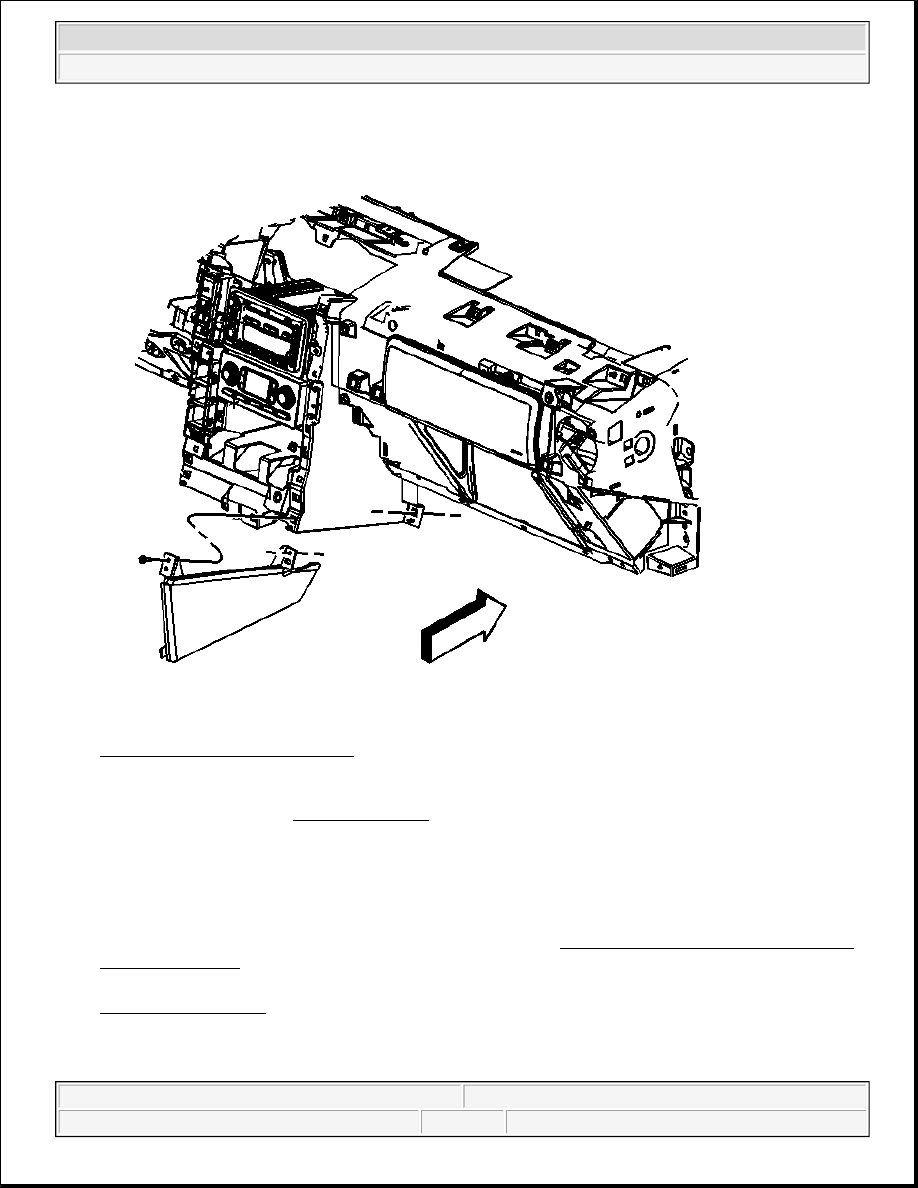
Fig. 14: I/P Extension Trim Plate
Courtesy of GENERAL MOTORS CORP.
1. Align and tighten the screws that hold the I/P extension trim plate with the I/P.
Tighten: Tighten the screws to 2 N.m (18 lb in).
2. Align and fasten the I/P corner trim panel with the I/P. Refer to Trim Panel Replacement - Instrument
Panel (I/P) Center .
3. Align and move forward the center console into place and fasten to the center console bracket. Refer to
Console Replacement .
TRIM PANEL REPLACEMENT - KNEE BOLSTER
NOTE:
Refer to Fastener Notice in Cautions and Notices.
2004 Hummer H2
2004 ACCESSORIES & EQUIPMENT Instrument Panel, Gauges, and Console - Hummer H2