Hummer H1 (2002+). Manual - part 161
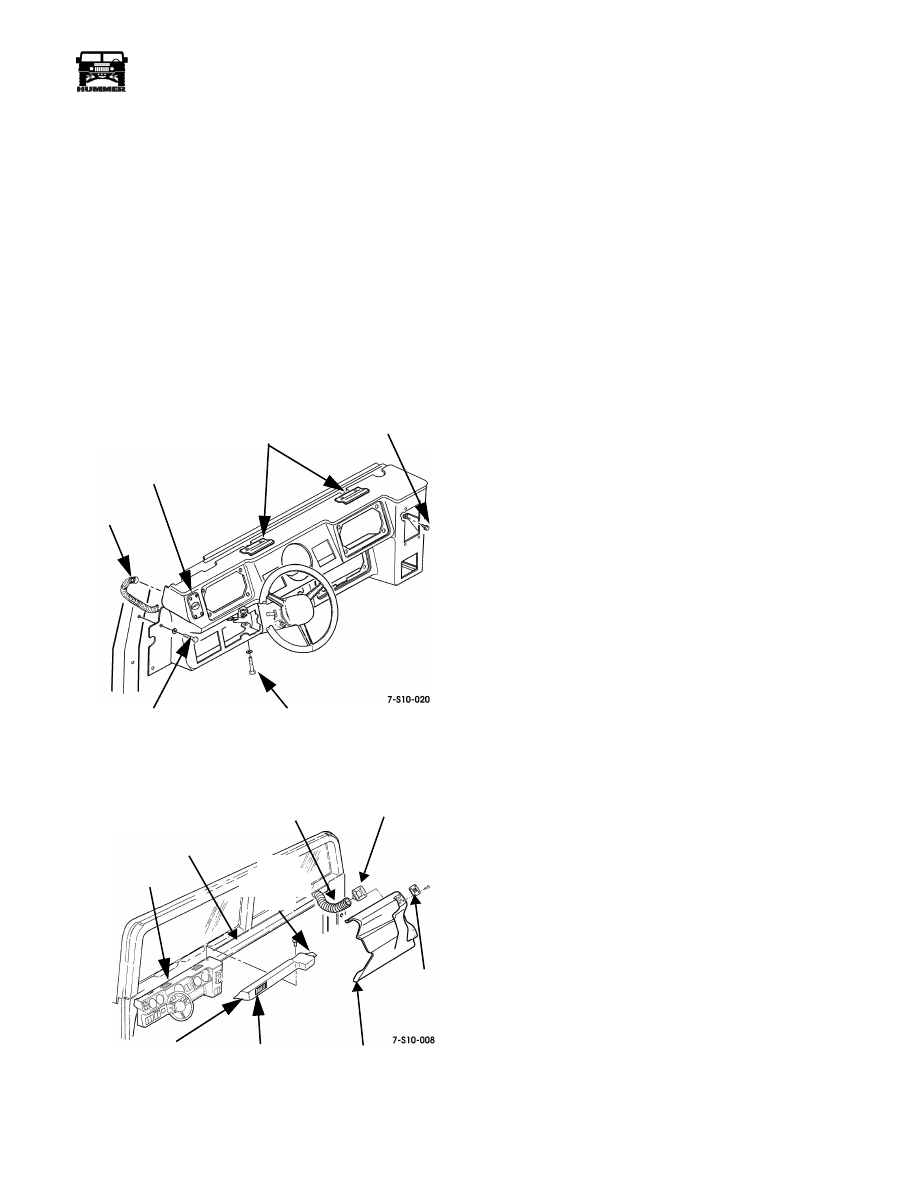
_____________________________________________________________________
Body 10-15
®
05745159
Crashpad Replacement (Right Side)
Removal
1.
Remove screw/washers, and crashpad from dashboard
(Figure 10-16).
2.
Disconnect air hose from vent duct.
3.
Remove screws, side window vent, and vent duct from
crashpad.
Installation
1.
Secure vent duct and window vent to crashpad with screws
(Figure 10-16).
2.
Connect air hose to vent duct.
3.
Secure crashpad to dashboard with screw/washers.
Figure 10-15: Instrument Panel Replacement
Figure 10-16: Crashpad Replacement
Crashpad Replacement (Left Side)
Removal
1.
Remove screw/washers from top of crashpad.
2.
Tug gently on crashpad toward steering wheel to free
crashpad clips from I. P. clips (Figures 10-15 and 10-16).
3.
Lift vent side of crashpad and work console side (duct
nozzle) out of front console.
Installation
1.
Work console side (duct nozzle) of crashpad into front
console plenum.
2.
Position crashpad on edge of I. P. closest to steering wheel
and push crashpad onto I. P. clips (Figures
10-15
and 10-16).
3.
Secure crashpad to I. P. with screw/washers.
AIR
HOSE
SIDE WINDOW
DEFROST VENT
RIGHT SIDE
MOUNTING BOLT
STEERING COLUMN
MOUNTING BOLTS
LEFT SIDE
MOUNTING BOLTS
I. P. CLIPS
DASHBOARD
AIR HOSE
VENT
DUCT
WINDOW
VENT
CRASH PAD
(RIGHT SIDE)
CRASH PAD
(LEFT SIDE)
VENT
DUCT
CONSOLE
NOZZLE/
SIDE
I. P. CLIPS