Dodge Viper SRT-10 (ZB). Manual - part 76
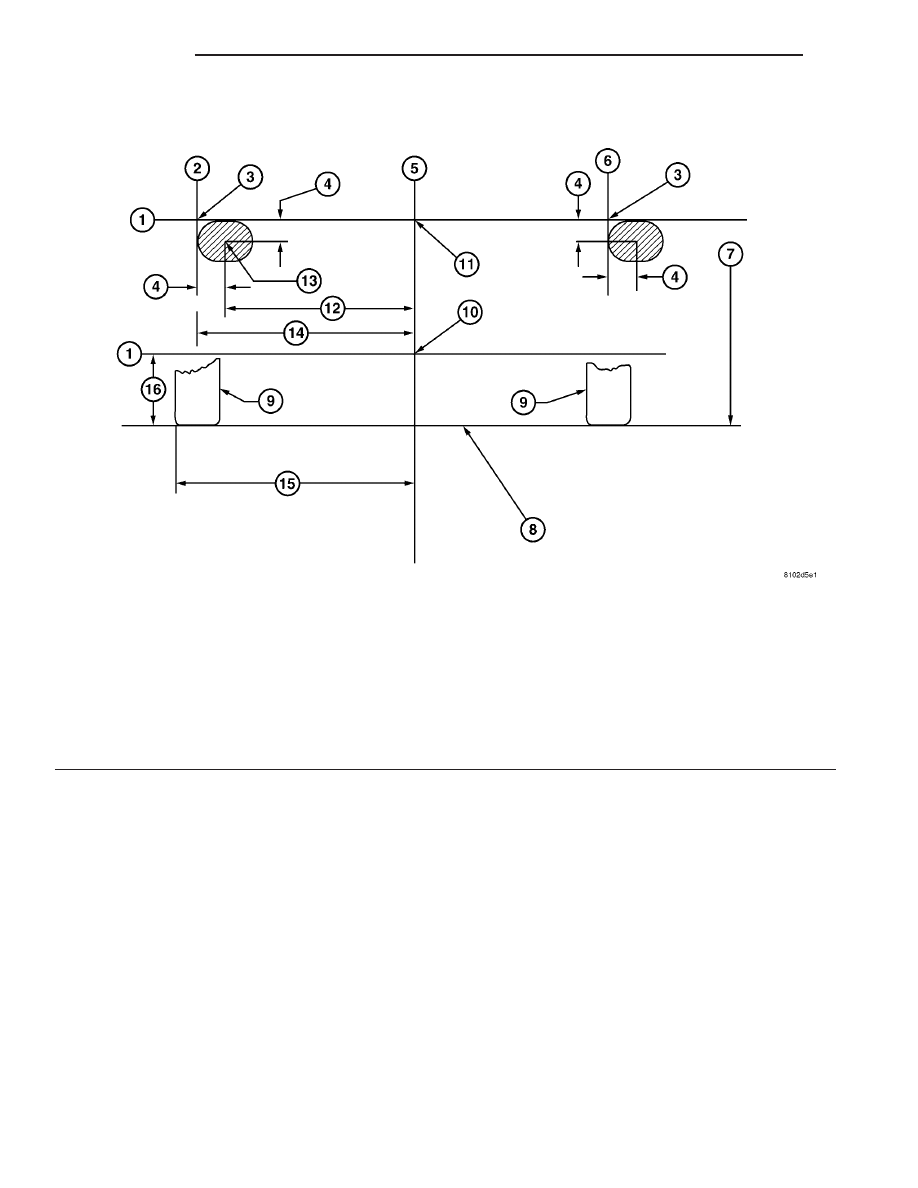
Fig. 12 HEADLAMP/FOG LAMP UNIT AIMING
1 - HORIZONTAL CENTERLINE OF HEADLAMP ON VEHICLE
9 - RIGHT TIRE
2 - VERTICAL CENTERLINE OF LEFT HEADLAMP
10 - FOG LAMP HORIZONTAL ALIGNMENT LINE
3 - CENTER OF VEHICLE HEADLAMP UNIT
11 - CENTER OF HORIZONTAL HEADLAMP LINE AND VEHICLE
CENTERLINE
4 - 4 INCHES
12 - 21.50 INCHES
5 - VERTICAL CENTERLINE OF VEHICLE
13 - CENTER OF LOW BEAM HIGH INTENSITY
6 - VERTICAL CENTERLINE OF RIGHT HEADLAMP
14 - 25.25 INCHES
7 - HEIGHT TO FLOOR OF HEADLAMP FILAMENT - 25.12
INCHES ± 2 INCHES
15 - 35.50 INCHES TO OUTSIDE OF FRONT TIRE
8 - FLOOR LEVEL
16 - 11.125 INCHES
8L - 12
LAMPS
ZB
HEADLAMP UNIT (Continued)