Acura RSX Honda Integra. Manual - part 448
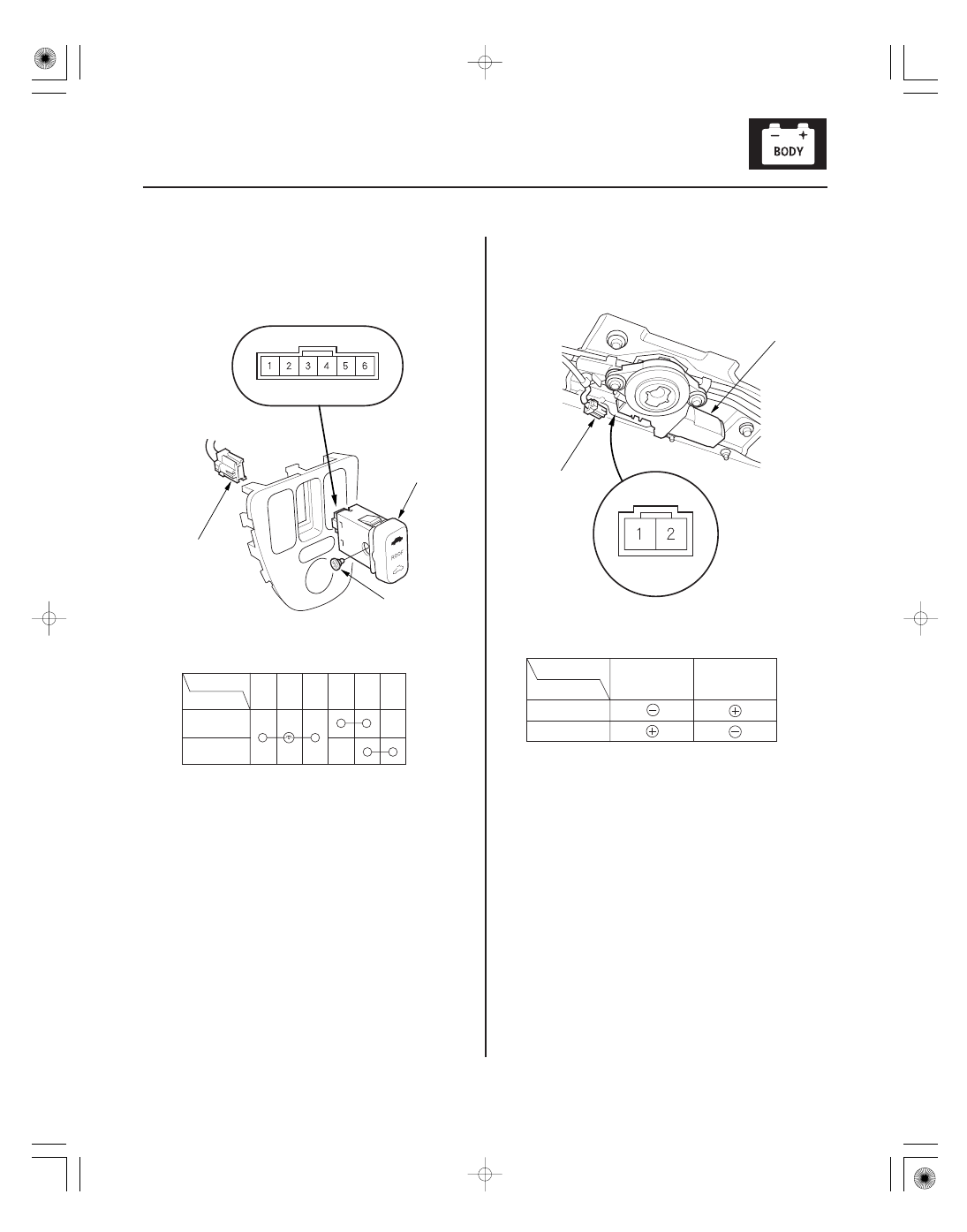
01
02
S6M6A22J34200041501FHAT00
01
02
S6M6A22J34200041001FEAT00
22-131
22-131
Switch Test/Replacement
Motor Test
B
C
A
B
A
Terminal
Position
CLOSE
OPEN
2
5
1
3
6
Terminal
Position
OPEN
CLOSE
1
2
1. Carefully pry out the driver’s switch panel
(see page 20-64).
2. Disconnect the 6P connector (A) from the moonroof
switch (B), then remove the switch.
3. Check for continuity between the terminals in each
switch position according to the table.
4. If the continuity is not as specified, replace the
illumination bulbs (C) or the switch.
1. Remove the headliner (see page 20-55).
2. Disconnect the 2P connector (A) from the moonroof
motor (B).
3. Check the motor by connecting power and ground
according to the table.
4. If the motor does not run, replace it.
NOTE: See closing force check (see page 20-48) for
motor clutch test.
05/06/27 18:04:43 61S6M040_220_0132