Acura RL (1996-2004 year). Manual - part 627
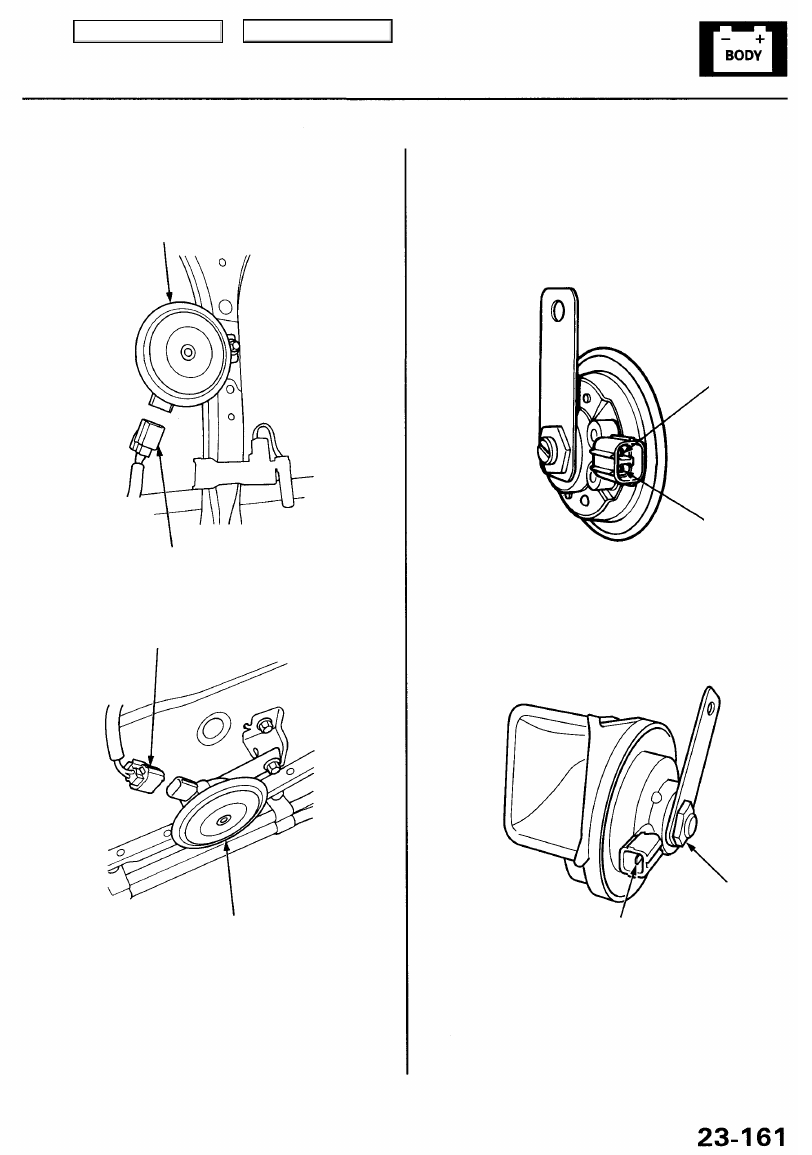
2. Remove the horns.
RIGHT HORN or SECURITY
HORN
CONNECTOR
CONNECTOR
Horn Test
1. Disconnect the 2P (or 1P) connectors from the
horns.
LEFT HORN
3. Test the horn by connecting battery power to one
terminal and grounding the other. The horn should
sound.
4. If the horn fails to work, replace it.
No. 2 (Ground)
No. 1
No. 1
No. 2
Main Menu
Table of Contents