Acura RL (1996-2004 year). Manual - part 601
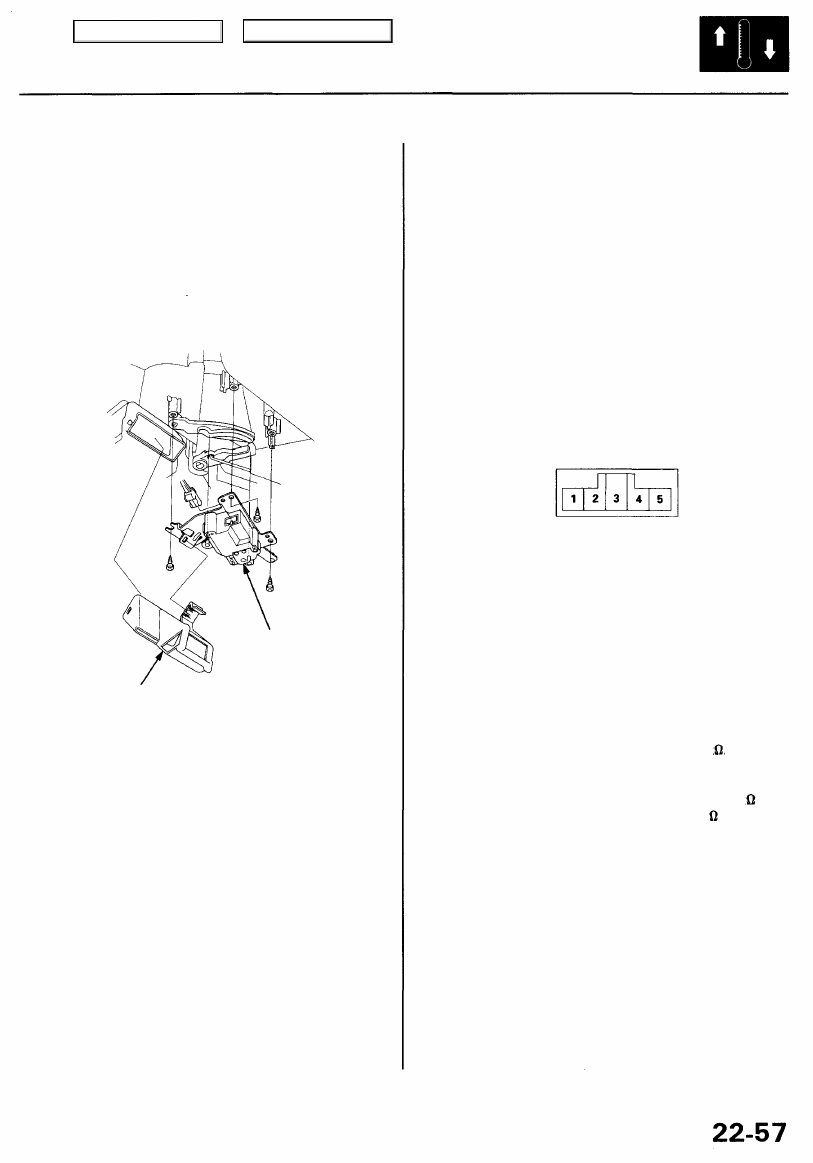
Air Mix Control Motor
Replacement
Test
).
2. Remove the glove box back cover and the blower
under cover together with the glove box frame (see
page
).
3. Remove the heater outlet from the heater unit.
Disconnect the connector from the air mix control
motor, then remove the self-tapping screws and the
air mix control motor.
AIR MIX
CONTROL
MOTOR
HEATER OUTLET
4. Install in the reverse order of removal. After installa-
tion, make sure the air mix control motor runs
smoothly.
1. Disconnect the 5P connector from the air mix con-
trol motor.
2. Connect battery power to the No. 1 terminal of the
air mix control motor and ground the No. 5 termi-
nal; the air mix control motor should run, and stop
at MAX COOL. If it doesn't, reverse the connections;
the air mix control motor should run, and stop at
MAX HOT.
NOTE: If the air mix control motor does not run,
remove it, then check the air mix control linkage
and doors for smooth movement. If they move
smoothly, replace the air mix control motor.
AIR MIX CONTROL MOTOR
5P CONNECTOR
3. Measure the resistance between the No. 2 and No. 3
terminals. It should be between 4.8 to 7.2 k .
4. Measure the resistance between the No. 3 and No. 4
terminals. It should be between 0.96 to 1.44 k at
MAX COOL and between 3.84 to 5.76 k at MAX
HOT.
Main Menu
Table of Contents