Tractors X60 Series. Manual - part 17
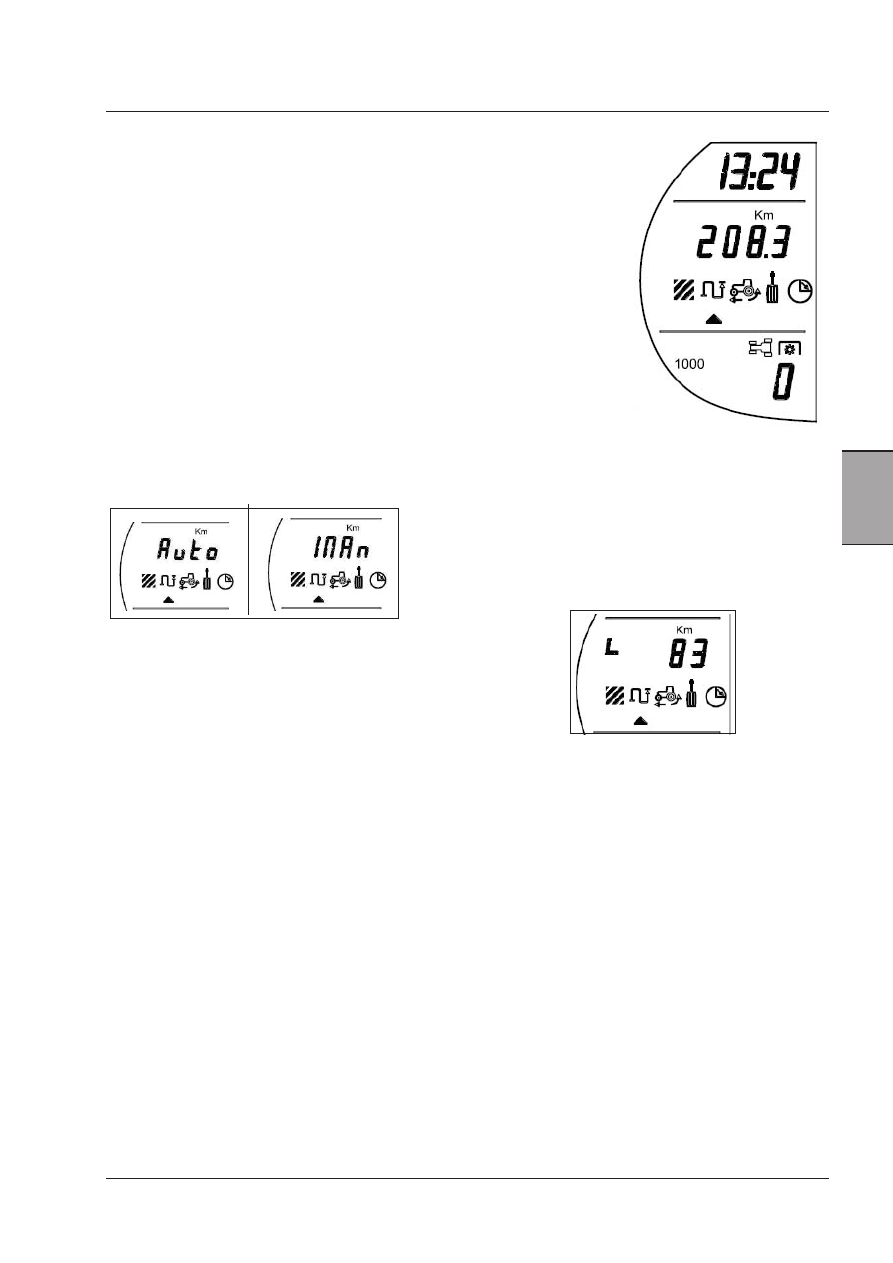
69
Instruments and Programming
4
1.1.3 Distance travelled
If the down button is pushed again the Distance Travelled menu is selected:
The screen shows:
Time - 13:24
Distance units selected - Km
Distance travelled/worked - 208.3 Km
PTO mode currently selected - 1000 Rear
PTO RPM - 0
The arrow indicates the Distance menu is selected.
If the counter is operating, this arrow will flash when the menu is selected.
Each time the menu is selected, the counter will display "AUTO" or "Man"
(MANUAL) 2 seconds long before displaying the relative
value. The operator is thus informed about the settings actually active.
Use:
- The first screen shows the distance travelled/worked
in the units preset in the Accessory menu. To indicate a
distance shorter than 1 mile/1 km, the display shows the
following symbol corresponding to the 5th digit:
- One decimal place will be shown until the amount of
units reaches 9999.9, at this point the counter will show
a value of 10000.
If 99999 is exceeded the counter will reset.
- Counter can work in two different modes. Mode selec-
tion is available into Accessory menu (see Auto Function
Settings):
Manual Mode (Distance Travelled): when activated
by the operator, the counter counts every time the
tractors is moving until the operator stops it.
Auto Mode (Distance Worked): the counter starts to count
when the tractor is moving and either the hitch is down
or the Remote implement switch is on.
Auto and Manual mode will increment the same counter
value.
Counter Activation:
- Pushing the MENU button for less than 2seconds starts/
stops the distance counter (only for Manual mode).
- Pushing the menu button for longer than 2 seconds when
selected but not active resets the counter,
- if pushed for longer than 2 seconds when active the
counter will stop (only for Manual mode).
- If the UP or DOWN arrows are pressed to change the
menu function selected when the counter is active it will
continue to count.
- To turn the distance counter off after exiting the menu the
operator will have to go back into this screen and press
the menu button(only for Manual mode).
- If active at key-off the unit will start again counting at
key-on (only for Manual mode).