Snowmobile Polaris DEEP SNOW (2005 year). Manual - part 60
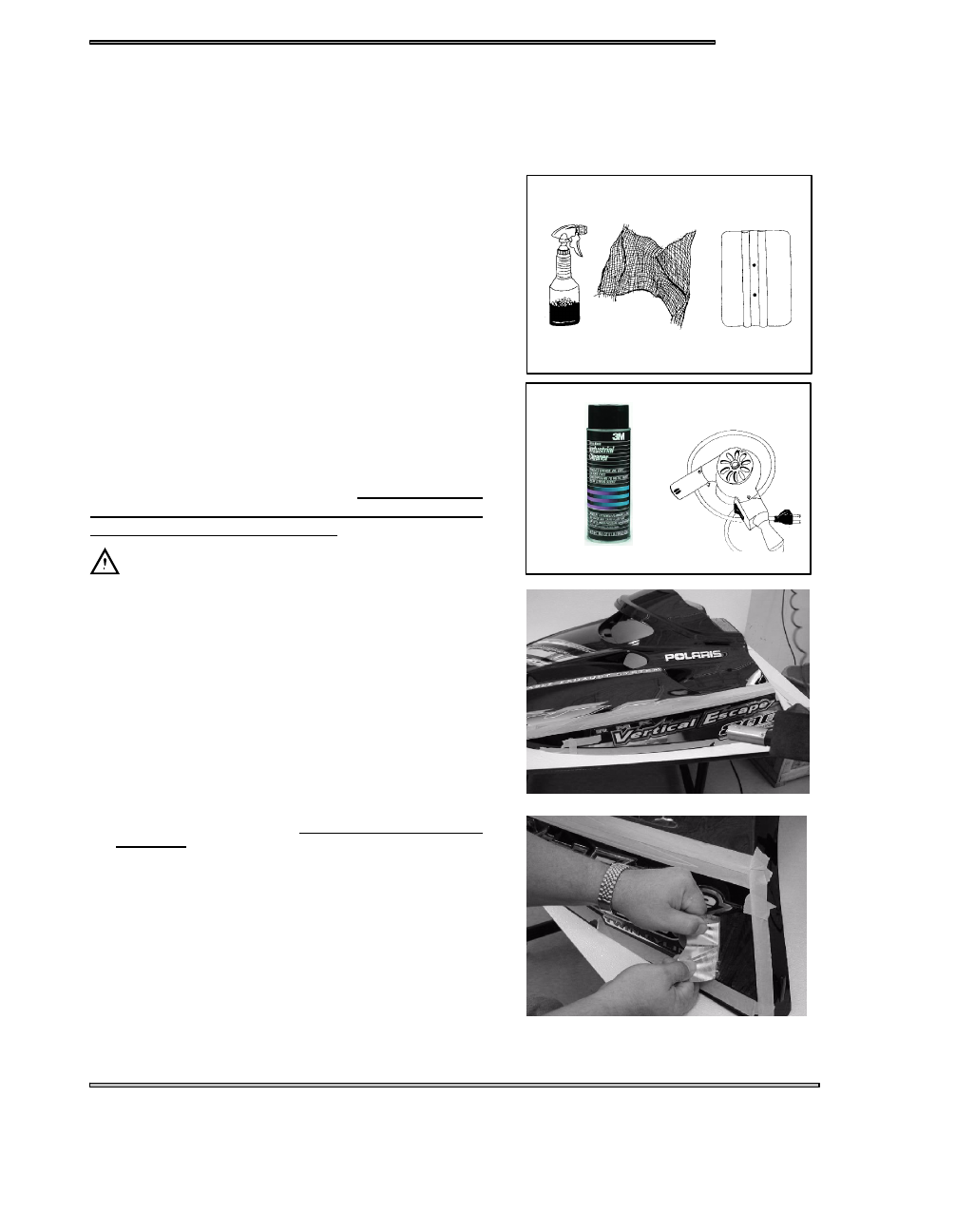
CHASSIS
12.11
DECAL REMOVAL / APPLICATION
Before you begin, read these instructions and check to be sure all parts and tools are accounted for.
Please retain these installation instructions for future reference and parts ordering information.
YOU WILL NEED TO SUPPLY:
Squeegee
Cheese Cloth or nonabrasive cloth
Paper Shop Towels
Hair Dryer or Heat Gun
Wall Paper Seam Roller or Similar Style Roller
3M citrus based cleaner (PN 62-4615-4930-5,
available at most auto parts stores)
Cleaning Solution (99% water 1% mild dish
washing detergent)
ScotchR 233 Performance Masking Tape
DECAL REMOVAL INSTRUCTIONS
Perform the decal removal procedures carefully! If
care is not taken, the possibility exists that paint could
peel from the hood. Follow each step thoroughly and
completely to avoid hood damage! Polaris is not re-
sponsible for any hood or paint damage resulting from
this decal replacement procedure.
CAUTION
Use safety glasses and rubber gloves when performing this proce-
dure.
1. Using masking tape, tape off all decals that are not going to be
replaced. If you do not tape off the other decals, the cleaning
solution used later in the process may cause the adhesive to break
down in the non-affected decals.
2. Using a hair dryer (preferable) or low setting on a heat gun,
carefully heat the decal to loosen the adhesive. Heat until the
decal is warm to touch. DO NOT OVER HEAT! Overheating
may cause damage to the paint and to the integrity of the
hood.
Polaris is not responsible for any hood damage resulting from
this decal replacement procedure.
3. Once the decal is warm to touch and the adhesive is loose, peel
the decal off slowly and evenly. Use of a hair dryer or heat gun
is required! If heat is not applied, the decal will be very hard to
remove and paint from the hood may peel off with the decal.
Cleaning Solution:
99% water 1% mild dishwashing detergent
Cheese Cloth or similar
non-abrasive cloth
Squeegee
Hair Dryer (Preferred)
or Heat Gun
3M Citrus Based Cleaner