Toyota FJ Cruiser (GSJ 10, 15 series). Instruction - part 272
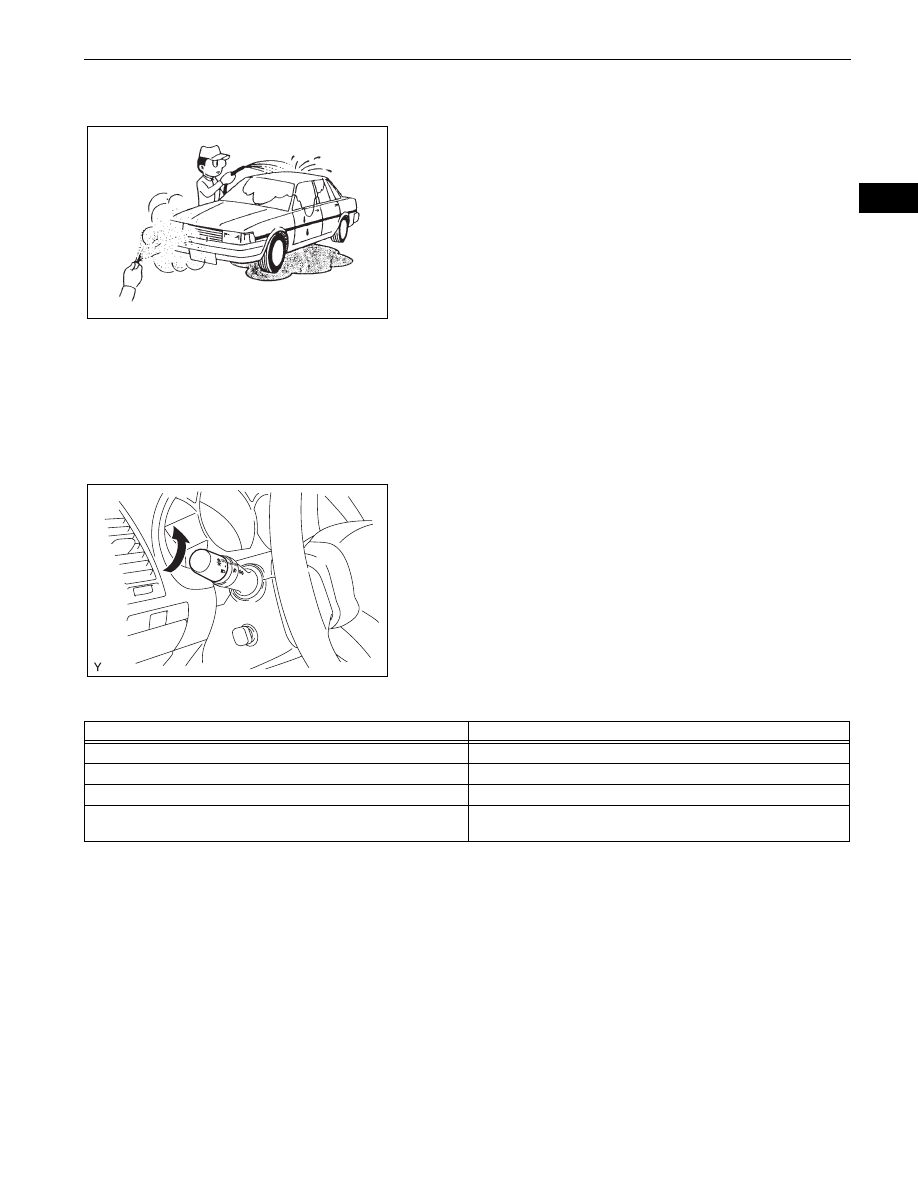
INTRODUCTION – HOW TO TROUBLESHOOT ECU CONTROLLED SYSTEMS
IN–43
IN
•
Do not apply heat directly to the parts in
the ECU.
(c) WATER SPRINKLING METHOD:
When a malfunction seems to occur on a rainy day
or in high-humidity.
(1) Sprinkle water onto the vehicle and check if the
malfunction occurs.
NOTICE:
•
Never sprinkle water directly into the
engine compartment. Indirectly change
the temperature and humidity by spraying
water onto the front of the radiator.
•
Never apply water directly onto the
electronic components.
HINT:
If the vehicle has or had a water leakage
problem, the leakage may have damaged the
ECU or connections. Look for evidence of
corrosion or short circuits. Proceed with caution
during water tests.
(d) HIGH ELECTRICAL LOAD METHOD:
When a malfunction seems to occur when electrical
load is excessive.
(1) Turn on the heater blower, headlight, rear
window defogger and all other electrical loads.
Check if the malfunction reoccurs.
5.
DIAGNOSTIC TROUBLE CODE CHART
Look for output Diagnostic Trouble Codes (DTCs) (from the
DTC checks) in the appropriate section's Diagnostic Trouble
Code Chart. Use the chart to determine the trouble area and
the proper inspection procedure. A description of each of the
chart's columns are below.
6.
PROBLEM SYMPTOMS TABLE
When a "Normal" code is output during a DTC check but
the problem is still occurring, use the Problem Symptoms
Table. The suspected areas (circuits or parts) for each
problem symptom are in the table. The suspected areas
are listed in order of probability. A description of each of
the chart's columns are below.
HINT:
In some cases, the problem is not detected by the
diagnostic system even though a problem symptom is
present. It is possible that the problem is occurring
outside the detection range of the diagnostic system, or
that the problem is occurring in a completely different
system.
D025085E02
AUTO
B107149
Item
Description
DTC No.
Indicates the diagnostic trouble code
Detection Item
Indicates the system or details of the problem
Trouble Area
Indicates the suspect areas of the problem
See Page
Indicates the page where the inspection procedures for each circuit is
to be found, or gives instruction for checking and repairs.