Subaru Impreza 3 / Impreza WRX / Impreza WRX STI. Manual - part 778
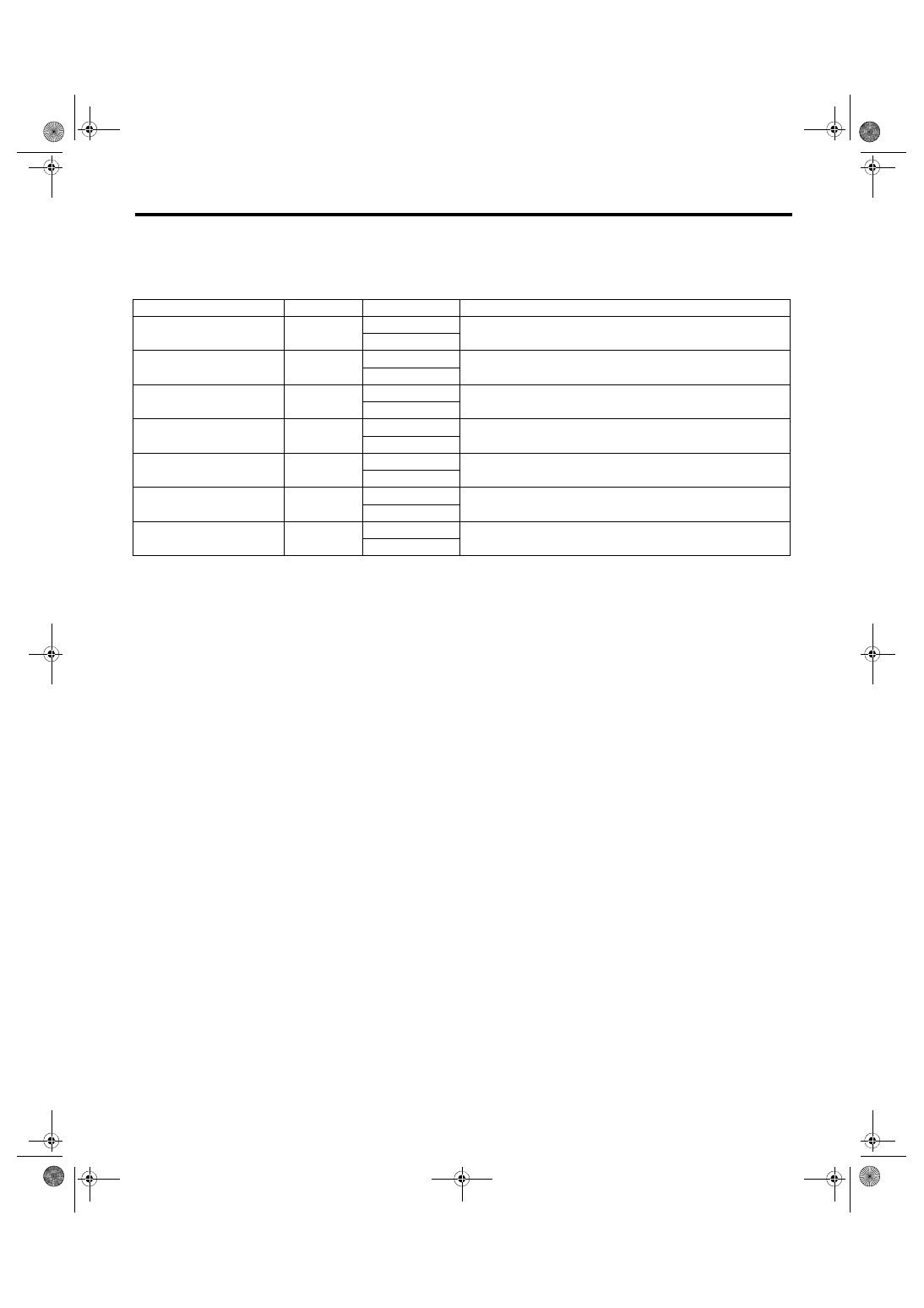
LAN(diag)-21
Subaru Select Monitor
LAN SYSTEM (DIAGNOSTICS)
8) Change the setting with UP/DOWN key.
• List of body integrated unit registration item
NOTE:
Setting is different depending on the grade of vehicle.
CAUTION:
• To perform normal operation of vehicle and diagnosis, the above settings must match the actual
vehicle equipment.
• When body integrated unit is a new part or “Factory” mode, key illumination blinks to show
equipment settings have not been completed. Check the detailed procedures of User Customizing.
• Be sure not to change Factory initial setting except when installing a new body integrated unit.
NOTE:
“Factory” mode:
• Body integrated unit has not been set yet. It can be recognized by key illumination blinking with ignition
switch turned to ON.
• All replacement body integrated units are set to “Factory” mode. When replacing a body integrated unit,
be sure to perform the registration operation.
“Market” mode:
• Each settings have been set. It can be recognized by key ring illumination coming on in concocting with
room light and going off with ignition switch turned to ON.
9) Perform the Factory initial setting. On the «Unit customizing» display screen of Subaru Select Monitor, se-
lect the {Factory initial setting}.
10) Change the mode from Factory to Market and then turn the ignition switch to OFF.
11) Change the Subaru Select Monitor system selection to «Immobilizer» to register the immobilizer key.
(model with immobilizer)
12) Perform the registration according to the procedures of the “REGISTRATION MANUAL FOR IMMOBI-
LIZER”.
13) When key registration is completed, “Do you want to register remote engine start?” is displayed. Perform
registration only for equipped models.
14) Perform the User Customizing.
<Ref. to LAN(diag)-23, USER CUSTOMIZING, OPERATION, Subaru Select Monitor.>
NOTE:
For detailed operation procedures, refer to “PC application help for Subaru Select Monitor”.
Data
Initial setting
Registration
Remarks
Map lamp 30 sec off record
OFF
ON
Set to “OFF” for models with door interlock switch in map light,
“ON” for models without door interlock switch.
OFF
A/C ECM setting
OFF
ON
Set to “ON” in case of model with auto A/C. Set to “OFF” in case
of model without auto A/C.
OFF
wiperdeicer (factory option)
OFF
ON
Be sure to set exactly according to vehicle equipment. ON sig-
nal does not output with switch operation when it is set to “OFF”.
OFF
Sedan/Wagon Setting
Wagon
Sedan
Be sure to set exactly according to vehicle model. This relates
to door lock control.
Wagon
MT/AT Setting
AT
MT
Be sure to set exactly according to vehicle model. This relates
to key interlock control, shift lock control.
AT
6MT Setting
Other than
6MT
6MT
Set “6MT” for 6MT model, and set “Other than 6MT” for AT/5AT
model.
Other than 6MT
Factory initial setting
Factory
Factory
Be sure to set to “Market”. After setting change, turn the ignition
switch to OFF and settle the changed settings.
Market