Subaru Impreza 3 / Impreza WRX / Impreza WRX STI. Manual - part 715
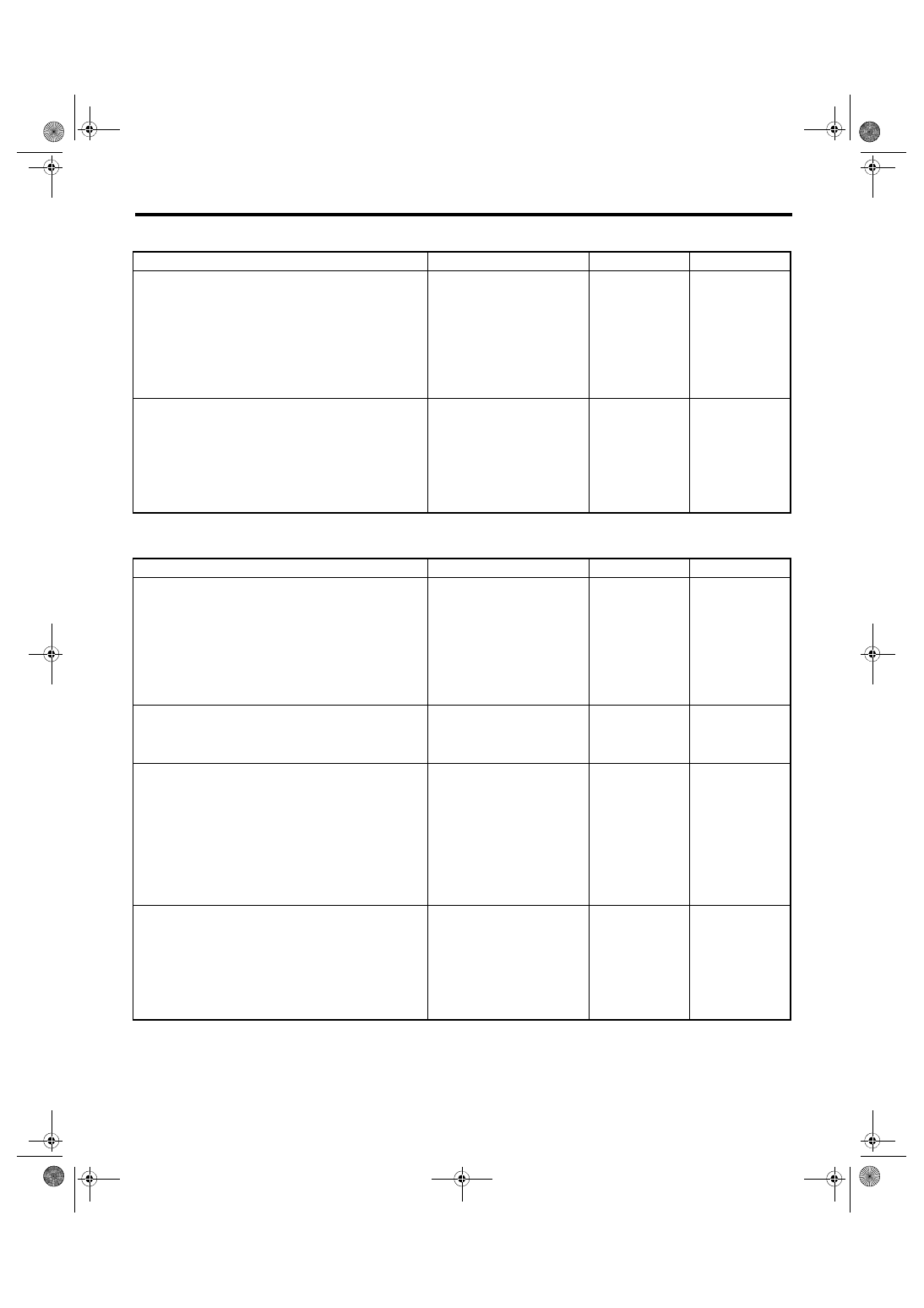
SL-9
Door Lock Control System
SECURITY AND LOCKS
2. CHECK POWER SUPPLY AND GROUND CIRCUIT
3. CHECK DOOR LOCK SWITCH
Step
Check
Yes
No
1
CHECK POWER SUPPLY.
1) Disconnect the harness connector of body
integrated unit.
2) Measure the voltage between harness con-
nector terminal and chassis ground.
Connector & terminal
(i84) No. 34 (+) — Chassis ground (–):
(B280) No. 6 (+) — Chassis ground (–):
(B281) No. 2 (+) — Chassis ground (–):
Is the voltage 9 V or more?
Check the harness
for open or short
circuit between
body integrated
unit and fuse.
2
CHECK GROUND CIRCUIT.
Measure the resistance between harness con-
nector terminal and chassis ground.
Connector & terminal
(i84) No. 28 — Chassis ground:
(B280) No. 17 — Chassis ground:
(B281) No. 20 — Chassis ground:
(B279) No. 27 — Chassis ground:
Is the resistance less than 10
Ω?
The power supply
and ground circuit
are OK.
Repair or replace
the harness.
Step
Check
Yes
No
1
CHECK DOOR LOCK SWITCH.
1) Prepare the Subaru Select Monitor kit.
2) Turn the ignition switch to ON (engine OFF)
and run the “PC application for Subaru Select
Monitor”.
3) On «System Selection Menu» display,
select {Integ. unit mode}.
4) Select the {Current Data Display & Save}.
5) Select the {Manual lock SW input}.
Does the display switch
between OFF ←→ ON when
each door lock switch is moved
to LOCK?
2
CHECK DOOR LOCK SWITCH.
From the condition in step 1), operate each door
lock switch (driver’s and passenger’s) in the
UNLOCK direction.
Does the display switch
between OFF ←→ ON?
The door lock
switch is OK.
3
CHECK DOOR LOCK SWITCH.
1) Disconnect the door lock switch harness
connector.
2) Check the continuity when the door lock
switch is operated to the LOCK direction.
Connector & terminal
Driver’s side:
(D7) No. 10 — (D102) No. 3:
Passenger’s side:
(D125) No. 4 — (D125) No. 5:
Did the indicator change from
“No continuity” (1 MΩ or more)
to “Continuity exists” (less than
10 Ω)?
4
CHECK DOOR LOCK SWITCH.
Check the continuity when the door lock switch
is operated to the UNLOCK direction.
Connector & terminal
Driver’s side:
(D7) No. 2 — (D102) No. 3:
Passenger’s side:
(D125) No. 2 — (D125) No. 5:
Did the indicator change from
“No continuity” (1 MΩ or more)
to “Continuity exists” (less than
10 Ω)?