Subaru Legacy (2005 year). Manual - part 498
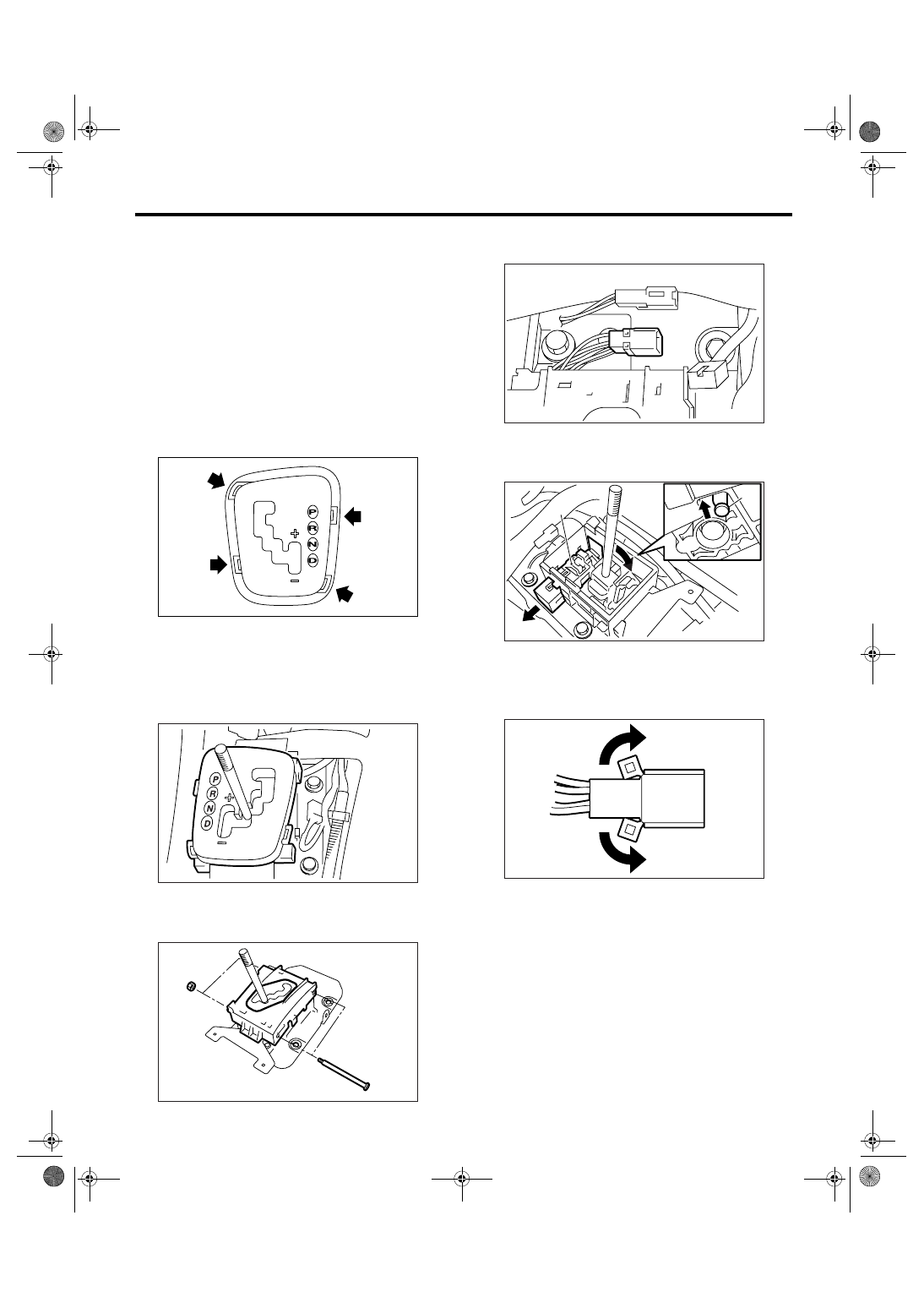
CS-33
CONTROL SYSTEMS
Shift Lock Solenoid
6. Shift Lock Solenoid
A: REMOVAL
1) Remove the console box. <Ref. to EI-53, RE-
MOVAL, Console Box.>
2) Remove the ring indicator.
Insert the tip of a flap tip screwdriver into the gap
between ring indicator and console front panel, and
lift up gradually.
NOTE:
• Wrap the tip of a flat tip screwdriver with cloth.
• Insert the tip of a flat tip screwdriver into four
pawls, and remove the ring indicator equally and
gradually.
3) Remove the console front panel.
4) Remove the connector.
5) Press the shift lock release button, and shift the
select lever to “N” range.
6) Remove the grip.
7) Remove the indicator cover.
8) Remove the blind.
9) Remove the bolts, and then remove the guide
plate.
10) Remove the connector from the plate assembly
using a flat-tip screwdriver.
11) Press the select lever backward while lifting up
the detent spring, and remove the shift lock sole-
noid unit.
12) Raise the pawl of connector.
CS-00583
CS-00559
CS-00377
(A) Detent spring
(B) Shift lock solenoid unit
CS-00390
CS-00391
(B)
(A)
CS-00292