Peugeot 407 C (2010.5). Instruction - part 5
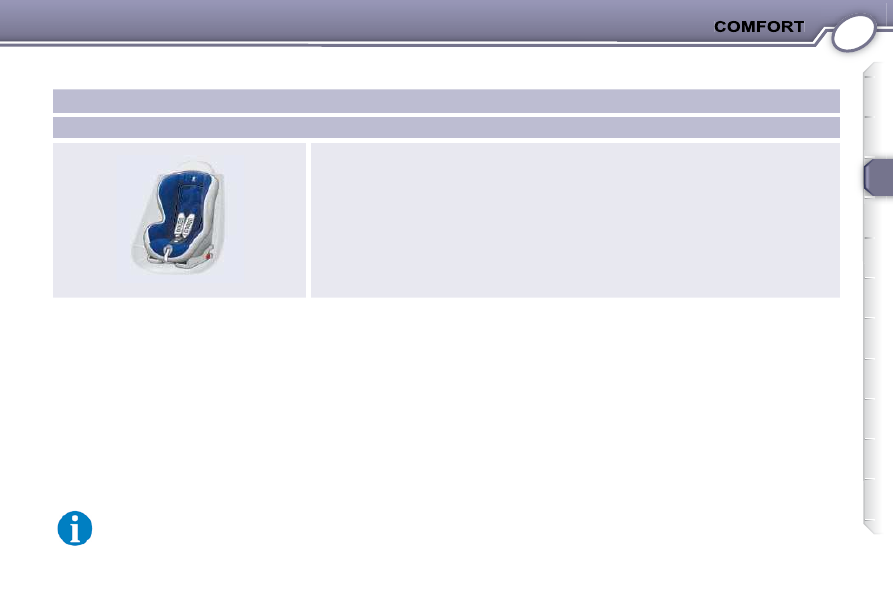
3
61
ISOFIX CHILD SEAT RECOMMENDED BY PEUGEOT AND APPROVED FOR YOUR VEHICLE
This child seat can also be used on seats which are not fi tted with ISOFIX mountings.
In this case, it must be attached to the vehicle seat using the three point seat belt.
Follow the instructions for fi tting the child seat given in the seat manufacturer's installation guide.
ISOFIX RÖMER Duo Plus
(size category B1 )
Group 1: from 9 to 18 kg
Installed in the forward facing position.
Fitted with an upper strap to be secured on the ISOFIX upper ring, referred to as
the TOP TETHER.
Three seat body angles: sitting, reclining, lying.