Nissan Leaf (2019 year). Instruction - part 29
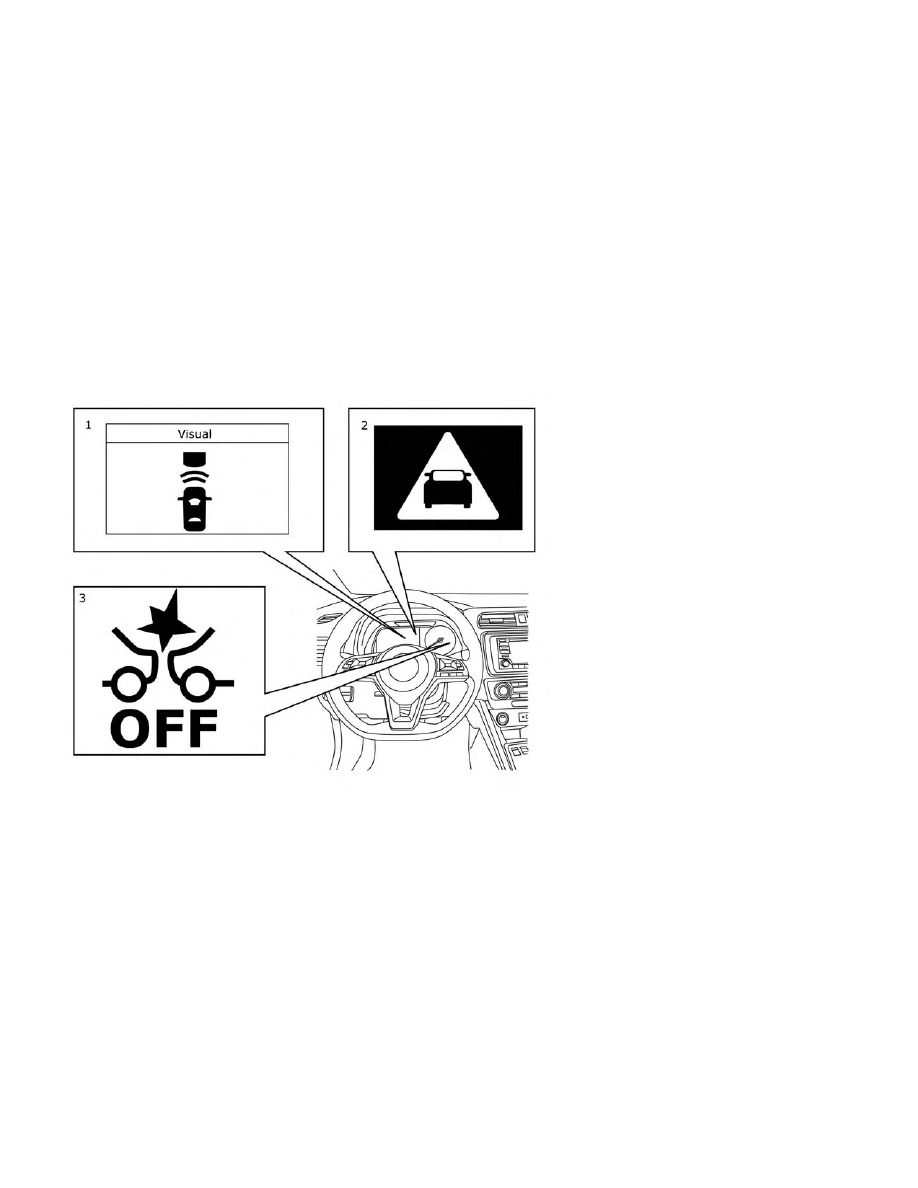
AEB WITH PEDESTRIAN
DETECTION SYSTEM OPERATION
1. Vehicle ahead detection indicator
2. AEB emergency warning indicator
3. AEB system warning light
The AEB with Pedestrian Detection system
operates at speeds above approximately
3 mph (5 km/h). For the pedestrian detec-
tion function, the AEB with Pedestrian De-
tection system operates at speeds be-
tween 6 – 37 mph (10 – 60 km/h).
If a risk of a forward collision with a vehicle is
detected, the AEB with Pedestrian Detection
system will first provide a warning to the
driver by flashing the vehicle ahead detec-
tion indicator and providing an audible alert.
In addition, the AEB with Pedestrian Detec-
tion system applies partial braking. If the
driver applies the brakes quickly and force-
fully, but the AEB with Pedestrian Detection
system detects that there is still the possibil-
ity of a forward collision, the system will au-
tomatically increase the braking force.
If the risk of a collision becomes imminent
and the driver does not take action, the AEB
with Pedestrian Detection system issues
the second warning to the driver by flash-
ing the AEB with Pedestrian Detection
emergency warning indicator (red), provid-
ing an audible warning, and then automati-
cally applies harder braking.
5-118
Starting and driving