Nissan 370Z Roadster (2017 year). Instruction - part 11
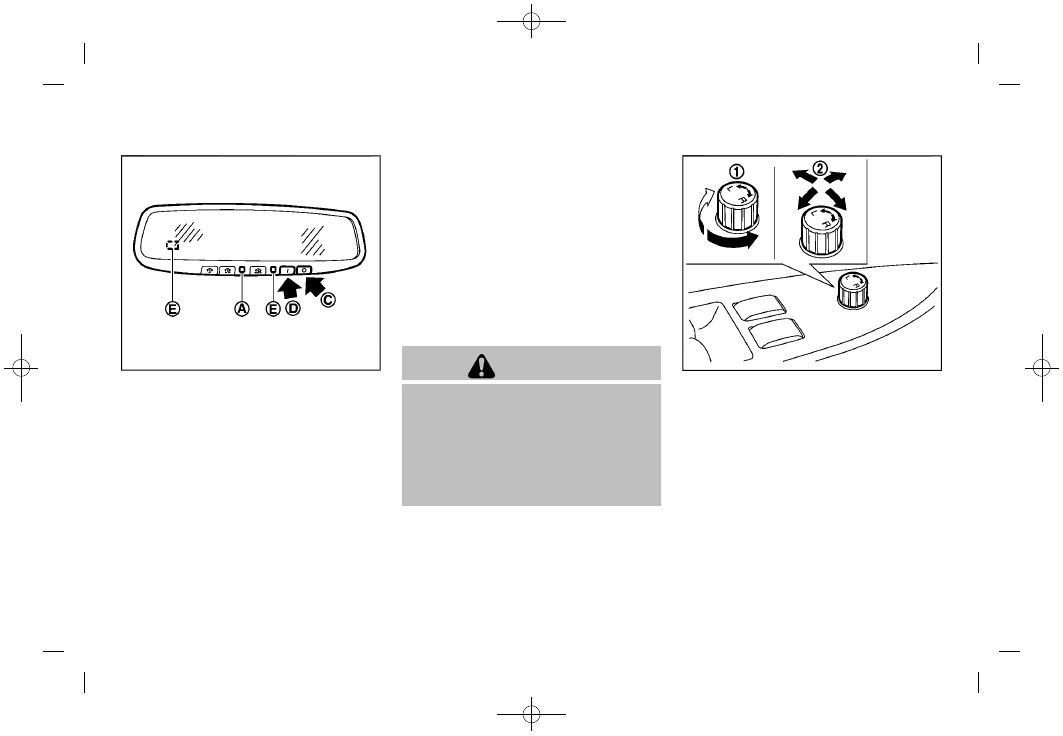
(162,1)
[ Edit: 2016/ 2/ 22
Model: 2017MY NISSAN 370Z(Z34) OM17E00Z34U0 ]
3-38
Pre-driving checks and adjustments
SPA2450
Automatic anti-glare type
The inside mirror is designed so that it
automatically changes reflection according to
the intensity of the headlights of the following
vehicle.
The anti-glare system will be automatically
turned on when the ignition switch is pushed
to the ON position.
When the anti-glare system is turned on, the
indicator light
*
A
will illuminate and excessive
glare from the headlights of the vehicle behind
you will be reduced.
Push the “*” switch
*
C
to make the inside
rearview mirror operate normally. The indicator
light will turn off. Push the “I” switch
*
D
to turn
the system on.
Do not allow any object to cover the
sensors
*
E
or apply glass cleaner on
them. Doing so will reduce the sensitivity
of the sensor, resulting in improper opera-
tion.
For the HomeLink
®
Universal Transceiver opera-
tion, see “HomeLink
®
Universal Transceiver”
(P.2-51).
OUTSIDE MIRRORS
WARNING
Objects viewed in the outside mirror on
the passenger side are closer than they
appear. Be careful when moving to the
right. Using only this mirror could cause
an accident. Use the inside mirror or
glance over your shoulder to properly
judge distances to other objects.
SPA2319
Adjusting outside mirrors
The outside mirror control switch is located on
the armrest.
The outside mirror will operate only when the
ignition switch is in the ACC or ON position.
Turn the switch right or left to select the right or
left side mirror
*
1
, then adjust using the control
switch
*
2
.
Condition: