Isuzu N-Series. Manual - part 65
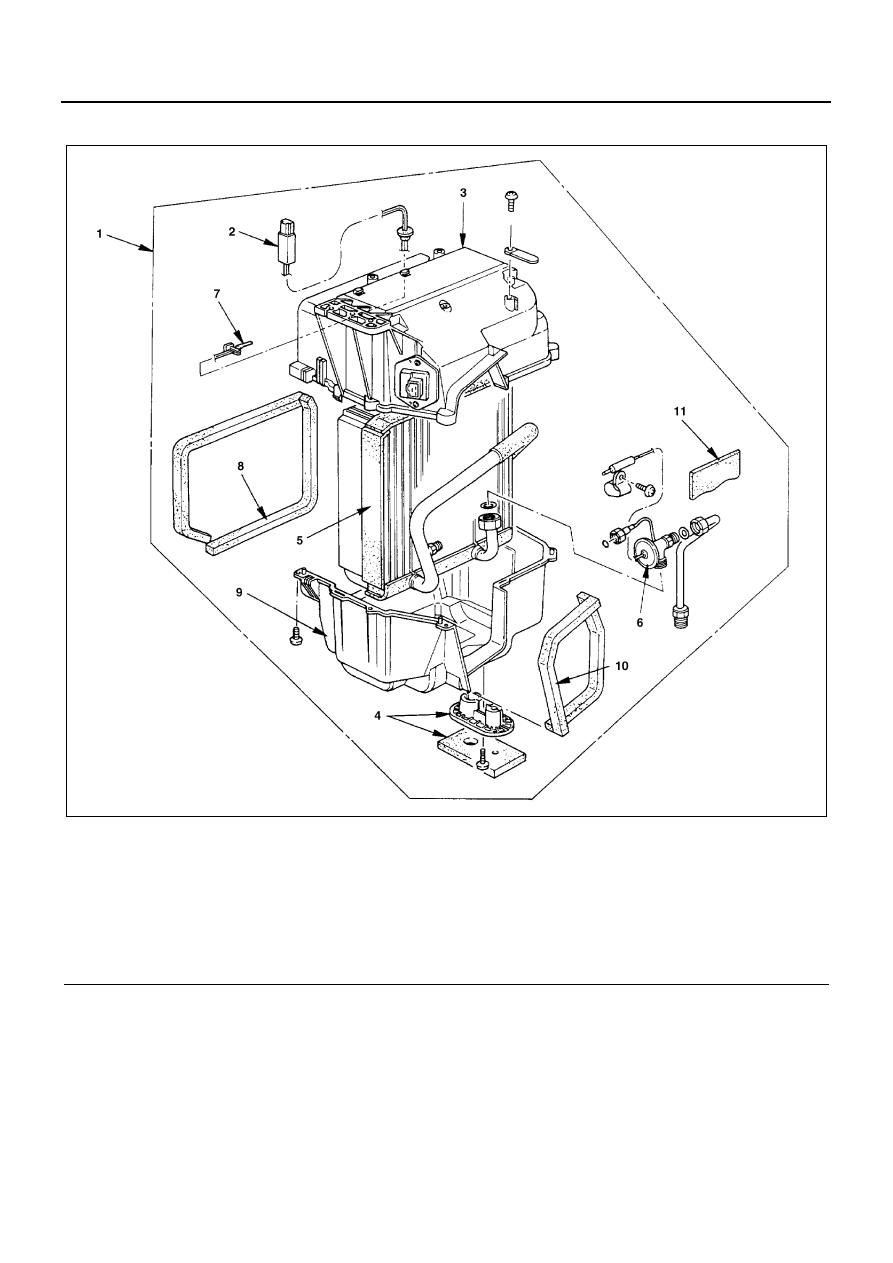
1B-30 AIR CONDITIONING
Evaporator Core / Expansion Valve (LHD Model)
Legend
1. Evaporator assembly
7. Thermo sensor
2. Electronic thermostat
8. Lining
3. Upper case
9. Lower case
4. Insulator and under cover
10. Lining
5. Evaporator core
11. Insulator
6. Expansion valve
N1A0088E