Isuzu N-Series. Manual - part 5
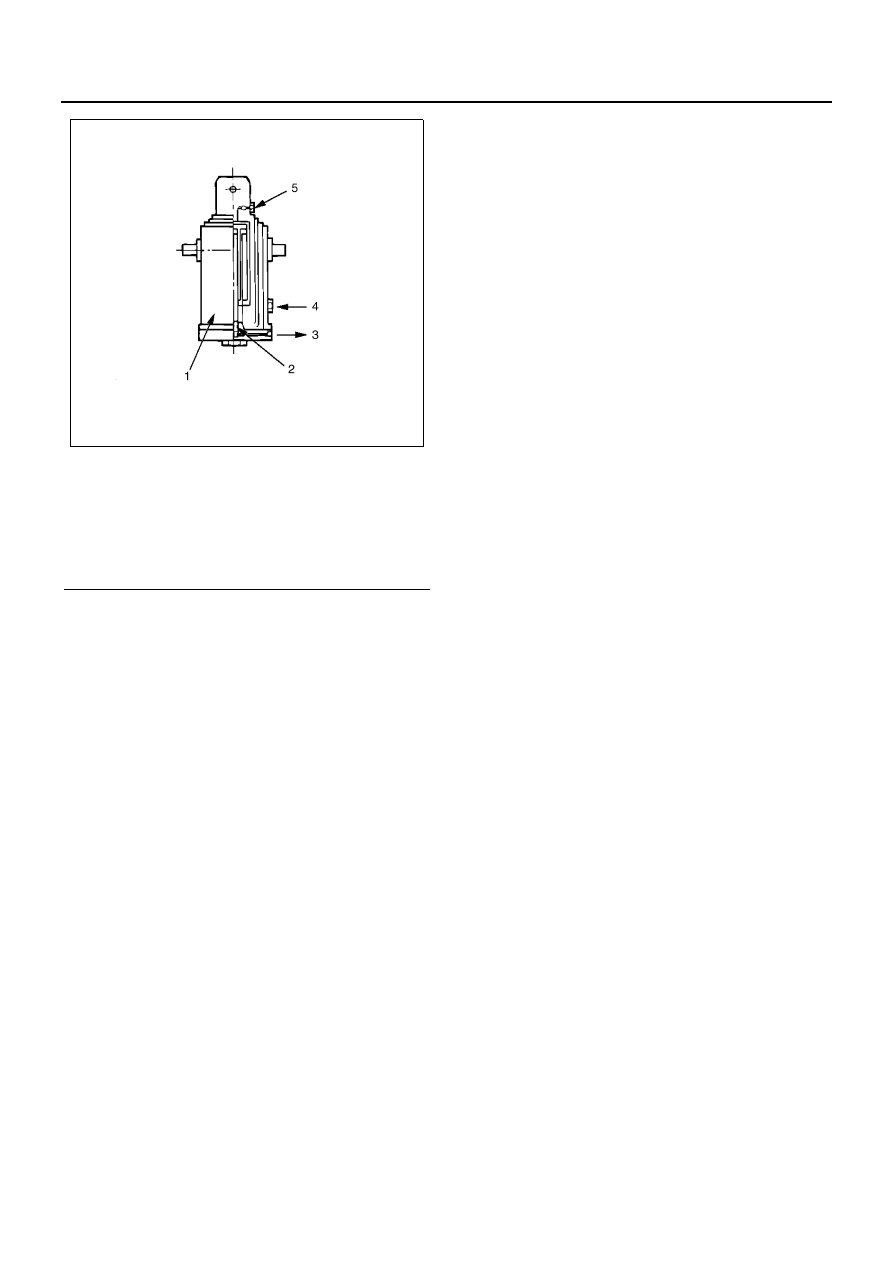
POWER TAKE OFF 00-15
Legend
1. Cylinder main unit
2. Bypass valve
3. To oil tank
4. From oil pump (high pressure)
5. Air bleeding plug
NPA0028E
|
|
|
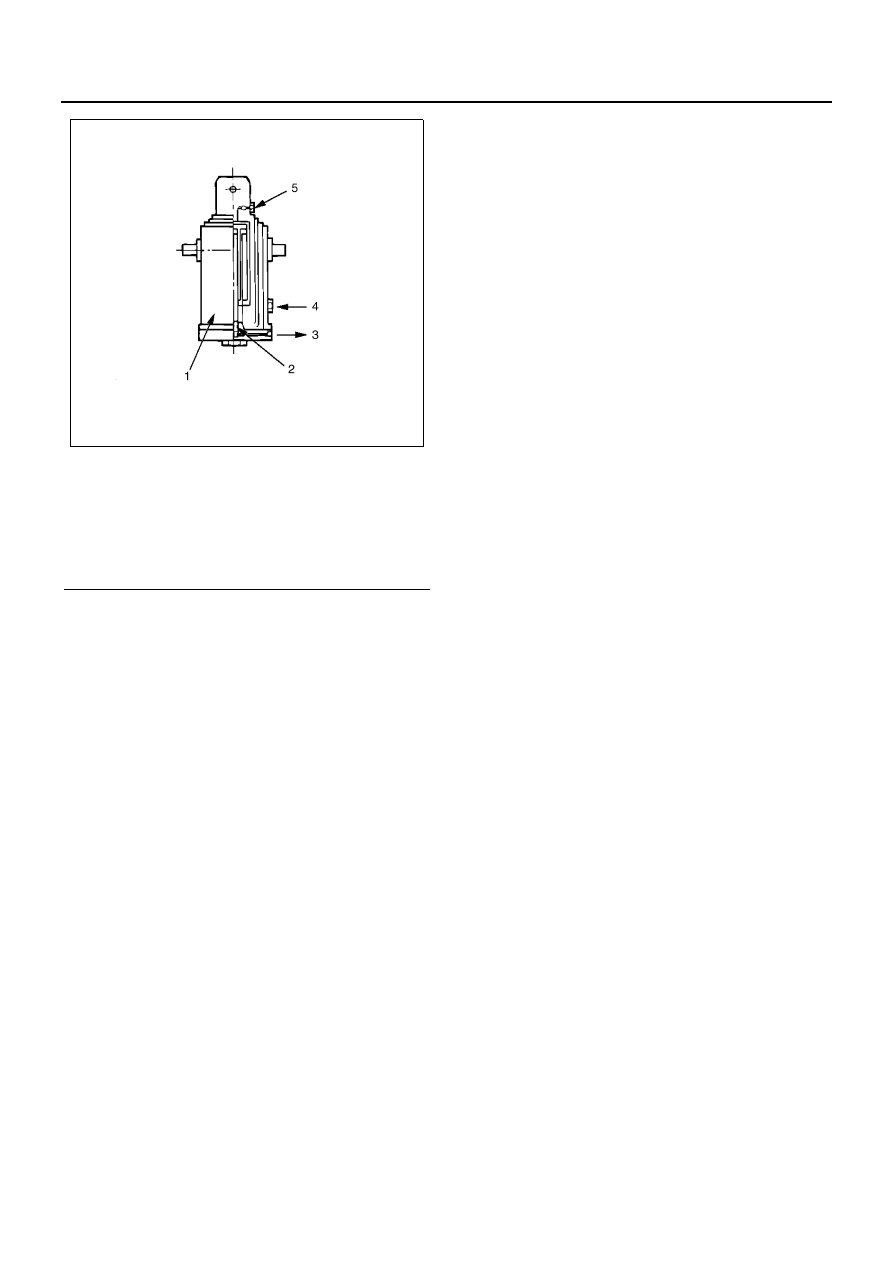
POWER TAKE OFF 00-15 Legend 1. Cylinder main unit NPA0028E |