Isuzu KB P190. Manual - part 935
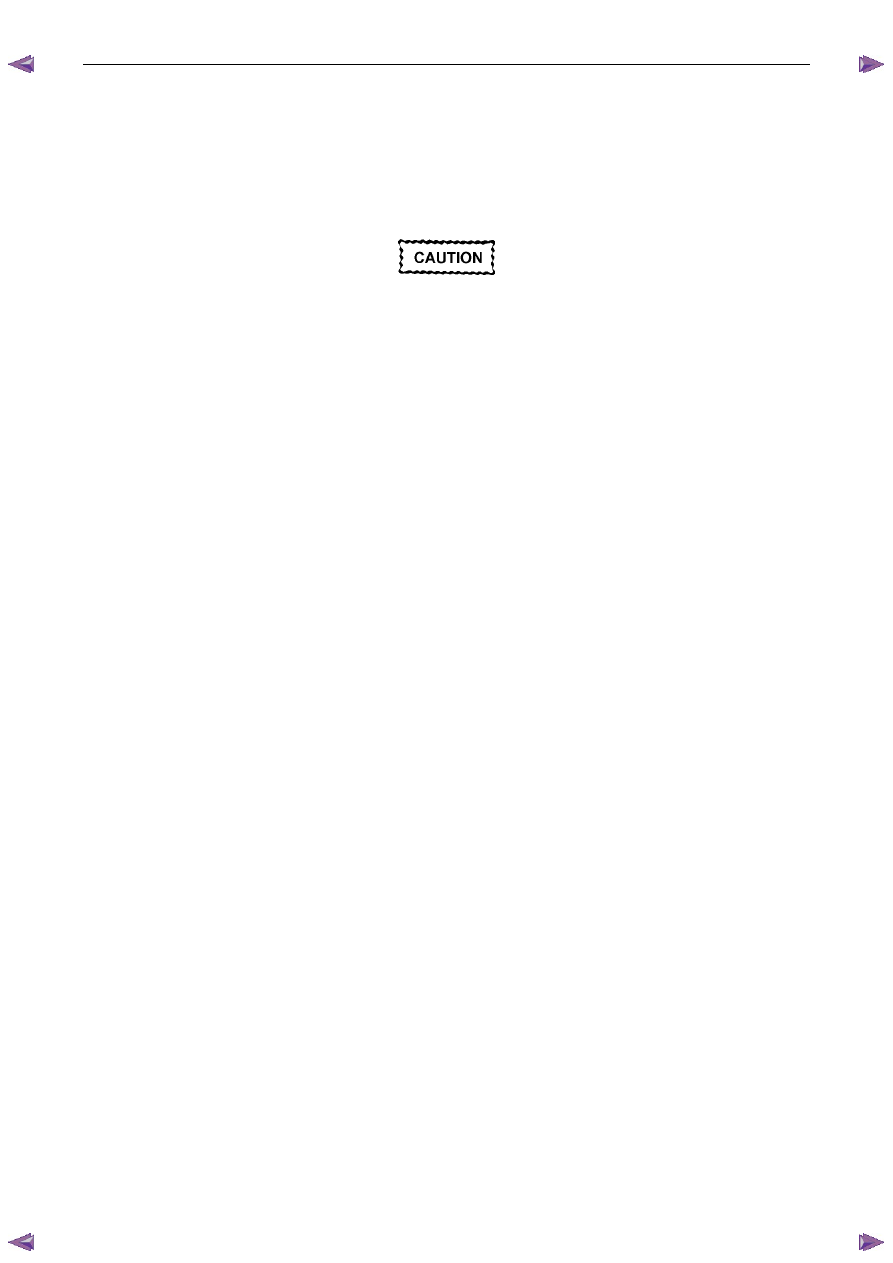
Powertrain Interface Module – V6
Page 6E1–79
13
Powertrain Interface Module –
Tech 2 Functions
13.1 Introduction
Do not use a Tech 2 that displays faulty data;
have the Tech 2 repaired. The use of a faulty
Tech 2 can result in misdiagnosis and the
unnecessary replacement of parts.
From the Main Menu, having selected Diagnostics / 2006 / RA Rodeo / Body, the Tech 2 functions for the Powertrain
Interface, include:
F0: Diagnostic Trouble Codes
F1: Diagnostic Data Display
F2: Snapshot
F3: Miscellaneous Tests
F4: Additional Functions
F5: Program
F6: Security
13.2 Tech 2 Functions
F0: Diagnostic Trouble Codes
When this test mode is initiated, DTCs stored by the ECM can be displayed or cleared. When entered, there are two
additional modes for selection:
F0: Read DTC Info Ordered By Priority: All DTCs stored in the ECM will be displayed.
F1: Clear DTC Information: Clears all current DTCs in the ECM and TCM memories.
F1: Diagnostic Data Display
•
Use the Tech 2 Data List under the following conditions:
•
The Diagnostic System Check – V6 Engine has been completed.
•
The On-Board Diagnostics are functioning correctly.
•
No DTCs are present.
N O T E
The values quoted in the following data list are
only intended to provide the Technician with an
indication of the values to be expected.