Hyundai Santa Fe (2019 year). Instruction - part 29

System setting and activation
System activation
Display
System setting
•
The ISLW displays the speed limit
Display in cluster
information and alerts the overtak-
•
The driver can activate the Speed
ing restriction, when your vehicle
Limit Warning by selecting 'User
passes by the relevant traffic signs.
Settings
→ Driver assistance
→
Driving assist → ISLW (Speed Limit
•
With the ignition switch in the ON
Warning)'.
position, the driver can activate the
ISLW by selecting 'User Settings
•
When the ISLW is activated, the
→ Driving assist → ISLW (Speed
symbols appear on the instrument
Limit Warning)'.
cluster to display the speed limit
information and overtaking restric-
•
The ISLW displays the previous
speed limit information, right after
tion.
the ignition switch is placed to the
•
When the ISLW is activated in the
ON position.
OTM048176L
5
navigation setting, the above infor-
mation and the restriction are also
•
You may find different speed limit
The cluster displays the speed limit
information for the same road. The
displayed on the navigation.
information, overtaking restriction,
information is displayed depending
detailed conditional speed limit and
on the driving situations. Because,
detailed overtaking restrictions.
traffic signs with additional sign
(e.g. rainy, arrow, etc.) are also
detected and compared with vehi-
cle internal data (e.g. wiper opera-
tion, turn signal, etc.).
i
Information
The speed limit information on the
instrument cluster may differ from
the one on the navigation. In this case,
check the speed unit setting on the
navigation.
5-161

Driving your vehicle
■ No reliable speed limit information
OTM048177L
OTM048178L
WTL-220
The cluster displays the speed limit
If the ISLW detects the conditional
•
The symbol is displayed on the
information, overtaking restriction
road sign, the symbol of road sign is
instrument cluster and the naviga-
and conditional road sign.
overlapped at the bottom or left of
tion, when the ISLW does not have
the speed limit on the cluster.
any reliable speed limit informa-
tion.
There may be signs with different
speed limits on the same road. For
example, normally, the speed limit is
75 mph (120 km/h), however the
speed limit is
55 mph (90 km/h)
when it is raining or snowing.
The conditional road sign means that
you observe the speed limit and
overtaking prohibition on certain
conditions, such as when rain or
snow.
5-162

■ No passing information
■ Unlimited speed (only in Germany)
■ End of a speed limit
WTL-222/WTL-221
WUM-205
WUM-207/WUM-208
• The symbol is displayed on the
• The symbol, 'end of limitation', is
• After passing "end of speed limita-
instrument cluster and the naviga-
displayed on the instrument cluster
tion" sign Intelligent Speed Limit
5
tion, when the ISLW detects a no-
for the roads in Germany, which
Warning provides information from
overtaking sign.
have no speed limit applicable. It is
navigation to inform driver of per-
displayed, until the vehicle passes
haps afterwards applicable speed
by another speed limit sign.
limit.
5-163

Driving your vehicle
Dedicated display of ISLW
❈ Empty space : other conditional
To turn ISLW off
road sign (time etc.)
The ISLW detects the conditional
road sign through the front cam-
era and checks the sensor or con-
troller of vehicle such as naviga-
tion or wiper operating status. If
the ISLW recognises the current
status meets under the condition-
al road sign condition, the speed
limit and overtaking restriction
located on the centre changes
same as the conditional road sign.
OTM048179L
OTM048180L
1. Speed limit and overtaking restric-
If you turn off the ISLW, this message
i
Information
tion of current road
is displayed on the dedicated display
The conditional speed limit and over-
of ISLW.
2. Conditional speed limit or overtak-
taking restriction may be different
ing restriction
from the speed limit and overtaking
3. Conditional road sign : Trailer, rain,
restriction of current road.
snow or empty space
And, the conditional speed limit and
overtaking restriction displayed on
the cluster will disappear after driving
for a certain distance.
If ISLW does not recognise the road
sign, nothing is displayed.
5-164

Warning message
Limitations of the system
The ISLW may not operate properly
or may not provide correct informa-
tion in the following situations.
When the traffic sign condition is
poor
•
The traffic sign is located on a
sharp curve.
•
The traffic sign is improperly posi-
OTM058148L
tioned (i.e. turned over, blocked by
Check SLW (Speed Limit Warning)
an object, and damaged).
OTM058147R
system
•
Another vehicle blocks the traffic
5
SLW (Speed Limit Warning) system
The warning message appears for a
sign.
disabled. Camera obscured
few seconds, when the ISLW does
•
The LED light of the traffic sign is
The warning message appears,
not properly operate. Then, the mas-
broken.
when the camera lens is blocked by
ter warning light (
) will illuminate.
some objects. The ISLW (Intelligent
•
There is sunlight glare around the
We recommend that you have the
traffic sign due to low solar altitude.
Speed Limit Warning) does not oper-
system checked by a HYUNDAI
ate, until the objects are removed.
•
It is dark at night.
authorised repairer.
Check the windscreen glass around
•
There is bright light around the traf-
the camera area. If the problem per-
fic sign.
sists after removing the objects, we
•
If road signs do not correspond to
recommend that you have the sys-
the standard and etc.
tem checked by a HYUNDAI autho-
rised repairer.
•
The conditional road sign is indi-
cated by letter, not specified image
such as trailer, rain or snow.
5-165
Driving your vehicle
When external condition is inter-
• If the ISLW does not recognise
Driver's attention
vened
normally vehicle status such as
The ISLW may not assist the driver
outside temperature, the ISLW
•
Your vehicle drives right after
and may not properly operate.
another vehicle.
cannot display the conditional road
•
The ISLW is only to assist the driv-
sign instead of road sign of current
•
The bus or truck, on which the
er. The driver should pay great cau-
road.
speed sticker is attached, passes
tion to the vehicle operation.
by your vehicle.
•
The driver always holds the
When front visibility is poor
•
Your vehicle drives in an area,
responsibility of safe driving by fol-
which is uncovered by the naviga-
•
The weather is bad, such as rain-
lowing the applicable road traffic
tion system.
ing, snowing, and fogging.
rule(s) and regulation(s).
•
There is a malfunction with the
•
There is dirt, ice or frost on the
navigation
front windscreen, where the cam-
era is installed.
•
Your navigation has not been
updated.
•
The camera lens is blocked by an
object, such as sticker, paper, or
•
Your navigation is being updated.
fallen leaf and etc..
•
As a result of incorrect detection by
the camera.
•
The top speed limitations stored in
the navigation system are incor-
rect.
•
The camera is calibrated right after
the vehicle is delivered.
•
There is something wrong with
GPS.
5-166

CRUISE CONTROL (IF EQUIPPED)
Cruise Control operation
WARNING
- When driving on rainy, icy, or
snow-covered roads
Take the following precautions:
- When driving on hilly or
•
Always set the vehicle speed
winding roads
under the speed limit in your
- When driving in windy areas
country.
• Do not use cruise control
•
If the Cruise Control is left on,
when towing a trailer.
(CRUISE (
) indicator light
in the instrument cluster is
NOTICE
illuminated)
the
Cruise
Control can be activated unin-
During cruise-speed driving of a
tentionally. Keep the Cruise
manual transmission vehicle, do
OTM058156E
Control system off
(CRUISE
not shift into neutral without
5
indicator light OFF) when the
depressing the clutch pedal, since
1.
(Cruise) indicator
Cruise Control is not in use, to
the engine will be overrevved. If
2. Set speed
avoid inadvertently setting a
this happens, depress the clutch
speed.
pedal or press the cruise control
The Cruise Control system allows you
•
Use the Cruise Control system
ON / OFF button.
to drive at speeds above
20 mph
only when travelling on open
(30 km/h) without depressing the
highways in good weather.
accelerator pedal.
•
Do not use the Cruise Control
when it may be unsafe to keep
the vehicle at a constant
speed:
- When driving in heavy traffic
or when traffic conditions
make it difficult to drive at a
constant speed
5-167
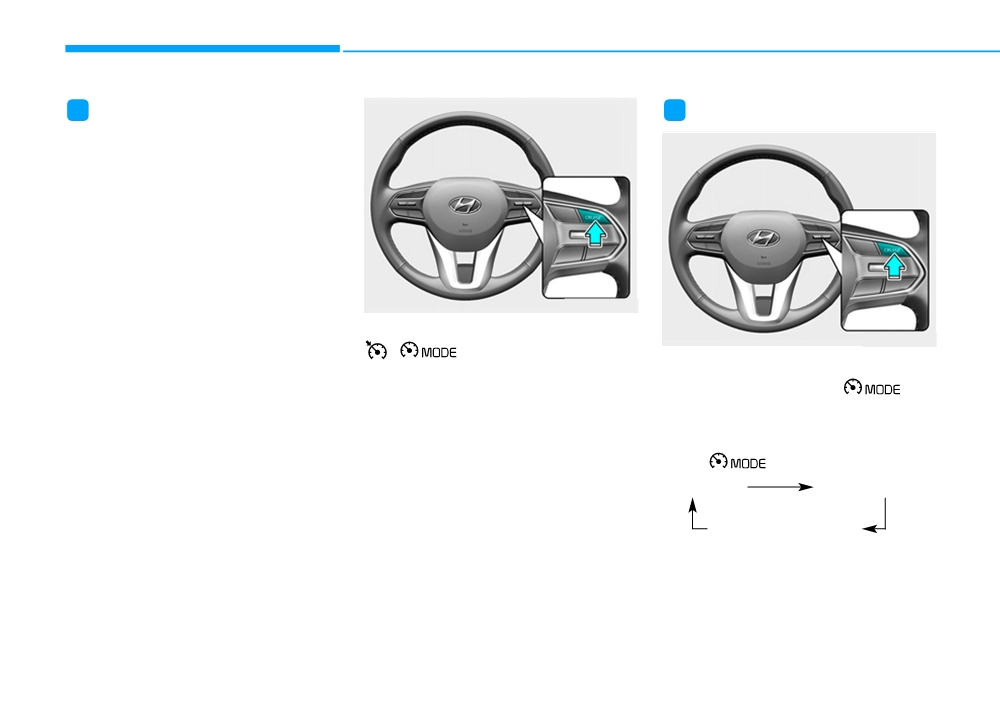
Driving your vehicle
i
Information
i
Information
•
During normal cruise control opera-
tion, when the SET switch is activat-
ed or reactivated after applying the
brakes, the cruise control will acti-
vate after approximately 3 seconds.
This delay is normal.
•
Before activating the cruise control
function, the system will check to
verify that the brake switch is oper-
ating normally. Depress the brake
OTM058037
pedal at least once after turning ON
Cruise control switch
the ignition or starting the vehicle.
OTM058037
,
(CRUISE):
Turns cruise control
First, switch the mode to Cruise
system on or off.
Control by pressing the
but-
ton if equipped with the Speed Limit
RES+: Resumes or increases cruise
control speed.
Control System.
SET-: Sets or decreases cruise con-
The mode changes, as below, whenev-
trol speed.
er the
button is pressed.
O (Cancel): Cancels cruise control
System off
Cruise Control
operation.
Speed Limit Control
5-168

To set Cruise Control speed
To increase Cruise Control
speed
OTM058038
3. Push the toggle switch down
OTM058037
(SET-), and release it. The set
OTM058039
5
1. Press the
(CRUISE) button on
speed on the LCD display will illu-
•
Push the toggle switch up (RES+)
the steering wheel to turn the sys-
minate.
and hold it, whilst monitoring the
tem on. The
(CRUISE) indica-
4. Release the accelerator pedal.
set speed on the instrument clus-
tor will illuminate.
ter.
2. Accelerate to the desired speed,
i
Information
Release the toggle switch when
which must be more than 20 mph
On a steep slope, the vehicle may
the desired speed is shown and
(30 km/h).
slightly slow down or speed up, whilst
the vehicle will accelerate to that
driving uphill or downhill.
speed.
i
Information - Manual trans-
•
Push the toggle switch up (RES+),
mission
and release it immediately. The
For manual transmission vehicles, you
cruising speed will increase by 1
should depress the brake pedal at
mph (1 km/h) each time you move
least once to set the cruise control
the toggle switch up in this manner.
after starting the engine.
5-169

Driving your vehicle
• Push the toggle switch up (RES+),
To decrease Cruise Control
To temporarily accelerate with
and hold it. Your vehicle set speed
speed
the Cruise Control ON
will increase by 5 mph (10 km/h).
Depress the accelerator pedal. When
Release the toggle switch at the
you take your foot off the accelerator,
speed you want.
the vehicle will return to the previ-
ously set speed.
If you push the toggle switch down
(SET-) at the increased speed, the
Cruise Control will maintain the
increased speed.
OTM058038
•
Push the toggle switch down (SET-),
and release it immediately. The
cruising speed will decrease by 1
mph (1 km/h) each time you move
the toggle switch down in this man-
ner.
•
Push the toggle switch down (SET-),
and hold it. Your vehicle set speed
will decrease by 5 mph (10 km/h).
Release the toggle switch at the
speed you want.
•
Lightly tap the brake pedal. When
the vehicle attains the desired
speed, push the toggle switch
down (SET-).
5-170

Cruise Control will be cancelled
• Moving the shift lever into N
To resume preset Cruising
when:
(Neutral). (for automatic transmis-
speed
sion vehicle)
• Decreasing the vehicle speed to
less than approximately
20 mph
(30 km/h).
• The ESC
(Electronic Stability
Control) is operating.
• Downshifting to the
2nd gear in
manual shift mode (for automatic
transmission vehicle).
i
Information
OTM058040
OTM058039
5
Each of the above actions will cancel
•
Depressing the brake pedal.
Push the toggle switch up (RES+). If
Cruise Control operation
(the set
the vehicle speed is over 20 mph (30
•
Depressing the clutch pedal.
speed on the instrument cluster will go
km/h), the vehicle will resume the
(for manual transmission vehicle)
off), but only pressing the
preset speed.
•
Pressing the O
(Cancel) button
(CRUISE) button will turn the system
off. If you wish to resume Cruise
located on the steering wheel.
Control operation, push the toggle
•
Pressing the
(CRUISE) button.
switch up
(RES+) located on your
Both the
(CRUISE) indicator
steering wheel. You will return to your
and the set speed will disappear on
previously preset speed, unless the
the LCD.
system was turned off using the
•
Pressing the
button. Both
(CRUISE) button.
the
(CRUISE) indicator and the
set speed will disappear on the
LCD (if equipped with the Speed
Limit Control).
5-171

Driving your vehicle
To turn Cruise Control off
i
Information
The mode changes, as below, whenev-
er the
button is pressed.
System off
Cruise Control
Speed Limit Control
OTM058037
• Press the
(CRUISE) button.
The
(CRUISE) indicator light
will go off.
• Press the
button. The
cruise indicator light will go off (if
equipped with Speed Limit
Control).
- With the Cruise Control on,
pressing the button once will turn
Off the Cruise Control and turn
on the Speed Limit Control.
- With the Cruise Control off and
Speed Limit Control on, pressing
the button will turn off both sys-
tem.
5-172

SMART CRUISE CONTROL WITH STOP & GO SYSTEM (IF EQUIPPED)
The Smart Cruise Control system
Smart Cruise Control Switch
will automatically adjust your vehicle
speed to maintain your programmed
speed and following distance without
requiring you to depress the acceler-
ator or brake pedals.
WARNING
For your safety, please read the
owner's manual before using the
OTM058054E
Smart Cruise Control system.
➀ Cruise indicator
OTM058149L
➁ Set speed
5
WARNING
/
(CURISE): Turns cruise
➂ Vehicle-to-vehicle distance
control system on or off.
The Smart Cruise Control sys-
RES+: Resumes or increases cruise
To see the SCC screen on the LCD
tem is not a substitute for safe
control speed.
display on the cluster, select Assist
driving practices, but a conven-
mode (
). For more informations,
SET-: Sets or decreases cruise con-
ience function only. It is the
refer to
“LCD Display Modes” in
trol speed.
responsibility of the driver to
chapter 3.
always check the speed and
: Sets vehicle-to-vehicle dis-
distance to the vehicle ahead.
tance.
The Smart Cruise Control system
O (Cancel) : Cancels cruise control
allows you to program the vehicle to
operation.
maintain constant speed and mini-
mum distance between the vehicle
ahead.
5-173

Driving your vehicle
Smart Cruise Control speed
2. Accelerate to the desired speed.
i
Information
The Smart Cruise Control speed
To set Smart Cruise Control
can be set as follows:
speed
• 20 mph ~ 110 mph (30 km/h ~
180 km/h) : when there is no
vehicle in front
• 0 mph ~ 110 mph (0 km/h ~ 180
km/h) : when there is a vehicle in
front
OTM058037
First, switch the mode to Smart
OTM058037
Cruise Control by pressing the
1. Push the
/
(CRUISE)
button if equipped with the
button on the steering wheel to
Speed Limit Control System.
turn the system on. The cruise
The mode changes, as below, whenev-
indicator will illuminate.
er the
button is pressed.
System off
Smart Cruise Control
OTM058038
3. Push the toggle switch down
Speed Limit Control
(SET-). The Set Speed and
Vehicle-to-Vehicle Distance on the
LCD display will illuminate.
5-174
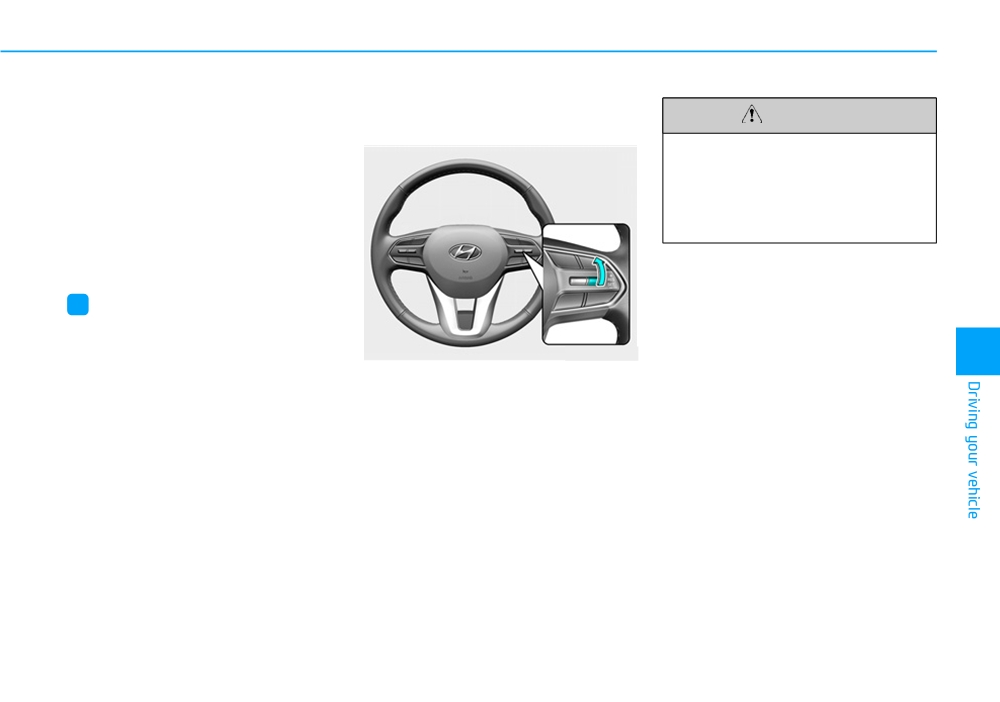
4. Release the accelerator pedal.
To increase Smart Cruise
CAUTION
The desired speed will automati-
Control set speed
cally be maintained.
Check the driving condition
If there is a vehicle in front of you, the
before using the toggle switch.
speed may decrease to maintain the
Driving speed sharply increas-
distance to the vehicle ahead.
es, when you push up and hold
On a steep grade, the vehicle may
the toggle switch.
slow down or speed up slightly whilst
going uphill or downhill.
i
Information
•
Vehicle speed may decrease on an
upward slope and increase on a
OTM058039
5
downward slope.
Follow either of these procedures:
•
When you are setting the cruise con-
trol speed, with a vehicle in front and
• Push the toggle switch up (RES+),
your vehicle speed is between 0 ~ 20
and release it immediately. The
mph (0 ~ 30 km/h), the speed will set
cruising speed will increase by 1
to 20 mph (30 km/h).
mph (1 km/h) each time you move
the toggle switch up in this manner.
• Push the toggle switch up (RES+),
and hold it. Your vehicle set speed
will increase by 5 mph (10 km/h).
Release the toggle switch at the
speed you want.
• You can set the speed to 110 mph
(180 km/h).
5-175

Driving your vehicle
To decrease the Smart Cruise
To temporarily accelerate with
Smart Cruise Control will be
Control set speed
the Smart Cruise Control on
temporarily cancelled when:
If you want to speed up temporarily
when the Smart Cruise Control is on,
depress the accelerator pedal.
Increased speed will not interfere
with Smart Cruise Control operation
or change the set speed.
To return to the set speed, take your
foot off the accelerator pedal.
If you push the toggle switch down
(SET-) at increased speed, the cruis-
ing speed will be set again.
OTM058038
OTM058040
Follow either of these procedures:
i
Information
Cancelled manually
• Push the toggle switch down (SET-),
Be careful when accelerating tem-
• Depressing the brake pedal.
and release it immediately. The
porarily, because the speed is not con-
• Pushing the O
(Cancel) button
cruising speed will decrease by 1
trolled automatically at this time even
located on the steering wheel.
mph (1 km/h) each time you move
if there is a vehicle in front of you.
The Smart Cruise Control turns off
the toggle switch down in this man-
temporarily when the Set Speed and
ner.
Vehicle-to-Vehicle Distance indicator
• Push the toggle switch down (SET-),
on the LCD display turns off.
and hold it. Your vehicle set speed
The cruise indicator is illuminated
will decrease by 5 mph (10 km/h).
continuously.
Release the toggle switch at the
speed you want.
• You can set the speed to 20 mph
(30 km/h).
5-176

Cancelled automatically
• The driver starts driving by pushing
In a condition the Smart Cruise
•
The driver's door is opened.
the toggle switch up (RES+)/down
Control is cancelled automatically,
(SET-) or depressing the accelera-
the Smart Cruise Control will not
•
The vehicle is shifted to N
tor pedal, after the vehicle is
resume even though the RES+ or
(Neutral), R (Reverse) or P (Park).
stopped by the Smart Cruise
SET- toggle switch is pushed.
•
The parking brake is applied.
Control system with no other vehi-
•
The vehicle speed is over 120 mph
cle ahead.
i
Information
(190 km/h).
• The driver starts driving by pushing
If the Smart Cruise Control is can-
•
The ESC
(Electronic Stability
the toggle switch up (RES+)/down
celled by other than the reasons men-
Control), TCS
(Traction Control
(SET-) or depressing the accelera-
tioned, we recommend that the system
System) or ABS is operating.
tor pedal, after stopping the vehicle
be checked by a HYUNDAI autho-
with a vehicle stopped far away in
•
The ESC is turned off.
rised repairer.
front.
•
The sensor or the cover is dirty or
• The Forward Collision-Avoidance
blocked with foreign matter.
5
Assist (FCA) is activated.
•
The vehicle is stopped for a certain
Each of these actions will cancel the
period of time.
Smart Cruise Control operation. The
•
The vehicle stops and goes repeat-
Set Speed and Vehicle-to-Vehicle
edly for a long period of time.
Distance on the LCD display will go
•
The accelerator pedal is continu-
off.
ously depressed for a long period
of time.
•
The engine performance is abnor-
mal.
•
Engine rpm is in the red zone.
5-177