Hummer H2. Manual - part 484
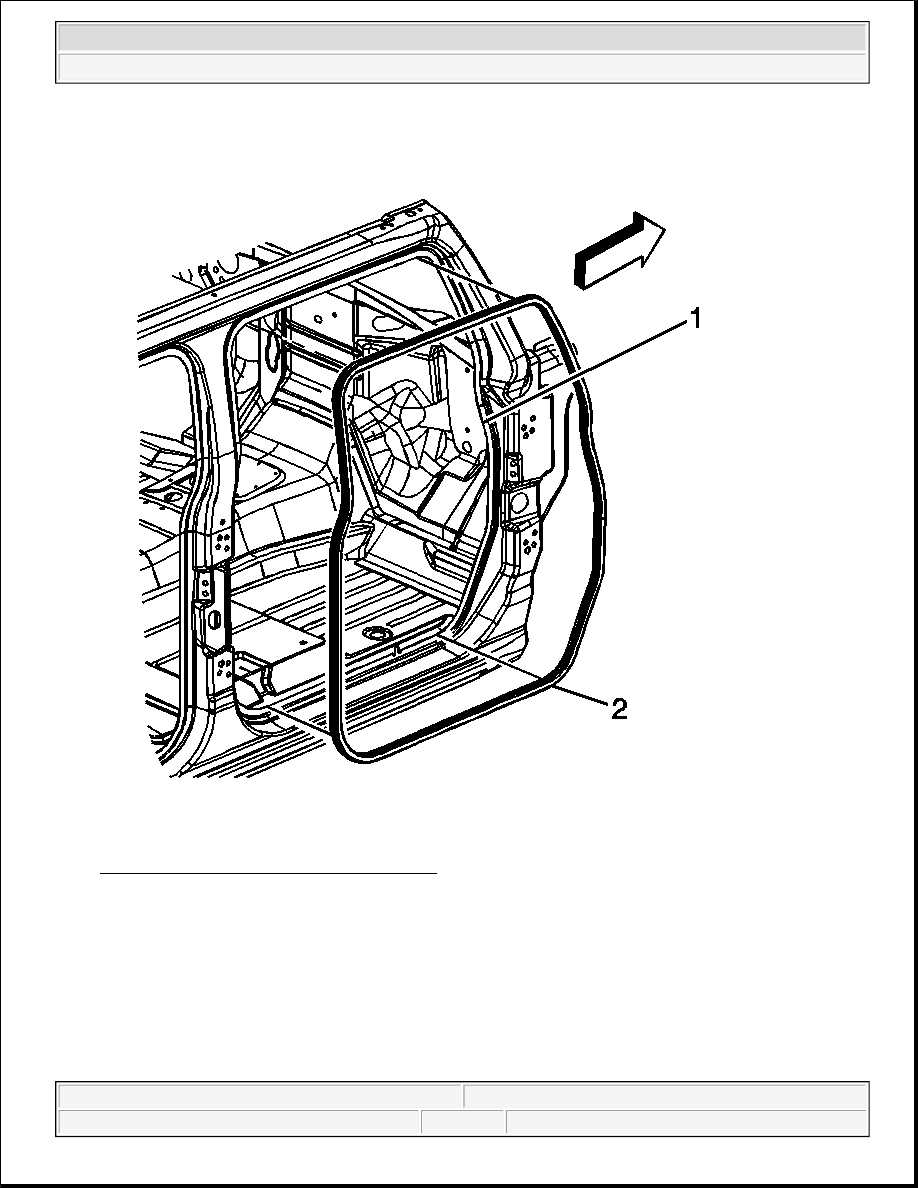
Fig. 138: Front Door Opening Weatherstrip
Courtesy of GENERAL MOTORS CORP.
1. Starting at the top center of the door opening, install the weatherstrip (2) to the pinch-weld flange (1) and
work down the right and left sides towards the bottom center, being careful not to stretch the weatherstrip
during installation.
2. Use a rubber mallet to ensure proper seating of the weatherstrip on the pinch-weld flange.
3. Close the door.
WEATHERSTRIP REPLACEMENT - REAR DOOR OPENING
2004 Hummer H2
2004 ACCESSORIES & EQUIPMENT Doors - Hummer H2