Hummer H2. Manual - part 287
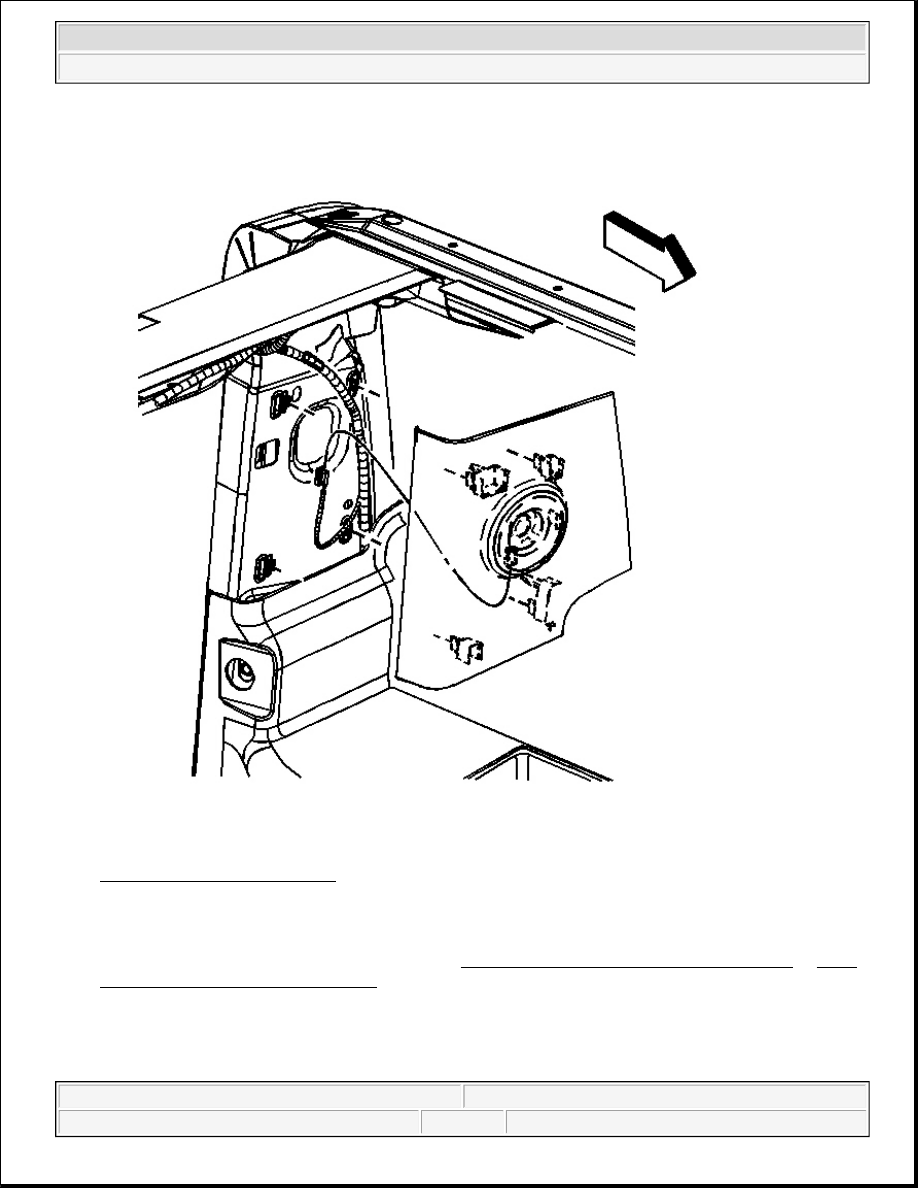
Fig. 49: Rear Quarter Speaker
Courtesy of GENERAL MOTORS CORP.
3. Make the electrical connection to the speaker harness.
4. Install the rear quarter panel to the body. Refer to Trim Panel Replacement - Right Body Side or Trim
Panel Replacement - Left Body Side in Interior Trim.
5. Check speaker for operation.
DESCRIPTION AND OPERATION
2004 Hummer H2
2004 ACCESSORIES & EQUIPMENT Entertainment - Hummer H2