Content .. 1274 1275 1276 1277 ..
Hummer H2. Manual - part 1276
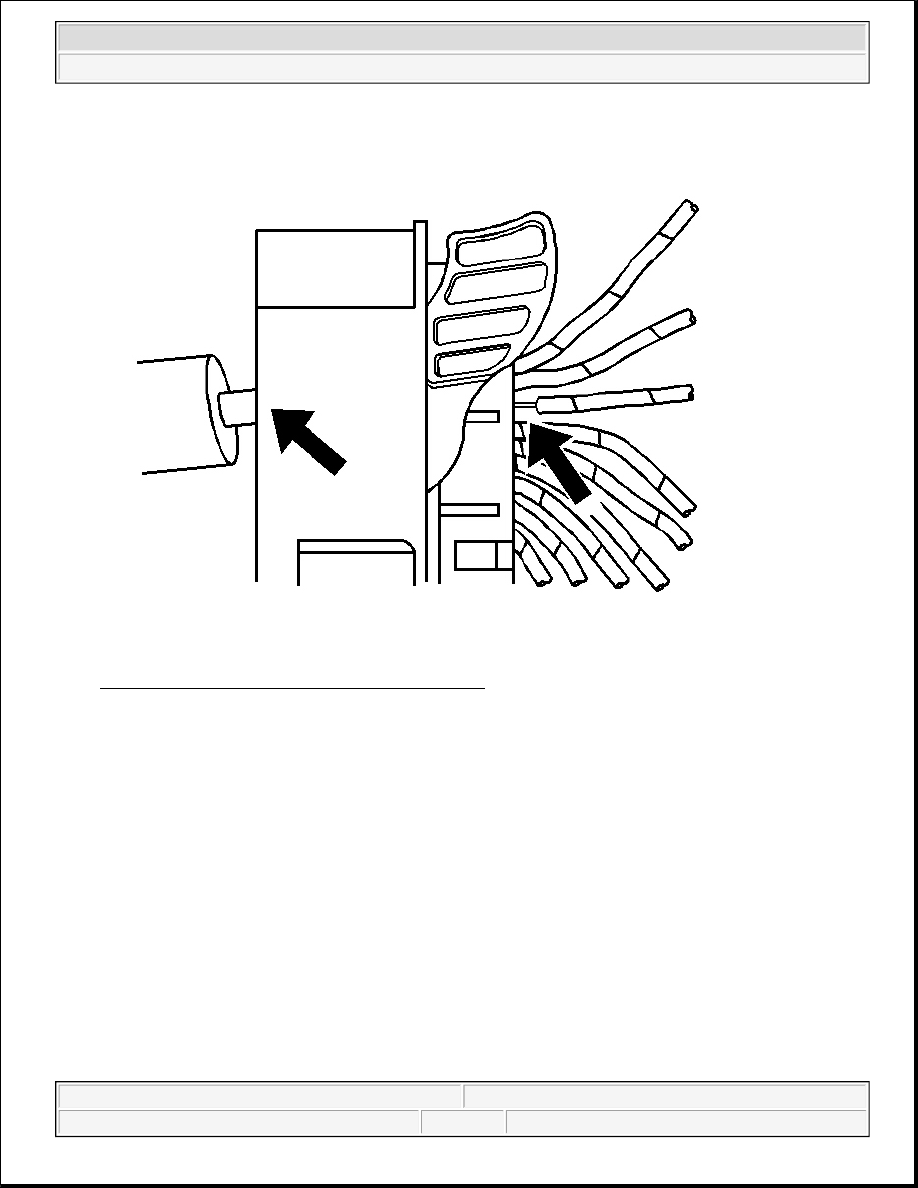
Fig. 34: Removing Wire From Back Of Connector
Courtesy of GENERAL MOTORS CORP.
8. While holding the removal tool in place, gently pull the wire out of the back of the connector. Always
remember never use force when pulling a terminal out of a connector.
Terminal Repair Procedure
Follow the steps below in order to repair Micro 64 connector terminals.
The Micro 64 connectors have small terminals that are difficult to handle and hold when crimping. In order to
aid the technician when crimping these terminals, a new crimping tool was developed. The J 38125-64 (M jaw)
was developed to crimp Micro 64 terminals. The J 38125-64 crimping tool has a terminal holding block that
will hold the terminal in place while the terminal is being crimped. The J 38125-64 crimping tool is also
designed to crimp both the wire and the insulation at the same time.
After the terminal is removed from the connector perform the following procedure in order to repair Micro 64
terminals.
IMPORTANT: After cutting the damaged terminal from the wire, determine if the remaining
2004 Hummer H2
2004 ACCESSORIES & EQUIPMENT Wiring Systems - Hummer H2