Content .. 1941 1942 1943 1944 ..
Dodge Ram Truck 1500-2500-3500. Manual - part 1943
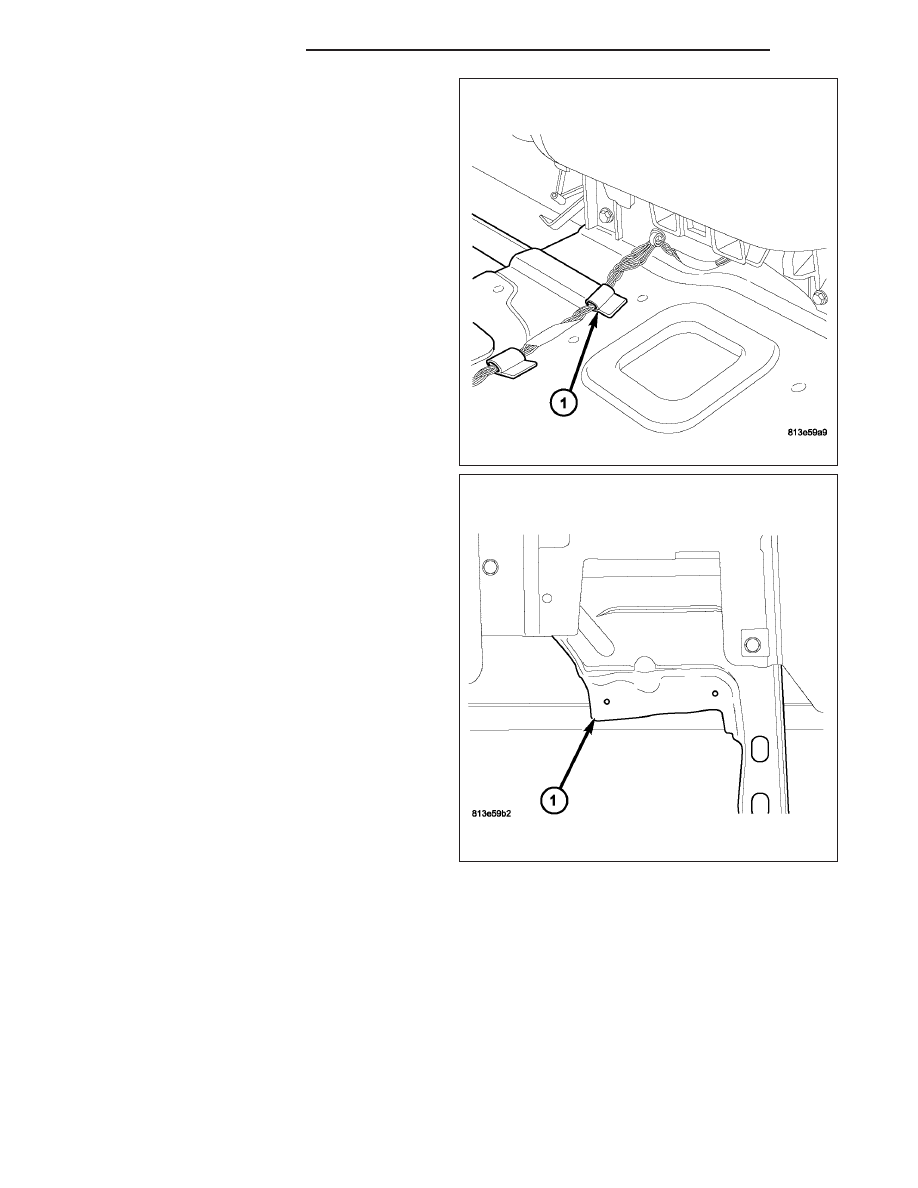
4. The ACM wire harness (1) runs rearward along the
left side of the tunnel under the carpet. Rub your
hand along the carpet in the area of the bottom of
the ACM cover and feel for the harness. If the har-
ness can be felt, it may be pushing the ACM cover
upward and into the cup holder. If this is happening
it may be necessary to reroute the harness or
remove carpet padding from the area.
5. Roll the carpet back and make sure that there are
no plastic retainers in the area that could cause the
interference. If a retainer is present remove it.
Make sure that the harness is not sitting on a
raised portion of the floor. If it is, reroute the har-
ness to a lower area on the floor. Remove the any
carpet padding from the area where the harness
contacts the carpet to gain additional clearance.
This should provide the clearance needed. and
complete the repair.
6. Remove the cup holder.
7. Operate the cup holder out of the vehicle. If the
cup holder still binds it must be replaced. If it oper-
ates freely, inspect the metal bracket (1) where the
cup holder fasteners attach as shown. If the
bracket is bent, it could cause the cup holder to
twist or distort when the screws are installed.
Straighten the bracket and install the cup holder. If
the cup holder operates freely the repair is com-
plete. if the cup holder still binds, it must be
replaced.
23 - 126
INSTRUMENT PANEL
DR/DH