Chrysler Stratus Convertible. Manual - part 243
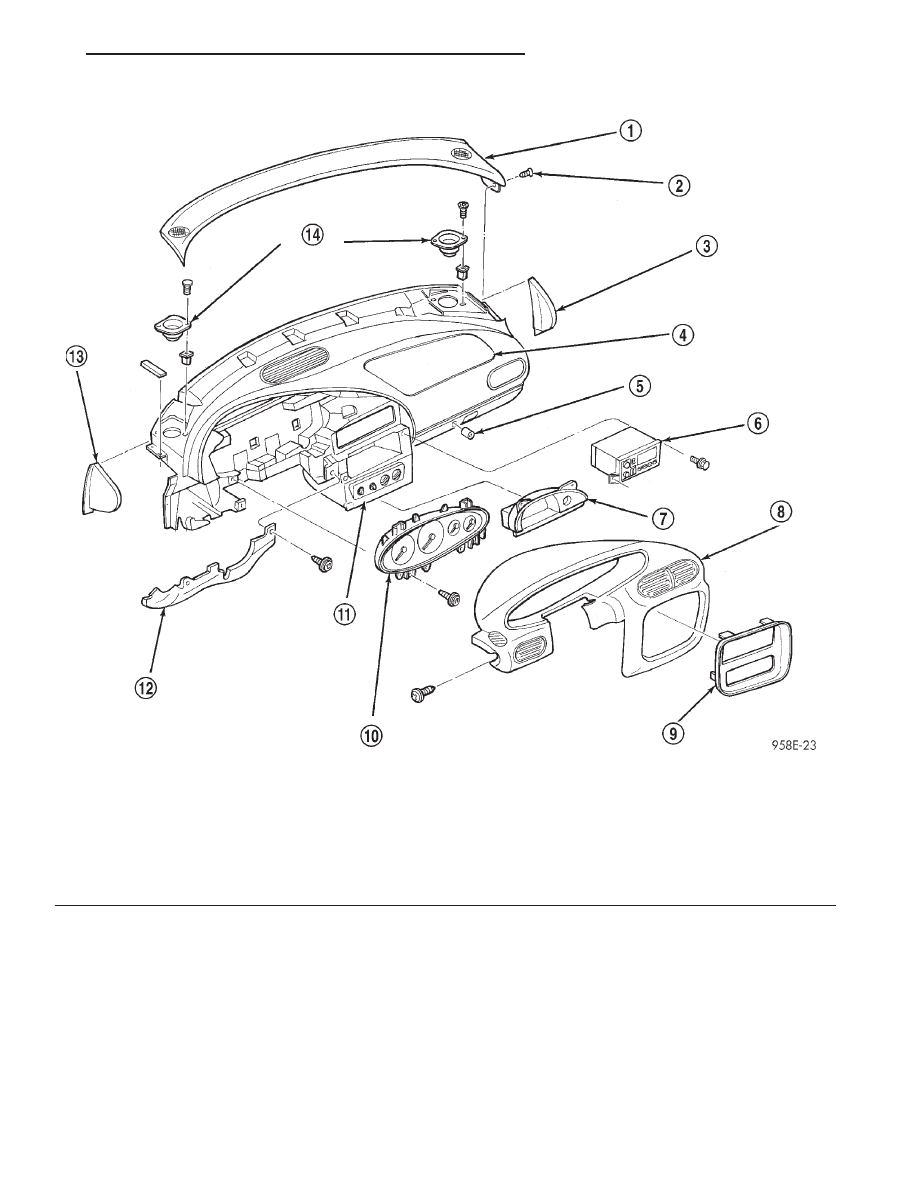
(9) Open glove box door and press sidewalls
inboard while pulling the back panel rearward to
lower door from panel to access forward floor console.
(10) Remove forward floor console eight attaching
screws and one push pin at forward driver’s side.
(11) Disconnect Airbag Control Module (ACM) and
wiring connectors at center console.
(12) Pull the driver’s under panel silencer out-
board off the distribution duct.
(13) Remove left and right A-pillar moldings, start-
ing from the top edge and pulling them out.
(14) Remove instrument panel top cover attaching
screw on passenger side.
(a) Lift the right rear edge of top cover to disen-
gage the vertical clips along the rear edge. Pro-
ceeding from right to the left side. Do not use a
nylon trim stick, to avoid marring cover or panel.
(b) Lift rear edge and slide top cover rearward
disengaging angular clips and remove cover.
Fig. 17 Instrument Panel Breakdown
1 – TOP COVER
2 – SCREW
3 – END COVER
4 – PASSENGER AIRBAG MODULE
5 – GLOVE BOX LOCK CYLINDER
6 – RADIO
7 – CUBBY BIN
8 – INSTRUMENT CLUSTER HOOD
9 – CENTER BEZEL
10 – INSTRUMENT CLUSTER
11 – HVAC
12 – KNEE BOLSTER
13 – END COVER
14 – SPEAKERS
JX
INSTRUMENT PANEL SYSTEMS
8E - 11
REMOVAL AND INSTALLATION (Continued)