Chrysler Stratus Convertible. Manual - part 154
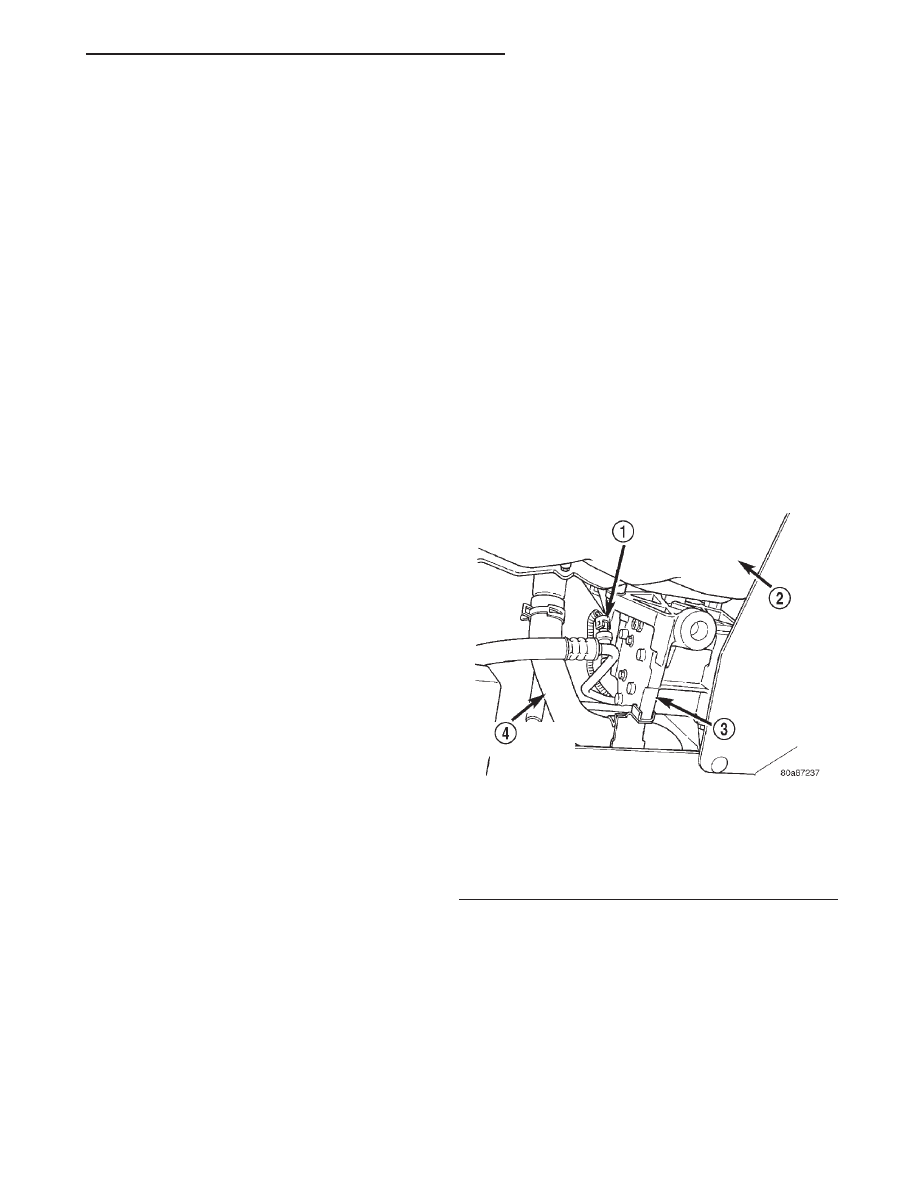
REMOVAL AND INSTALLATION
SAFETY PRECAUTIONS AND WARNINGS
WARNING: WEAR EYE PROTECTION WHEN SER-
VICING THE AIR CONDITIONING REFRIGERANT
SYSTEM. SERIOUS EYE INJURY CAN RESULT
FROM EYE CONTACT WITH REFRIGERANT. IF EYE
CONTACT IS MADE, SEEK MEDICAL ATTENTION
IMMEDIATELY.
DO
NOT
EXPOSE
REFRIGERANT
TO
OPEN
FLAME. POISONOUS GAS IS CREATED WHEN
REFRIGERANT IS BURNED. AN ELECTRONIC TYPE
LEAK DETECTOR IS RECOMMENDED.
LARGE AMOUNTS OF REFRIGERANT RELEASED
IN A CLOSED WORK AREA WILL DISPLACE THE
OXYGEN AND CAUSE SUFFOCATION.
THE EVAPORATION RATE OF REFRIGERANT AT
AVERAGE
TEMPERATURE
AND
ALTITUDE
IS
EXTREMELY HIGH. AS A RESULT, ANYTHING THAT
COMES IN CONTACT WITH THE REFRIGERANT
WILL FREEZE. ALWAYS PROTECT SKIN OR DELI-
CATE OBJECTS FROM DIRECT CONTACT WITH
REFRIGERANT. R-134a SERVICE EQUIPMENT OR
VEHICLE A/C SYSTEM SHOULD NOT BE PRES-
SURE TESTED OR LEAK TESTED WITH COM-
PRESSED AIR.
SOME MIXTURES OF AIR and R-134a HAVE BEEN
SHOWN
TO
BE
COMBUSTIBLE
AT
ELEVATED
PRESSURES. THESE MIXTURES ARE POTENTIALLY
DANGEROUS AND
MAY
RESULT
IN
FIRE
OR
EXPLOSION
CAUSING
INJURY
OR
PROPERTY
DAMAGE.
ANTIFREEZE IS AN ETHYLENE GLYCOL BASE
COOLANT AND IS HARMFUL IF SWALLOWED OR
INHALED. SEEK MEDICAL ATTENTION IMMEDI-
ATELY IF SWALLOWED OR INHALED. DO NOT
STORE IN OPEN OR UNMARKED CONTAINERS.
WASH SKIN AND CLOTHING THOROUGHLY AFTER
COMING IN CONTACT WITH ETHYLENE GLYCOL.
KEEP OUT OF REACH OF CHILDREN AND PETS.
DO NOT OPEN A COOLING SYSTEM WHEN THE
ENGINE IS AT RUNNING TEMPERATURE. PER-
SONAL INJURY CAN RESULT.
CAUTION: The engine cooling system is designed
to develop internal pressure of 97 to 123 kPa (14 to
18 psi). Allow the vehicle to cool a minimum of 15
minutes before opening the cooling system. Refer
to Group 7, Cooling System.
A/C PRESSURE TRANSDUCER
CAUTION: A/C pressure transducer switch connec-
tor terminal contacts can be damaged by probing
tools during system diagnosis and repair. Failure to
use their respective mating terminals or pin gauge
to check for tightness will cause contact beam
spreads. This will result in loss of continuity.
NOTE: O-ring replacement is required whenever the
pressure transducer is serviced. Be sure to use the
O-ring specified for this vehicle.
REMOVAL
(1) If equipped with a 2.4L engine, hoist vehicle.
(2) Disconnect the wire harness connector from the
A/C pressure transducer.
NOTE: A slight release of pressure trapped in the
fitting may be experienced. It is not necessary to
discharge the refrigerant system.
(3) Remove the transducer with a counterclockwise
rotation using a 14 mm open-end wrench (Fig. 8) and
(Fig. 9).
INSTALLATION
For installation, reverse above procedures. Tighten
pressure transducer to 6 N·m (50 in. lbs.).
BLOWER MOTOR AND WHEEL ASSEMBLY
The blower motor is located on the right side of the
heater housing.
REMOVAL
(1) Disconnect battery.
(2) Remove lower right under panel silencer duct.
Fig. 8 Pressure Transducer (2.4L engine, viewed
from beneath vehicle)
1 – A/C PRESSURE TRANSDUCER
2 – OIL PAN
3 – A/C COMPRESSOR
4 – LOWER RADIATOR HOSE
JX
HEATING AND AIR CONDITIONING
24 - 13