Chery A15. Manual - part 154
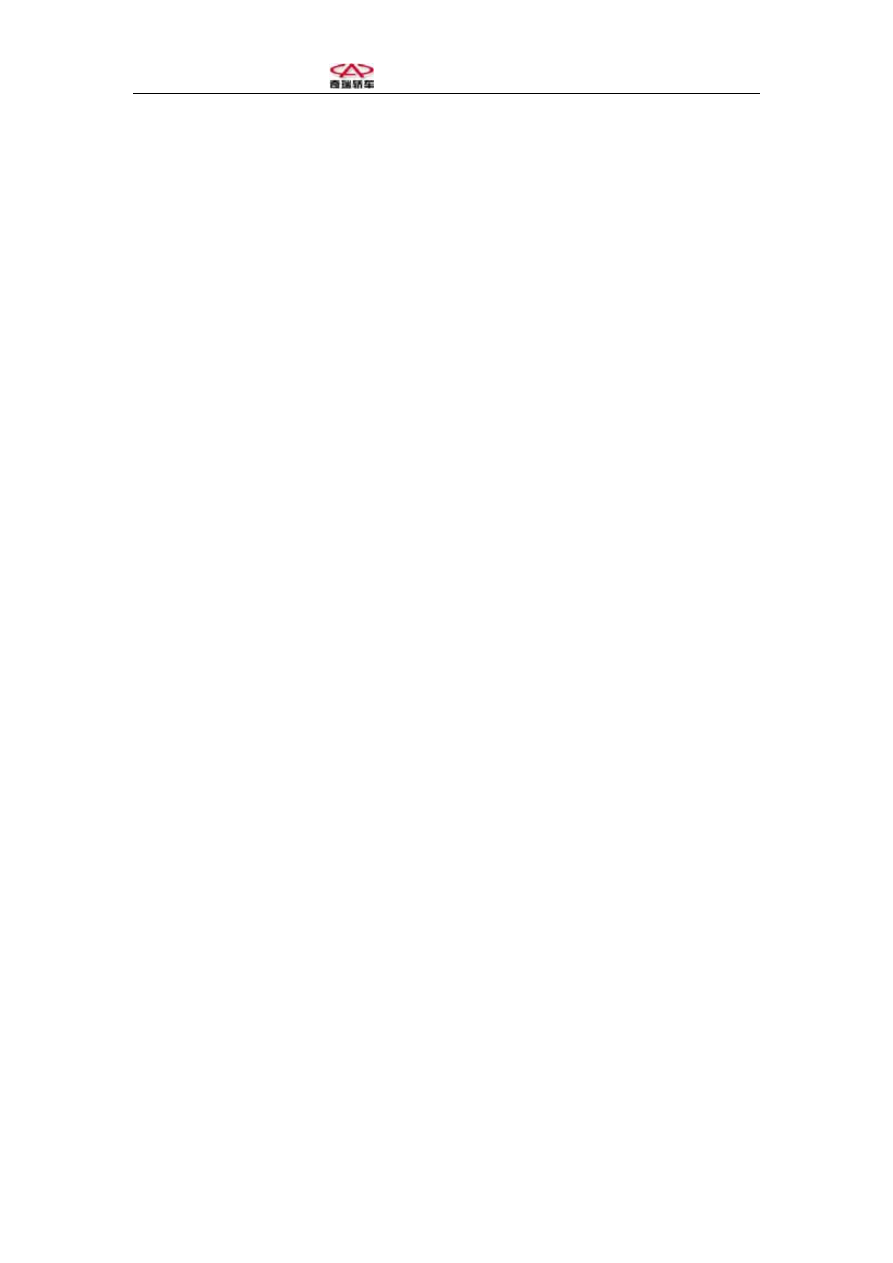
Chery A15 Maintenance Manual
FM3 and AM bands. Press key 1-6 in frequency memory ⒂ to save received
frequencies.
1. Manual save
When a desired frequency is searched by automatic scan, keep pressing any of keys
1-6 for three seconds, the broadcasting sound will fade and then ascend, which
indicates that the frequency has been saved to the memory key you press.
2. Automatic save
Keep pressing AS ⑩ for three seconds, the system will enter a preset automatic
procedure to search from low end to high end for radio signals with LCD ④
displaying “ATP” mark. Six frequencies with strong signals will be automatically
saved into memory, and after search is finished LCD will repeat displaying saved
frequencies with the selected memory numbers flashing for five seconds and the
corresponding program being played. Press AS ⑩ once again to stop showing saved
frequency. This automatic save is available with all of FM1, FM2, FM3 and AM
bands.
Memory Scan
Quickly press AS ⑩ once at a certain band, LCD ④ will display six saved
frequencies in turn. Selected memory number of each saved frequency will flash for 5
seconds with the program being played. To lock a desired frequency, press the
corresponding number key (1-6) to stop scanning. This memory scan is available with
all of FM1, FM2, FM3 and AM bands.
III. Additional Functions
Volume Control
In case of small volume, press loudness control "LOU" (12) for high, low frequency
tone compensation. LCD ④ will then display "LOUD" mark. Press again to
deactivate loudness control, and "LOUD" mark on LCD will dissappear.
Speaker Control
1. Knob (16) controls volume of front and rear speakers.