Acura NSX (2017 year). Manual - part 18
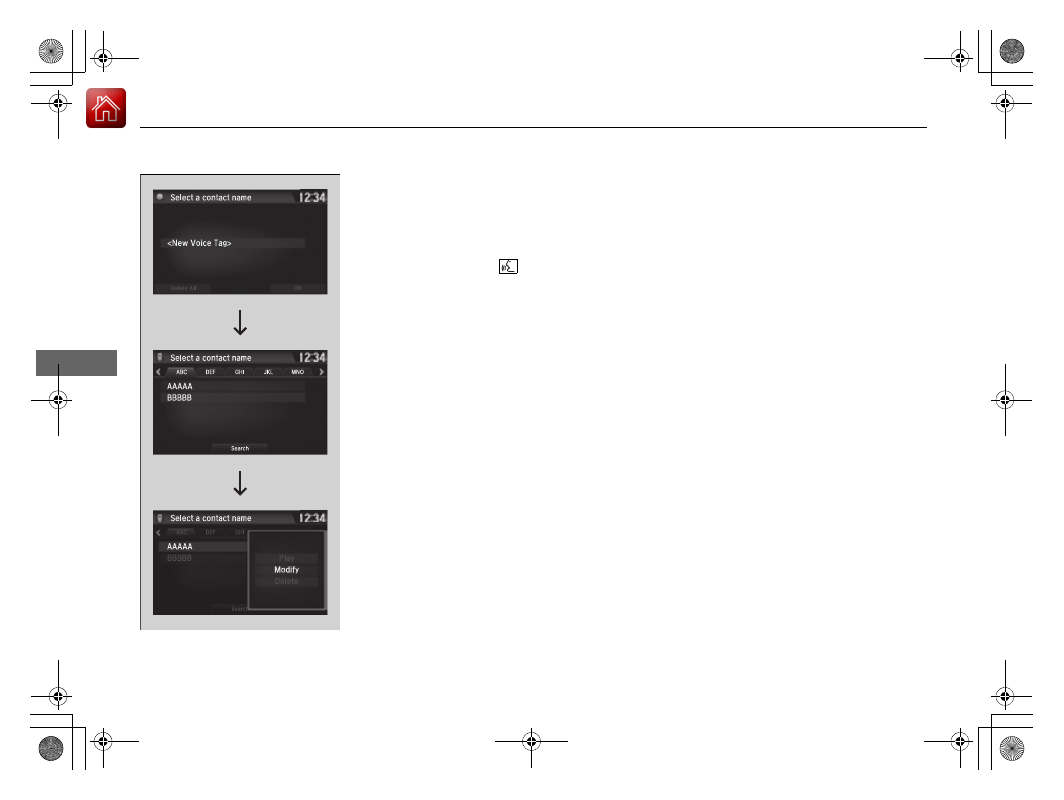
276
uu
Bluetooth® HandsFreeLink®
u
HFL Menus
Features
7. Select New Voice Tag.
8. Select a contact name you want to add to.
u
The pop-up menu appears on the
screen.
9. Select Modify.
10. Using Record or the
button, follow
the prompts to complete the voice tag.
11. You will receive a confirmation message
on the screen, then select OK.
17 NSX-31T6N6000.book 276 ページ 2016年4月22日 金曜日 午後3時44分