Acura RL (1996-2004 year). Manual - part 296
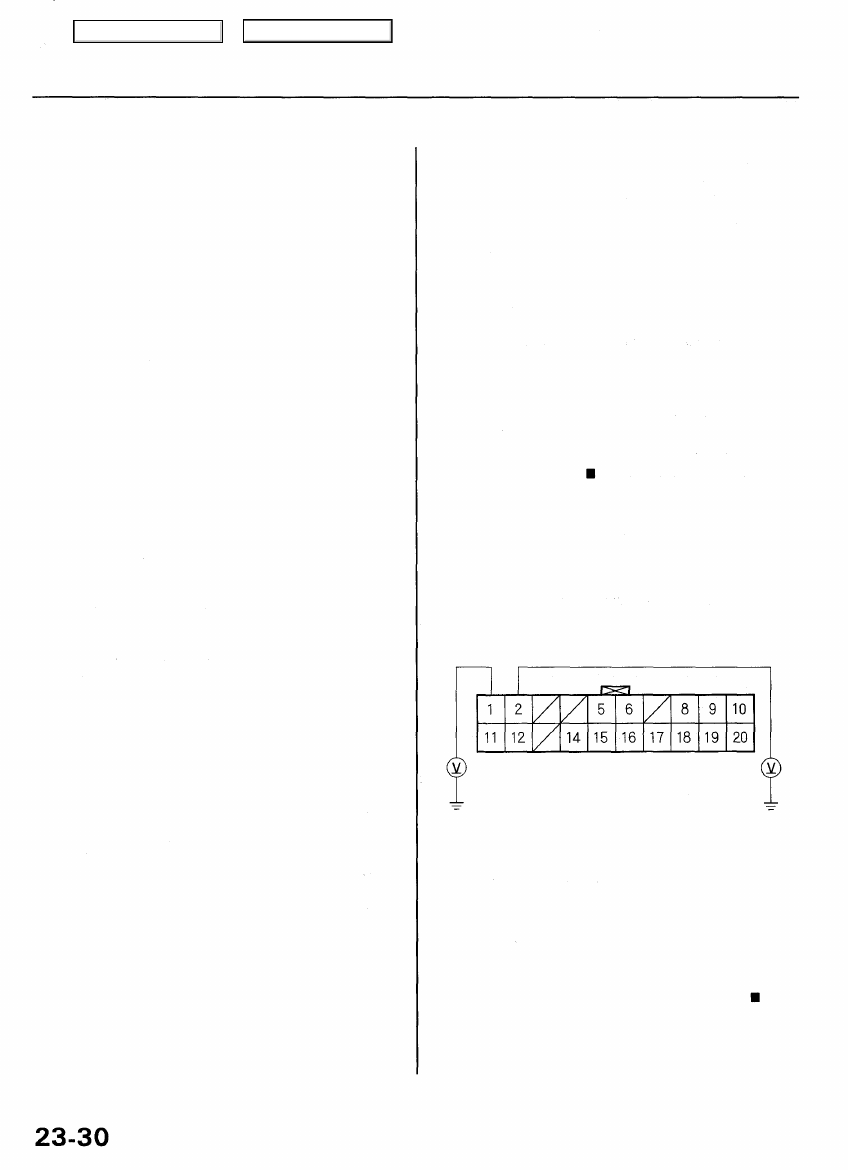
Navigation System
Symptom Troubleshooting (cont'd)
Display unit buttons do not work
NOTE:
• Always check the connectors for poor connections or
loose terminals.
• Before troubleshooting, get the navigation system
anti-theft codes.
• After troubleshooting, enter the navigation system
anti-theft codes.
1 . Turn the ignition switch to ACC (I).
2. Go into the Diagnostic mode and use "Touch Panel"
diagnostic under Monitor Check (see page
and, if necessary, "Display" diagnostic under Unit
Check (see page
).
Do the buttons work properly?
YES—System is OK.
NO—Go to step 3.
3. Measure the voltage between body ground and dis-
play unit connector B (20P) terminal No. 1 and No. 2
individually.
DISPLAY UNIT CONNECTOR B (20P)
+B
(WHT/YEL) ACC (WHT/YEL)
Wire side of female terminals
Is there battery voltage?
YES—Go to step 4.
NO—If the + B wire does not have voltage, repair the
open in the wire between the under-hood fuse/relay
box and the display unit. If the ACC wire does not
have voltage, repair the open in the wire between the
under-dash fuse/relay box and the display unit.
Main Menu
Table of Contents