Acura RL (1996-2004 year). Manual - part 295
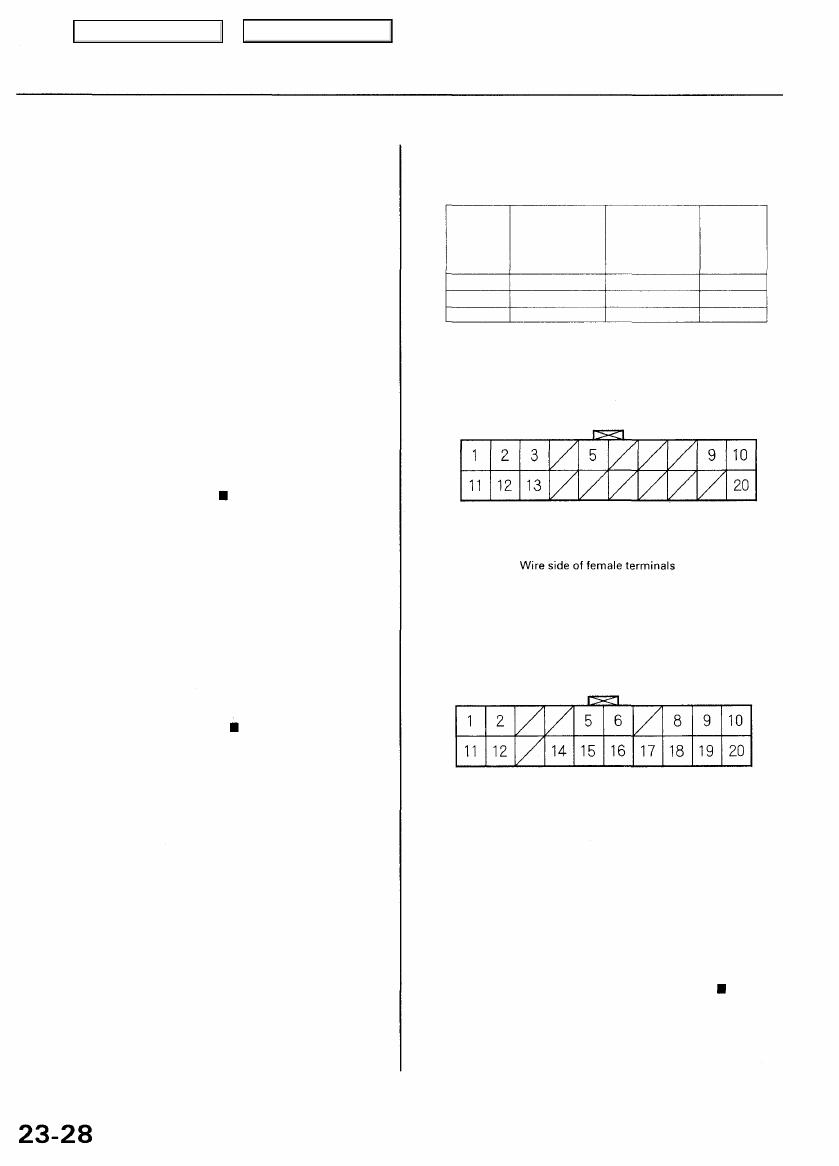
Navigation System
Symptom Troubleshooting (cont'd)
Picture is missing a red/green/blue color or
tone, or rolling picture
Diagnostic Test: Monitor Check
NOTE:
• Always check the connectors for poor connections or
loose terminals.
• Before troubleshooting, get the navigation system
anti-theft codes.
• After troubleshooting, enter the navigation system
anti-theft codes.
1 . Go into Diagnostic mode and use "RGB Color"
diagnostic under Monitor Check (see page
).
Are the red, green, and blue colored circles
shown?
YES—The system is OK.
NO—Go to step 2.
2. Turn the ignition switch to OFF.
3. Disconnect the navigation unit connector A (20P)
and display unit connector B (20P).
4. Check for loose terminals at navigation unit con-
nector A (20P) and display unit connector B (20P).
Are there loose terminals?
YES—Repair the terminal.
NO—Go to step 5.
5. Check for continuity between the appropriate termi-
nals of navigation unit connector A (20P) to display
unit connector B (20P) based on the missing color(s).
Missing
color
Blue
Green
Red
Navigation
unit
connector A
(20P)
A 1 1
A2
A1
Display unit
connector B
(20P)
B18
B9
B8
Wire
color
YEL
RED
WHT
NAVIGATION UNIT CONNECTOR A (20P)
DISPLAY UNIT CONNECTOR B (20P)
Wire side of female terminals
Is there continuity?
YES—Go to step 6.
NO—There is an open in the circuit between the dis-
play unit and the navigation unit. Check for poor con-
nections or loose terminals at the display and naviga-
tion units. If a poor connection or loose terminal is
found, replace the affected shielded harness.
Main Menu
Table of Contents