MG 615. Service Manual - part 5
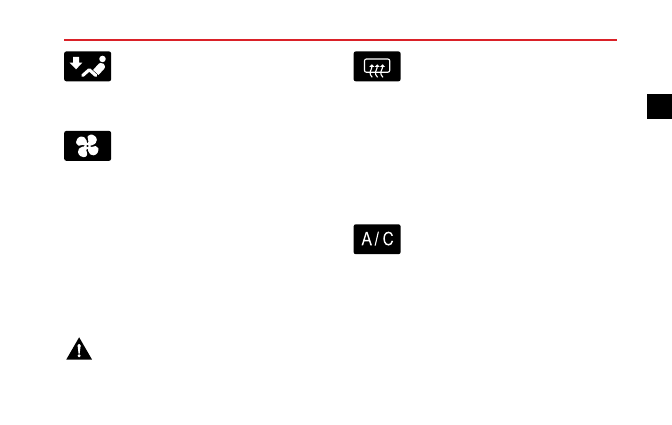
AIR CONDITIONING
For ‘feet'. Directs air to the feet vents.
Blower
Rotate the blower control clockwise to increase the
blower speed or rotate anti-clockwise to reduce the
blower speed.
The blower speed set will be shown by the number of bars
(between 0 and 8) in the display. The greater the number
of bars, the faster the blower speed.
Note: Set the blower speed to 0 when A/C is switched
off.
Heated Rear Screen
The heating elements on the inside of the rear
screen are easily damaged. DO NOT scrape
or scratch the glass. DO NOT stick labels
over the heating elements.
The heated rear screen will only function with the engine
operating.
Press to operate; the LED in the switch will illuminate and
a symbol appears in the display. The heated rear screen
will switch off automatically after 12 minutes. The LED
extinguishes and the symbol disappears when the heated
rear screen is turned off.
A/C Button
A
/ C
Press the A/C Button to switch the air conditioning system
on. The A/C symbol will appear in the display. Press again
to switch off.
Note:
A/C will only operate when the engine is
running.
Note: The heating function is still available, when the
air conditioning system is switched off.
65
2