Chrysler Sebring, Stratus sedan, Sebring Convertible. Manual - part 314
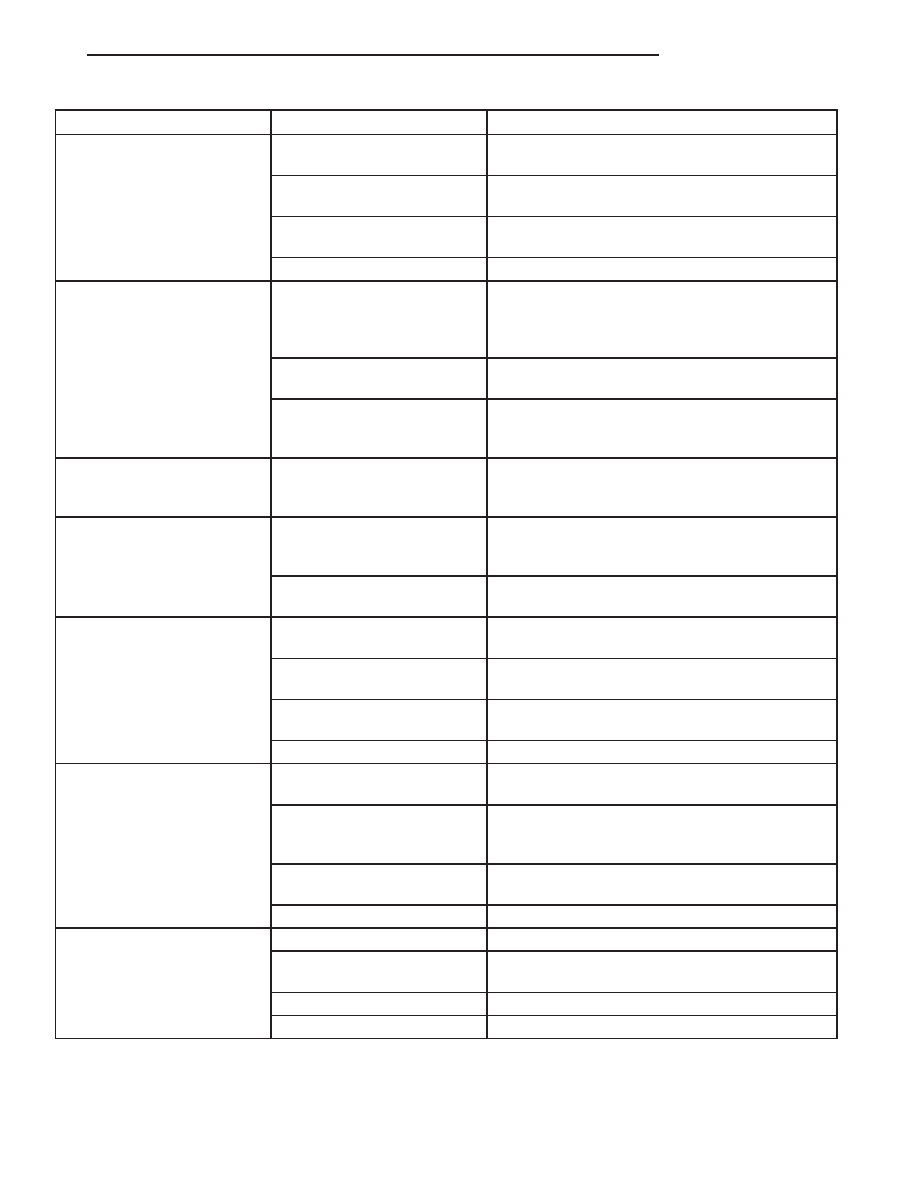
CONDITION
POSSIBLE CAUSES
CORRECTION
3. Wiring faulty between radio
and speaker.
3. Check wiring for open or short, repair wiring as
necessary.
4. Wiring faulty between radio
and amplifier.
4. Refer to speaker diagnostics. Repair wiring as
necessary.
5. Wiring faulty between
amplifier and speaker.
5. Wiring faulty between amplifier and speaker.
6. Amplifier faulty.
6. Replace amplifier.
SOUND DISTORTION
(VIBRATION FROM
SPEAKER AREA, BUZZING -
HUMMING)
1. Door trim panel loose or
missing fasteners.
1. Inspect door trim panel and correct as
necessary. Replace any missing fasteners.
2. Water shield loose or
misaligned.
2. Inspect water shield and adjust as required.
3. Items placed in door trim
panel map pockets vibrating
or moving from side to side.
3. Remove items from door trim panel. Ensure that
vibration is no longer present.
NO RADIO DISPLAY - AUDIO
AND CONTROLS ARE
OPERATIONAL
1. Radio faulty.
1. Refer to appropriate Diagnostic Service Manual.
NO RADIO DISPLAY - AUDIO
AND CONTROLS ARE NOT
OPERATIONAL
1. Fuse faulty.
1. Check radio fuse and Ignition-Off Draw (IOD)
fuse in Junction Block (JB). Replace fuses, if
required.
2. Radio connector faulty.
2. Check for loose or corroded radio connector.
Repair, if required.
CLOCK WILL NOT KEEP
SET TIME
1. Fuse faulty.
1. Check Ignition-Off Draw (IOD) fuse in the
Junction Block (JB). Replace fuse, if required.
2. Radio connector faulty.
2. Check for loose or corroded radio connector.
Repair, if required.
3. Wiring faulty.
3. Check for battery voltage at radio connector.
Repair wiring, if required.
4. Radio faulty.
4. Refer to appropriate Diagnostic Service Manual.
POOR RADIO RECEPTION
WITH KEY IN ACCESSORY
OR IGNITION ON POSTION
1. Antenna faulty.
1. (Refer to 8 - ELECTRICAL/AUDIO/ANTENNA
BODY & CABLE - DIAGNOSIS AND TESTING).
2. Radio ground faulty.
2. Check for continuity between radio chassis and
a known good ground. There should be continuity.
Repair ground, if required.
3. Radio noise suppression
faulty.
3. Repair or replace ground strap as necessary.
4. Radio faulty.
4. Refer to appropriate Diagnostic Service Manual.
NO/POOR TAPE
OPERATION
1. Faulty tape.
1. Insert known good tape and test operation.
2. Foreign objects behind
tape door.
2. Remove foreign objects and test operation.
3. Dirty cassette tape head.
3. Clean head with Mopar Cassette Head Cleaner.
4. Faulty tape deck.
4. Exchange or replace radio, if required.
JR
AUDIO/VIDEO
8A - 3
AUDIO (Continued)
2004 JR Service Manual
Publication No. 81-270-04025A
04JR8A-3
September, 2003