Chrysler Sebring, Stratus sedan, Sebring Convertible. Manual - part 313
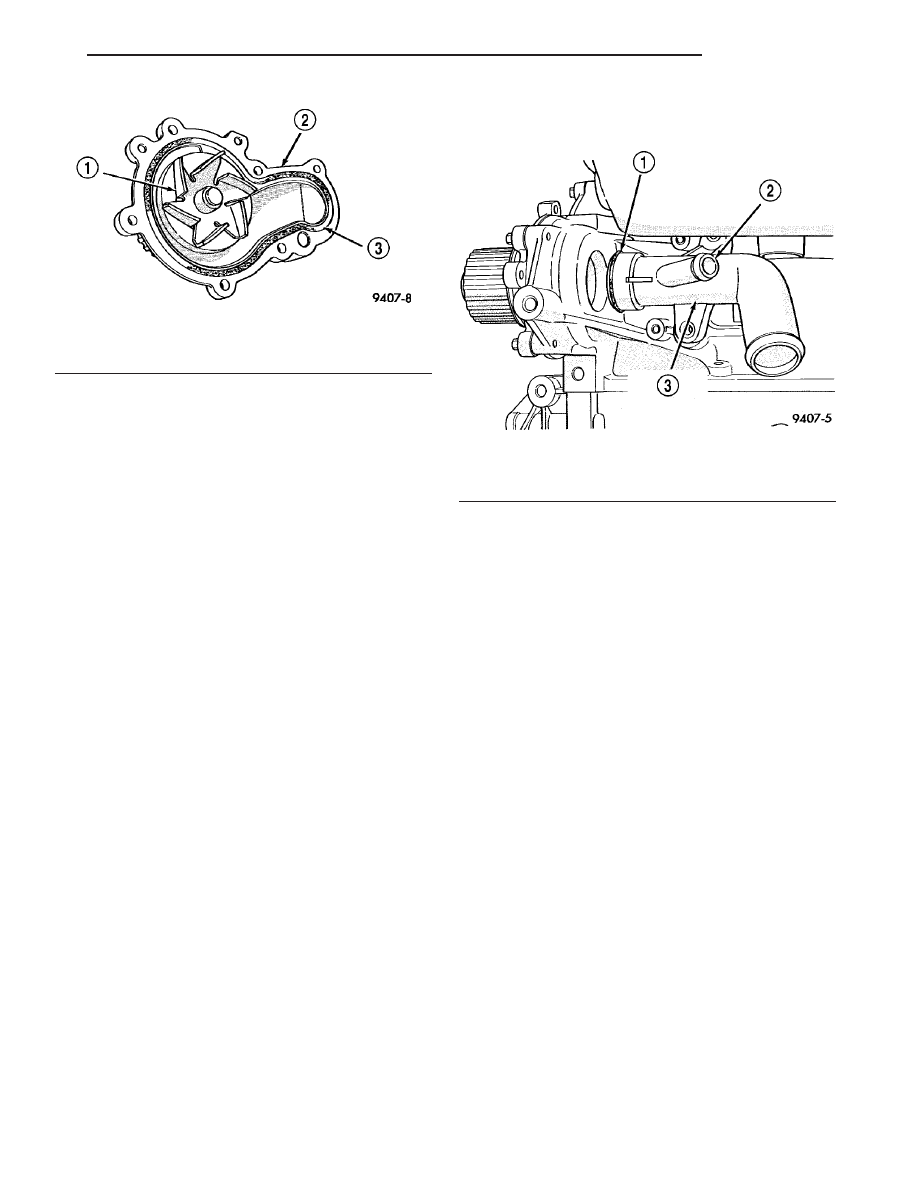
INSTALLATION - 2.7L
(1) Clean all sealing surfaces.
(2) Install water pump and gasket. Tighten mount-
ing bolts to 12 N·m (105 in. lbs.).
(3) Install timing chain guides, timing chain, and
timing chain cover (Refer to 9 - ENGINE/VALVE
TIMING/TIMING BELT/CHAIN AND SPROCKETS -
INSTALLATION).
(4) Reconnect negative battery cable.
(5) Fill cooling system (Refer to 7 - COOLING/EN-
GINE - STANDARD PROCEDURE).
WATER PUMP INLET TUBE
REMOVAL
REMOVAL - 2.0L
(1) Drain cooling system (Refer to 7 - COOLING/
ENGINE - STANDARD PROCEDURE).
(2) Raise vehicle on hoist.
(3) Remove Air Conditioning Compressor/Genera-
tor accessory drive belt (Refer to 7 - COOLING/AC-
CESSORY DRIVE/DRIVE BELTS - REMOVAL).
(4) Disconnect and remove generator.
(5) Remove generator bracket.
(6) Disconnect lower radiator hose and heater hose
from the inlet tube (Fig. 43).
(7) Remove fasteners that hold the inlet tube to
the block.
(8) Rotate inlet tube while removing from the
engine block (Fig. 43).
REMOVAL - 2.4L
(1) Drain cooling system (Refer to 7 - COOLING/
ENGINE - STANDARD PROCEDURE).
(2) Raise vehicle on hoist.
(3) Disconnect lower radiator hose and heater hose
from the inlet tube (Fig. 43).
(4) Remove fasteners that hold the inlet tube to
the block.
(5) Rotate inlet tube while removing from the
engine block (Fig. 43).
INSTALLATION
INSTALLATION - 2.0L
(1) Inspect the O-ring for damage before installing
the tube into the cylinder block (Fig. 43).
(2) Lube O-ring with coolant and install tube into
the cylinder block opening.
(3) Install fasteners and tighten to 12 N·m (105 in.
lbs.).
(4) Reconnect lower radiator hose and heater hose
to inlet tube (Fig. 43).
(5) Install generator bracket.
(6) Install generator, reconnect connectors.
(7) Install Air Conditioning Compressor/Generator
accessory drive belt (Refer to 7 - COOLING/ACCES-
SORY DRIVE/DRIVE BELTS - INSTALLATION).
(8) Lower vehicle.
(9) Fill cooling system (Refer to 7 - COOLING/EN-
GINE - STANDARD PROCEDURE).
INSTALLATION - 2.4L
(1) Inspect the O-ring for damage before installing
the tube into the cylinder block (Fig. 43).
(2) Lube O-ring with coolant and install tube into
the cylinder block opening.
(3) Install fasteners and tighten to 12 N·m (105 in.
lbs.).
(4) Reconnect lower radiator hose and heater hose
to inlet tube (Fig. 43).
(5) Lower vehicle.
(6) Fill cooling system (Refer to 7 - COOLING/EN-
GINE - STANDARD PROCEDURE).
Fig. 42 Water Pump Body
1 - IMPELLER
2 - PUMP BODY
3 - O-RING
Fig. 43 Water Pump Inlet Tube - Typical
1 - O-RING
2 - TO HEATER
3 - WATER PUMP INLET TUBE
JR
ENGINE
7 - 45
WATER PUMP (Continued)