Chrysler 300M, Dodge Interpid. Manual - part 280
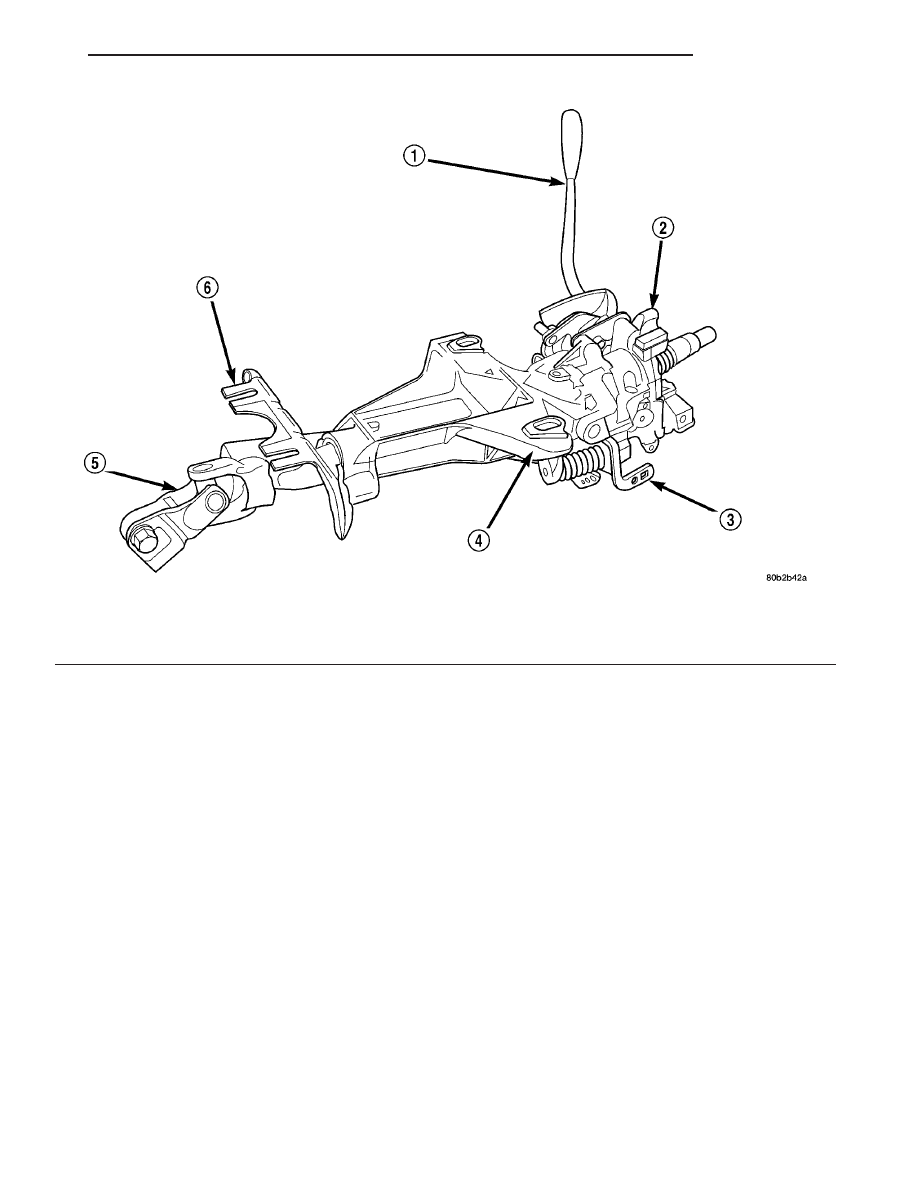
WARNING: THE AIR BAG SYSTEM IS A SENSITIVE,
COMPLEX ELECTRO-MECHANICAL UNIT. BEFORE
ATTEMPTING TO DIAGNOSE, REMOVE OR INSTALL
THE AIR BAG SYSTEM COMPONENTS YOU MUST
FIRST DISCONNECT AND ISOLATE THE BATTERY
NEGATIVE (GROUND) CABLE. FAILURE TO DO SO
COULD RESULT IN ACCIDENTAL DEPLOYMENT OF
THE AIR BAG AND POSSIBLE PERSONAL INJURY.
THE FASTENERS, SCREWS, AND BOLTS, ORIGI-
NALLY USED FOR THE AIR BAG COMPONENTS,
HAVE SPECIAL COATINGS AND ARE SPECIFI-
CALLY DESIGNED FOR THE AIR BAG SYSTEM.
THEY MUST NEVER BE REPLACED WITH ANY SUB-
STITUTES.
ANYTIME
A
NEW
FASTENER
IS
NEEDED, REPLACE WITH THE CORRECT FASTEN-
ERS PROVIDED IN THE SERVICE PACKAGE OR
FASTENERS
LISTED
IN
THE
PARTS
BOOKS.
BEFORE
SERVICING
A
STEERING
COLUMN
EQUIPPED WITH AN AIR BAG, (Refer to 8 - ELEC-
TRICAL/RESTRAINTS - WARNING)
WARNING: WHEN HANDLING AN UNDEPLOYED
AIRBAG MODULE DURING SERVICING OF THE
STEERING COLUMN THE FOLLOWING PRECAU-
TIONS
SHOULD
BE
OBSERVED. AT
NO
TIME
SHOULD ANY SOURCE OF ELECTRICITY BE PER-
MITTED NEAR THE INFLATOR ON THE BACK OF
THE AIRBAG MODULE. WHEN CARRYING A LIVE
MODULE, THE TRIM COVER SHOULD BE POINTED
AWAY FROM THE BODY TO MINIMIZE INJURY IF
MODULE ACCIDENTLY DEPLOYS. IF AIRBAG MOD-
ULE IS PLACED ON A BENCH OR OTHER SUR-
FACE, PLASTIC COVER SHOULD BE FACE UP TO
MINIMIZE MOVEMENT IN CASE OF ACCIDENTAL
DEPLOYMENT.
WARNING: SAFETY GOGGLES SHOULD BE WORN
AT ALL TIMES WHEN WORKING ON STEERING
COLUMNS.
Fig. 1 Steering Column
1 - SHIFT LEVER (COLUMN SHIFT ONLY)
2 - TILT HOUSING
3 - TILT MECHANISM ACTUATOR
4 - STEERING COLUMN MOUNTING BRACKET
5 - STEERING COLUMN COUPLER
6 - STEERING COLUMN LOWER MOUNTING BRACKET
LH
COLUMN
19 - 13
COLUMN (Continued)