Volvo XC90 Excellence (2018 year). Instruction - part 16
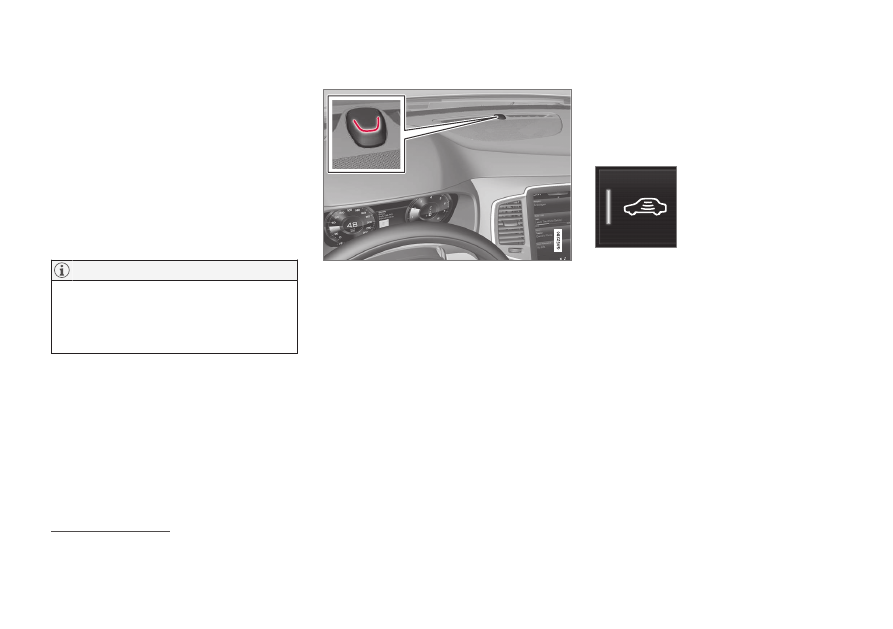
||
LOCKS AND ALARM
* Option/accessory.
268
Deactivate the alarm
Unlock and disarm the car alarm as follows:
•
press the remote control key's unlock button
•
grip one of the door handles
20
•
push on the tailgate's rubberised pressure
plate
20
.
Switching off a triggered alarm
–
Press the remote control key's unlock button
or set the car in ignition position I by turning
the start knob clockwise and then releasing.
•
Remember that the alarm is activated
when the car is locked.
•
If any of the doors are opened from the
inside then the alarm is triggered.
Alarm signals
When the alarm has been triggered, the following
happens:
•
A siren sounds for 30 seconds or until the
alarm is switched off.
•
The direction indicators flash for 5 minutes
or until the alarm is switched off.
If the cause of alarm activation is not rectified,
the alarm cycle is repeated up to 10 times
21
.
Lock and alarm indicator
A red LED on the instrument panel indicates the
alarm system's status:
•
LED not lit – alarm not armed.
•
The LED flashes once every other second –
alarm is armed.
•
After the alarm has been disarmed, the LED
flashes rapidly for a maximum of 30 seconds
or until ignition position I has been selected
by turning the start knob clockwise and
releasing it - the alarm has been triggered.
Reduced alarm level
Reduced guard means that the movement and tilt
detectors can be temporarily deactivated.
Switch off the movement and tilt detectors in
order to avoid accidental triggering of the alarm -
e.g. if a dog is left in a locked car or during trans-
port on a car train or car ferry. The procedure is
the same as with the temporary disengagement
of the "Deadlock" function.
Press the
Reduced guard
button in the centre display's
function view in order to switch
off the movement and tilt
detectors temporarily.
Related information
•
Automatic arming/rearming of the alarm
•
•
20
Only applies to a car with keyless locking/entry (Passive Entry
*)
21
Applies to certain markets.