содержание .. 19 20 21 22 ..
Toyota Highlander (2018 year). Manual - part 21
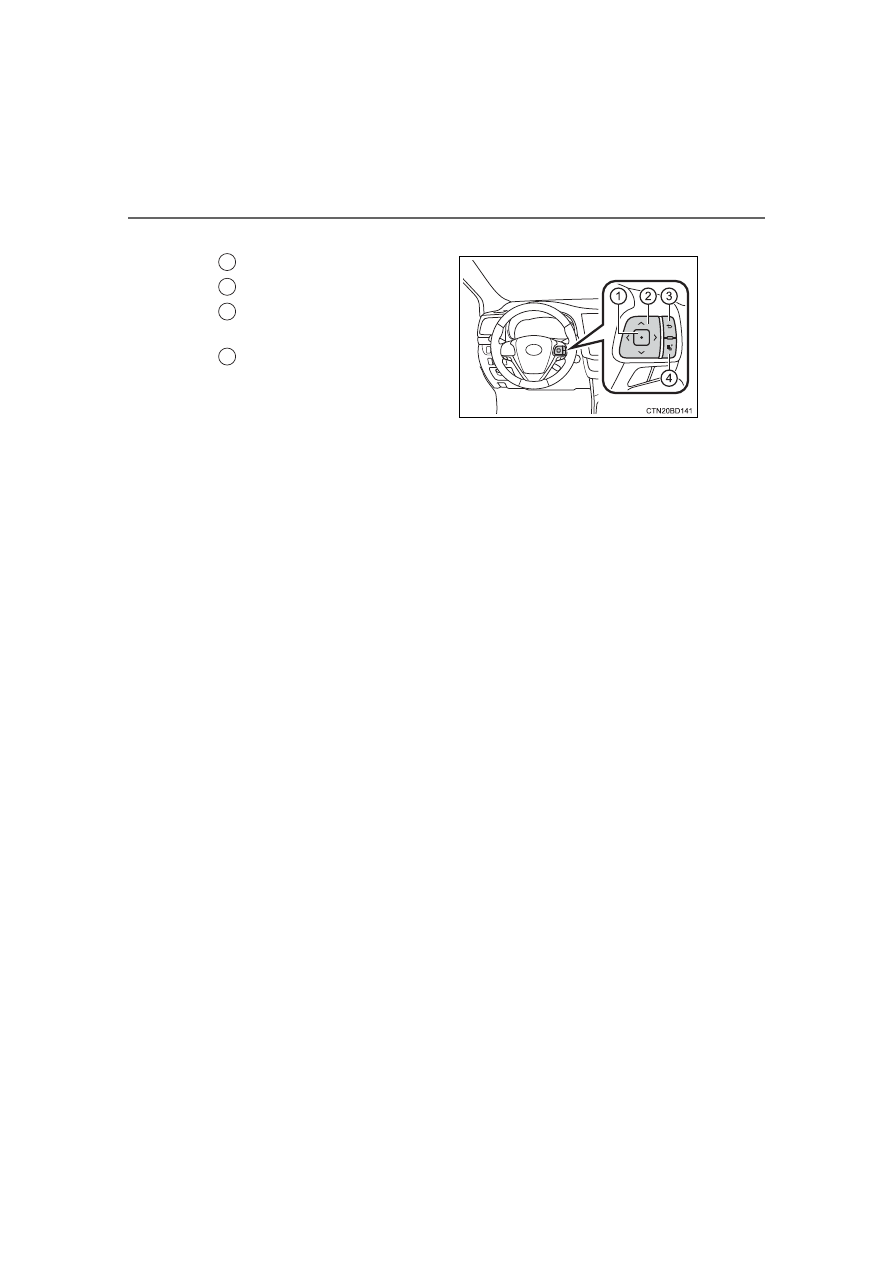
96
2. Instrument cluster
■
Operating the meter control switches
Enter/Set/Reset
Select an item/change pages
Return to the previous
screen
Press: Displays the screen
registered as the top screen
When no screen has been regis-
tered, the drive information
screen will be displayed.
Press and hold: Registers the currently displayed screen as the
top screen
When the confirmation screen is displayed, select yes to register the
screen. If the selected screen cannot be registered, a registration failure
message will be shown.
1
2
3
4