содержание .. 22 23 24 25 ..
Toyota Camry (2018 year). Manual - part 24
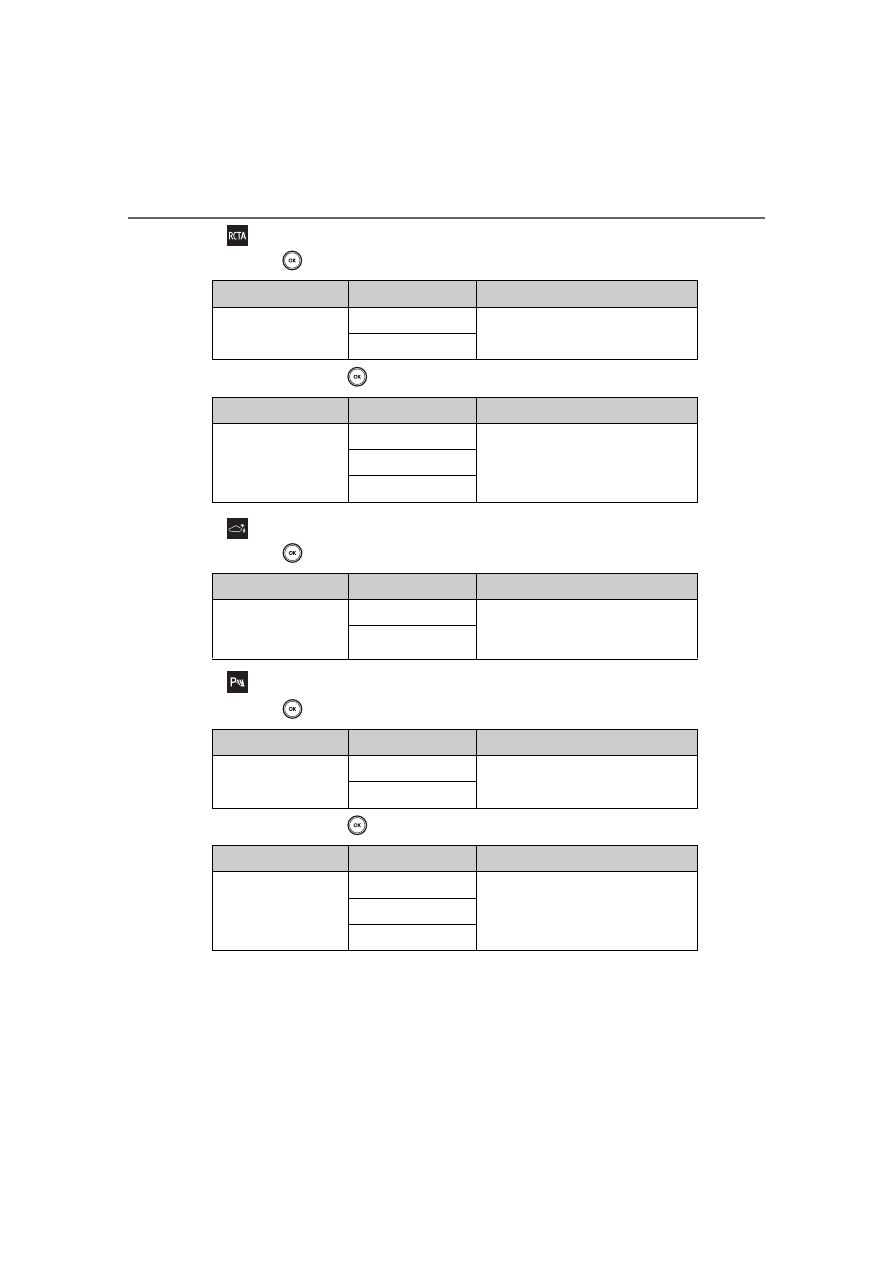
106
2. Instrument cluster
RCTA (Rear Cross Traffic Alert) (if equipped) (
→P. 300)
Press
to enable/disable the Rear Cross Traffic Alert function.
Press and hold
to change the settings of the following item:
■
ICS (Intelligent Clearance Sonar) (if equipped) (
Press
to enable/disable the Intelligent Clearance Sonar.
■
Intuitive parking assist (if equipped) (
Press
to enable/disable the Intuitive parking assist.
Press and hold
to change the settings of the following item:
Item
Settings
Details
RCTA
On
Select to enable/disable the Rear
Cross Traffic Alert function.
Off
Item
Settings
Details
RCTA buzzer vol-
ume
1 (Low)
Select to change the volume of
the RCTA buzzer.
2 (Medium)
3 (Loud)
Item
Settings
Details
ICS
On
Select to enable/disable the
Intelligent Clearance Sonar sys-
tem.
Off
Item
Settings
Details
Intuitive parking
assist
On
Select to enable/disable the intui-
tive parking assist.
Off
Item
Settings
Details
Volume
1 (Low)
Select to change the volume of
the intuitive parking assist
buzzer.
2 (Medium)
3 (Loud)