Subaru Legacy III (2000-2003 year). Manual - part 867
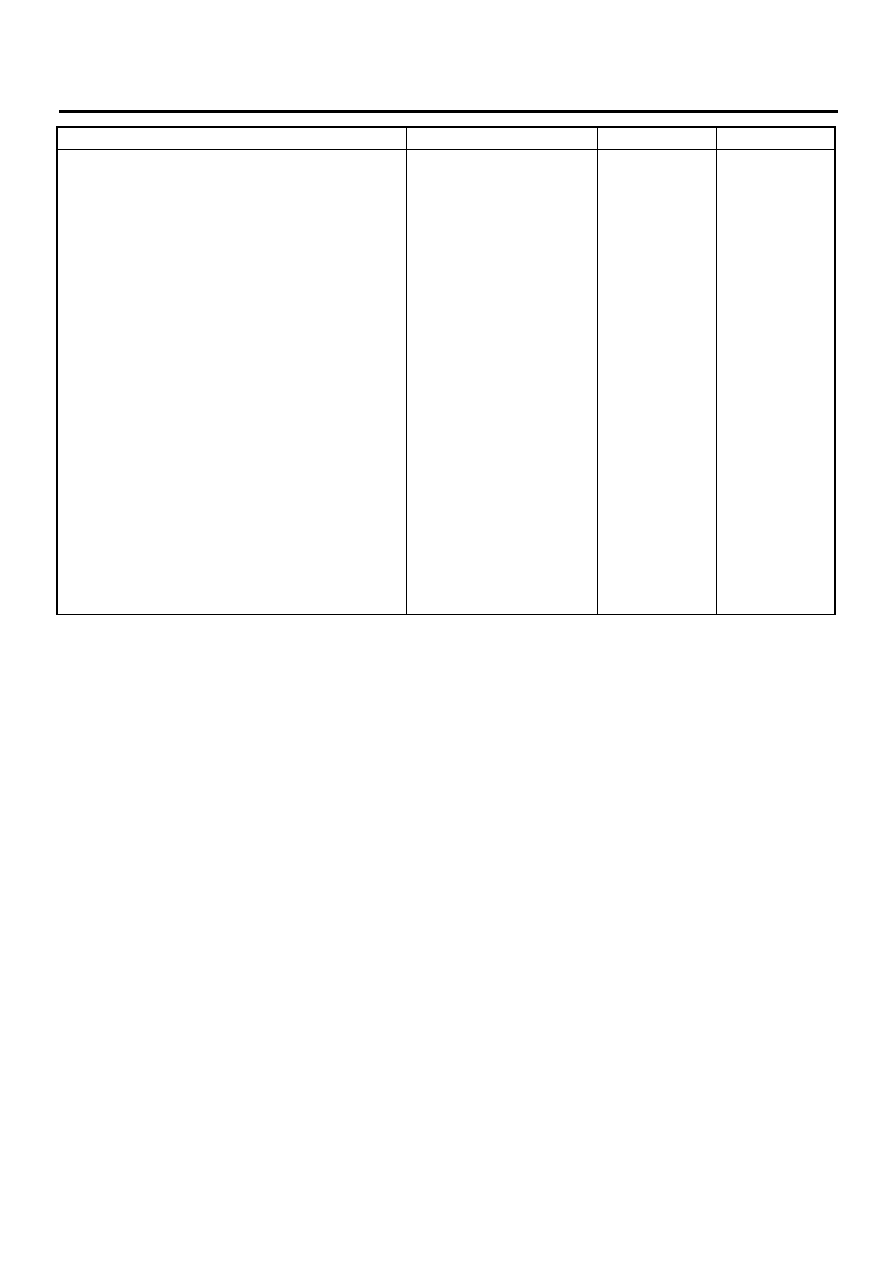
AC-4
HVAC SYSTEM (AUTO A/C) (DIAGNOSTICS)
BASIC DIAGNOSTIC PROCEDURE
6
CHECK A/C SYSTEM RESPONSE.
Change the temperature setting, and check
response of A/C system.
Dose A/C system respond quickly?
A/C system responds quickly.
A/C system is OK. LHD: <Ref. to AC-
24, COMPART-
MENT TEMPERA-
TURE DOES NOT
CHANGE FROM
“SET” TEMPERA-
TURE OR AIR
CONDITIONING
SYSTEM DOES
NOT RESPOND
QUICKLY, Diag-
nostics for A/C
System Failure
(LHD Model).>
RHD: <Ref. to AC-
44, COMPART-
MENT TEMPERA-
TURE DOES NOT
CHANGE FROM
“SET” TEMPERA-
TURE OR AIR
CONDITIONING
SYSTEM DOES
NOT RESPOND
QUICKLY, Diag-
nostics for A/C
System Failure
(RHD Model).>
Step
Value
Yes
No