Subaru Impreza 3 / Impreza WRX / Impreza WRX STI. Manual - part 701
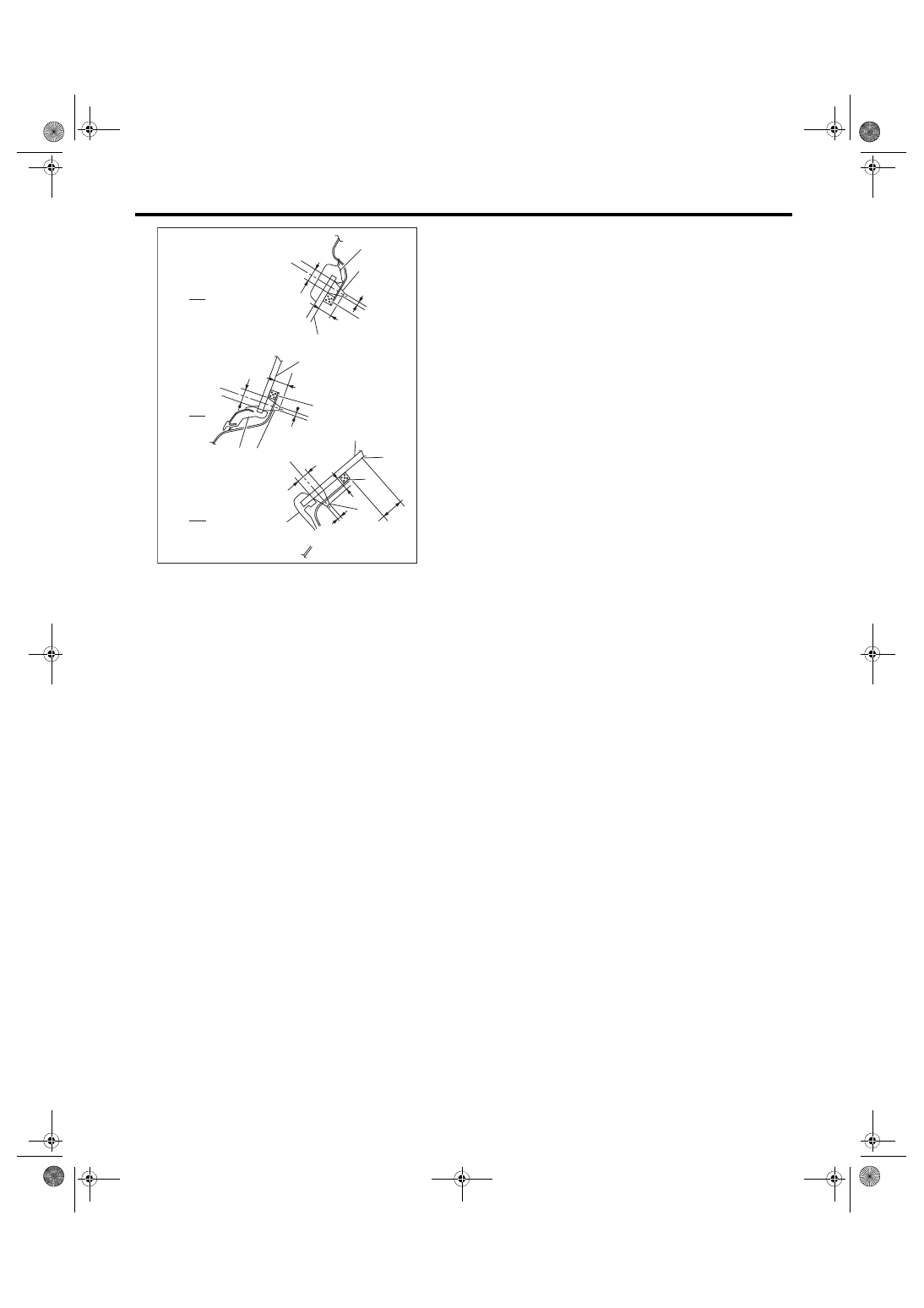
GW-37
Rear Quarter Glass
GLASS/WINDOWS/MIRRORS
5) Insert the glass locating pin into the hole on side
panel and push on the area around the locating pin
to secure it. Then push lightly all around the locat-
ing pin to seal it.
6) After completion of all work, allow the vehicle to
stand for about 24 hours.
NOTE:
• When door is opened/closed after glass is bond-
ed, always lower the door glass first, and then
open/close it carefully.
• Move the vehicle slowly.
• For minimum drying time and vehicle standing
time before driving after bonding, follow instruc-
tions or instruction manual from the adhesive man-
ufacturer.
7) After curing of adhesive, pour the water on exter-
nal surface of vehicle to check that there are no wa-
ter leaks.
NOTE:
When a vehicle is returned to the user, tell him or
her that the vehicle should not be subjected to
heavy impact for at least three days.
8) Install the rear quarter trim. <Ref. to EI-61, IN-
STALLATION, Rear Quarter Trim.>
A Upper end
B Lower end
C Front end
(1) Glass
(2) Molding
(3) Adhesive
(4) Dam rubber
(5) Ceramic line edge
B
A
C
(1)
GW-00767
(2)
8 mm
(3)
2 mm (0.08 in)
8 mm
(3)
(1)
(4)
(4)
8 mm
(3)
(1)
(2)
(2)
(4)
(5)
(0.31 in)
(0.31 in)
(0.31 in)
13 mm
(0.51 in)
9 mm
(0.35 in)
9 mm (0.35 in)
9 mm (0.35 in)
2 mm (0.08 in)
2 mm
(0.08 in)