Subaru Impreza 3 / Impreza WRX / Impreza WRX STI. Manual - part 622
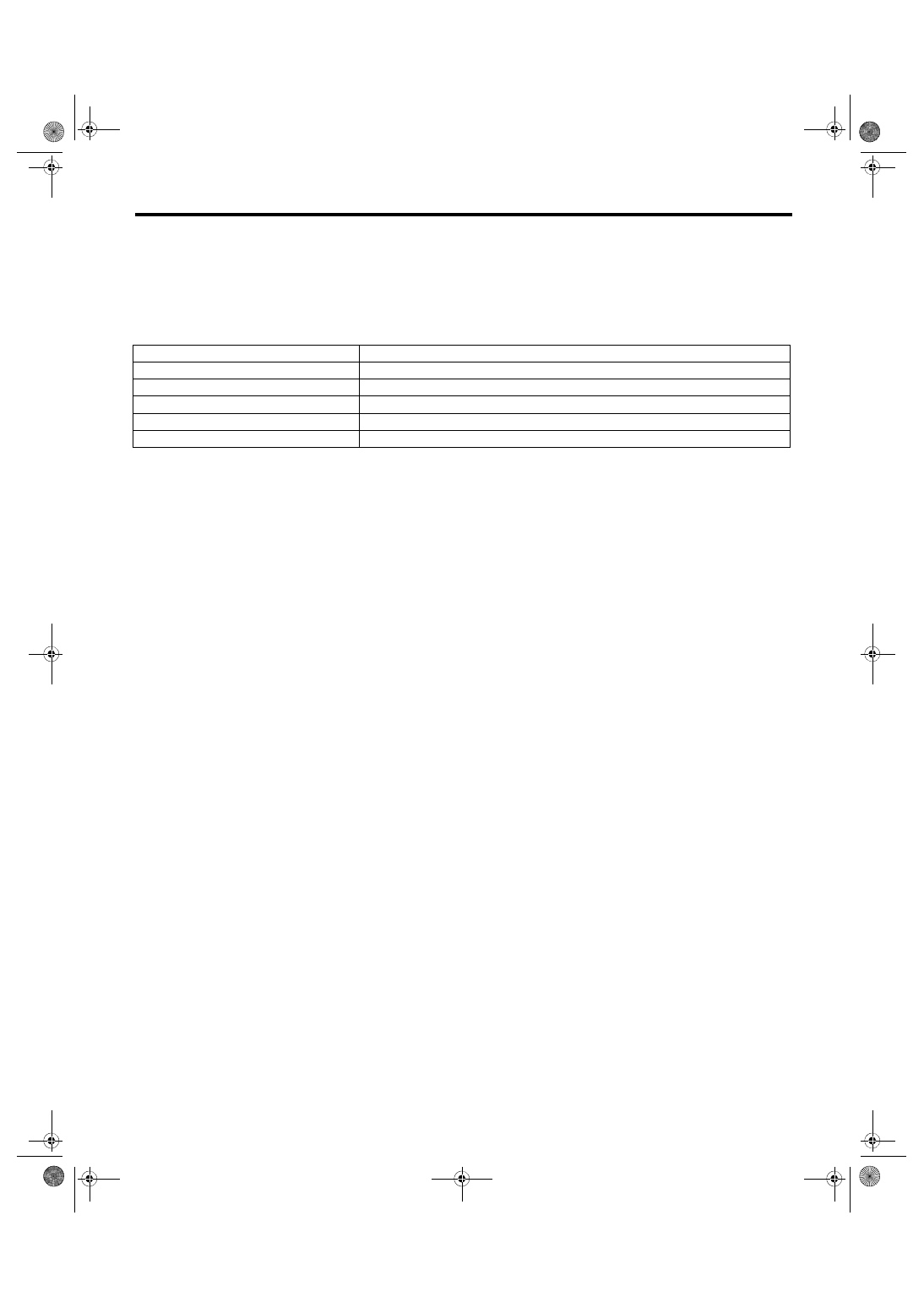
AB(diag)-27
Subaru Select Monitor
AIRBAG SYSTEM (DIAGNOSTICS)
3. DISPLAY OF STATUS INFORMATION
Check the operating condition of each sensor in the event of malfunction in the seat belt buckle switch, or
when the seat belt buckle switch has been replaced.
1) On «Main Menu» display, select {Each System Check}.
2) On «System Selection Menu» display, select {Airbag System}.
3) On «Airbag System» display, select {Status Data}.
The following table is for support data.
*1: Displayed when it is initial.
*2: Seat position sensor not supported
*3: Seat belt fastened
*4: Seat belt not fastened
*5: Displayed when data other than belt fastened or not fastened, such as breakdowns is input.
*6: Seat belt buckle switch not supported
*7: Passenger’s airbag operating state
*8: Passenger’s airbag non-operating state
NOTE:
For detailed operation procedures, refer to “PC application help for Subaru Select Monitor”.
Item
Display
Seat position sensor LH
––
*2
Seat position sensor RH
––
*2
Seat belt buckle switch LH
––
*6
Seat belt buckle switch RH
Equipped
*3
/Unequipped
*4
/Other
*5
/Initial setting
*1
/––
*6
Passenger’s airbag control status
ON
*7
/OFF
*8
/Initial setting
*1