Scania EMS Instrumentation 1 588 955 - part 2
Remote Control Box (RCB)
Remote Control Box is connected on switch C57 on Main Supply Box
(MSB). With RCB it is possible to lock the engine so that it is not
possible to operate it from another position than where the RCB is
located.
Note: This can only be done when the boat is moored, i.e.
when there is no risk that the boat will drift out of
control. There is a sign on the RCB with this warning
text.
-
There are two positions for key switch S26: Local and Remote.
- Local: The engine cannot be operated from any other location
than from the RCB box.
- Remote: Normal position, the engine can be operated from the
other throttle control positions.
-
When the Local position is activated the green lamp 2 is
illuminated. At the same time the Active Panel lamps on the Scania
Control Panel (Slave and Master) starts to flash, which indicates
that neither of these panels can be activated.
-
When the engine is started from the RCB using S27 it only runs on
idle as long as the Local position is activated and no other throttle
control can be used.
-
If the key switch is reset from Local to Remote when the engine is
running, the green lamp 2 will go out and the engine will continue to
run on idle, but it will then be possible to operate throttle control
from other control positions if the Slave or Master panel is active.
-
If key switch S26 is reset from Remote to Local while driving,
nothing will happen, except that this will be regarded as an
unintentional action.
-
If CAN communication fails when the engine has been started from
the RCB the engine will stop but the Limp Home function will not
be engaged.
1588955
17

- In order to start the engine again, it is necessary to carry out the
following procedure:
- Connect pin 50 on the starter relay with the plus pin on the
starter motor. The engine starts but it is only possible to control
the throttle using the Limp Home potentiometer
- In order to stop the engine you must switch off the power to EMS
S6 by turning the starter key to 0 or via switch C122 in the MSB.
1
S27
S26
S28
1
Green indicator lamp
S26
Rotary switch for activating the Local function
S27
Starter button
S28
Stop button
Scania Remote Control Box (RCB)
18
1588955

Scania EMS Display (SED)
General
Scania EMS Display is a graphic display which represents engine data,
diagnostics which enables settings of certain parameters in the engine
control unit EMS. Scania EMS Display can only be used together with
EMS and the new electrical system adapted for marine use.
Communication to and from the display is carried out via CAN bus,
protocol J1939.
Function
The information content can be found in different screens according to
a tree structure. On the upper level there are six different screens, three
Favourites, Information, Diagnostics and Settings.
The buttons are configured to function differently depending on which
screen is currently active. To scroll between different screens on the
upper level, use button 1 and 5 depending on whether you want to
move forwards or backwards in the structure.
When one of the favourite screens is active, the information about each
button's function is hidden. The reason for this is to make as big an area
as possible available for presentation. As soon as a button is depressed,
the description for the button is displayed for approx 5 s.
Each window (except the favourites) has a number in the upper left
corner. The numbers indicate the current screen and level.
Favourite screen
The screen Favourites is used to display engine data during operation,
more or less equivalent to Scania analogue instrument panel. The
favourite screen can have three different appearances, all on the
highest level.
1588955
19
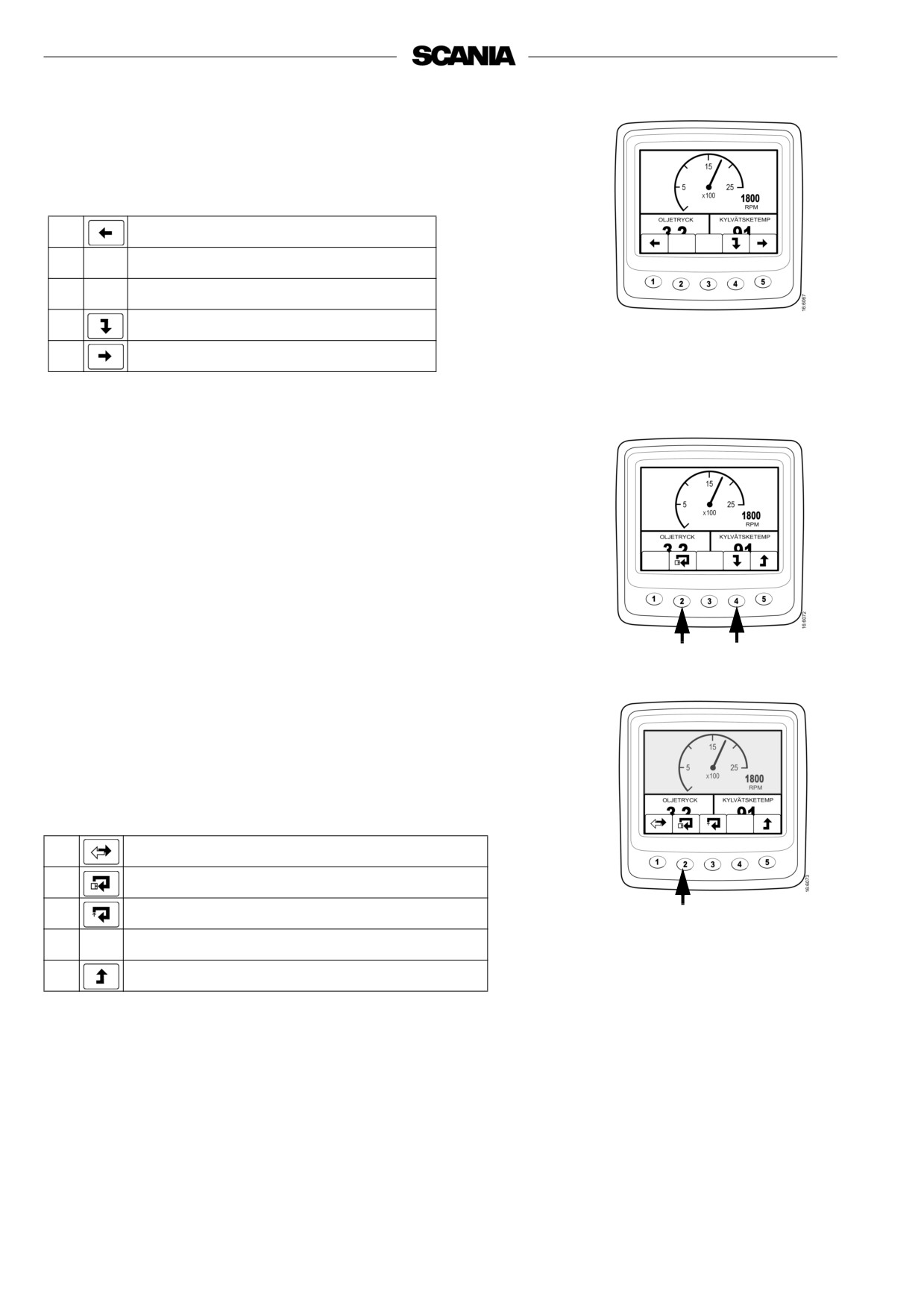
If you want to change from one Favourite to another Favourite, press
button 1 or 5 depending on which is currently displayed.
On this screen, the buttons have the following functions:
1
Scroll to the left in the upper level
2
3
4
Go down one level in the structure
5
Scroll to the right in the upper level
Change the appearance of a Favourite by pressing button 4.
The button screen shown on the right, will then be displayed.
By pressing button 2 the appearance of the screen changes according to
the order on page 19.
When an appearance has been selected, it is possible to change the
contents of the selected window.
Press button 4 to display the button bar according to the table below.
- In order to select the contents for a partial window, it must be
active.
- Activate the partial window by pressing button 2. The window will
then be greyed out.
1
Changing between digital and analogue signal
2
Changing between greyed active partial screen
3
Changing of signal in greyed active partial screen
4
5
Go up one level in the structure
20
1588955
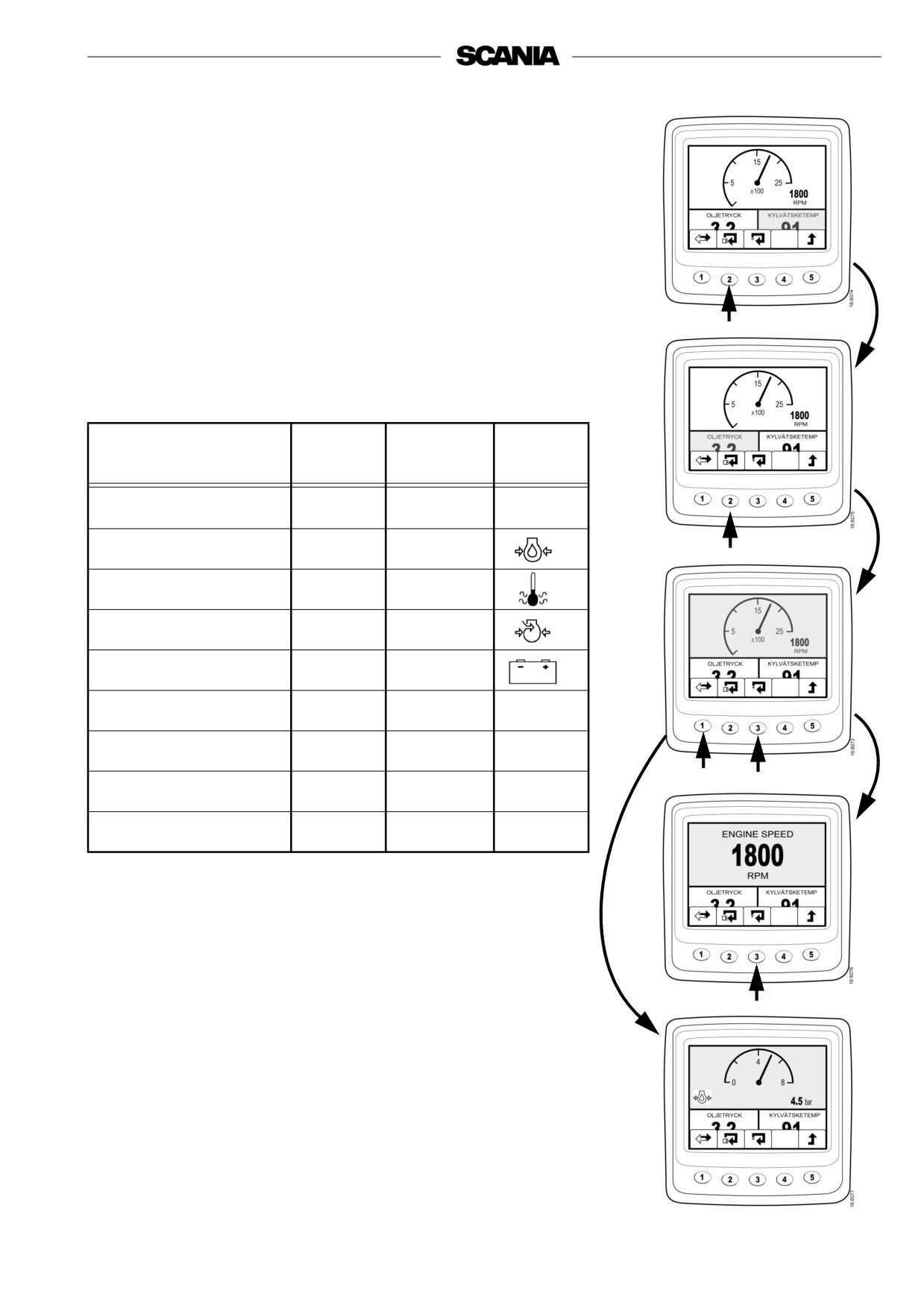
- Change the active partial window by pressing button 2.
- The contents of the partial window is changed with button 3 and 1
according to the following table:
The information of the different partial windows can be displayed in
digital or analogue format. Some signals can only be displayed in one
format, see the table.
- Press button 1 to change between analogue and digital display (1).
- Press button 3 to change the content of the active partial window
(2).
Digital
Analogue
Signal
Symbol
display
display
Engine speed
Yes
Yes
RPM
Oil pressure
Yes
Yes
Coolant temperature
Yes
Yes
Charge air pressure
Yes
Yes
System voltage
Yes
Yes
Fuel consumption
Yes
No
Load at current speed
Yes
No
1
1
2
Engine hours
Yes
No
Throttle
Yes
No
2
1588955
21
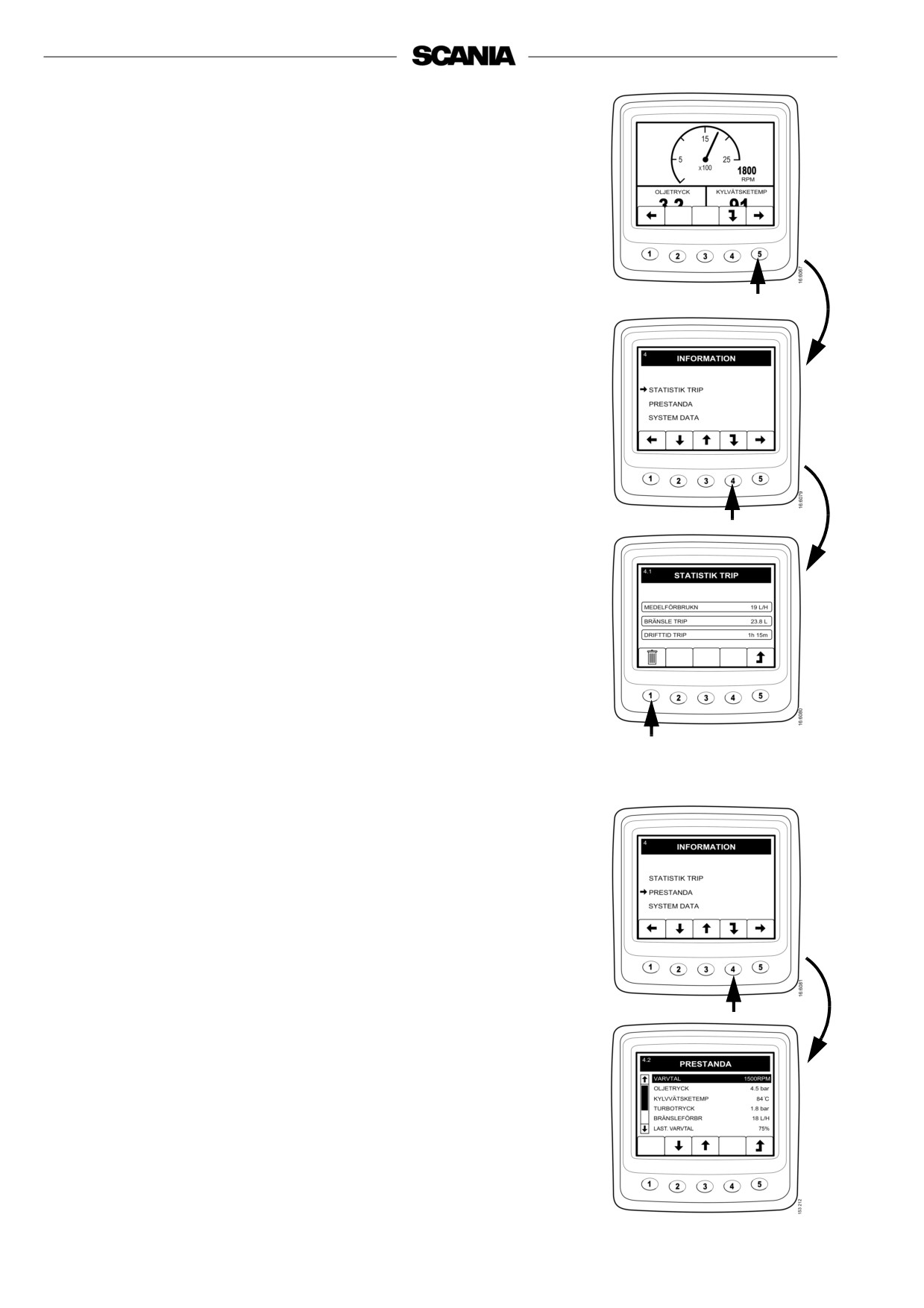
Information (4)
Carry out the following in order to go to this screen from the basic
screen (favourite):
- Press any button to display the button bar.
- Press button 5 one to three times (depending on which favourite that
is active) to go to screen 4 INFORMATION.
- The button bar will now stay on the screen.
x1-3
- Buttons 2 and 3 are used to move up or down in this screen.
- Press button 4 to go down one step in the structure to STATISTICS
TRIP (4.1).
- Here is some information according to the screen.
- Press button 1 (Reset) in order to zero the reading.
- In order to go back to screen 4, press button 5.
- Maximum time for a registered reading is 999 h, then Reset will be
automatic.
- Go down one step with button 2 to PERFORMANCE.
- Press button 4 to go down one step in the structure to
4.2 PERFORMANCE.
- The information displayed here is the current performance at that
time, i.e. the displayed values are real-time. Corresponding values
can also be read in the Favourite window, but this is a quicker way
to get a summary of the performance related parameters.
22
1588955

- In order to go back to screen 4, press button 5
- Go down one step with button 2 to SYSTEM DATA.
- Press button 4 to go down one step in the structure to
4.3 SYSTEM DATA.
- Here it is possible to select information about the four different
system control units.
- If you select EMS and press 4, information about the engine, engine
number and engine type and the EMS control unit part number will
be displayed.
- If you select DISPLAY the following information about Scania EMS
Display is displayed:
- Part number (complete)
- Hardware number
- Software number
- Version number
- The corresponding information is retrieved for the coordinators if
the COO MASTER or COO SLAVE is selected.
1588955
23
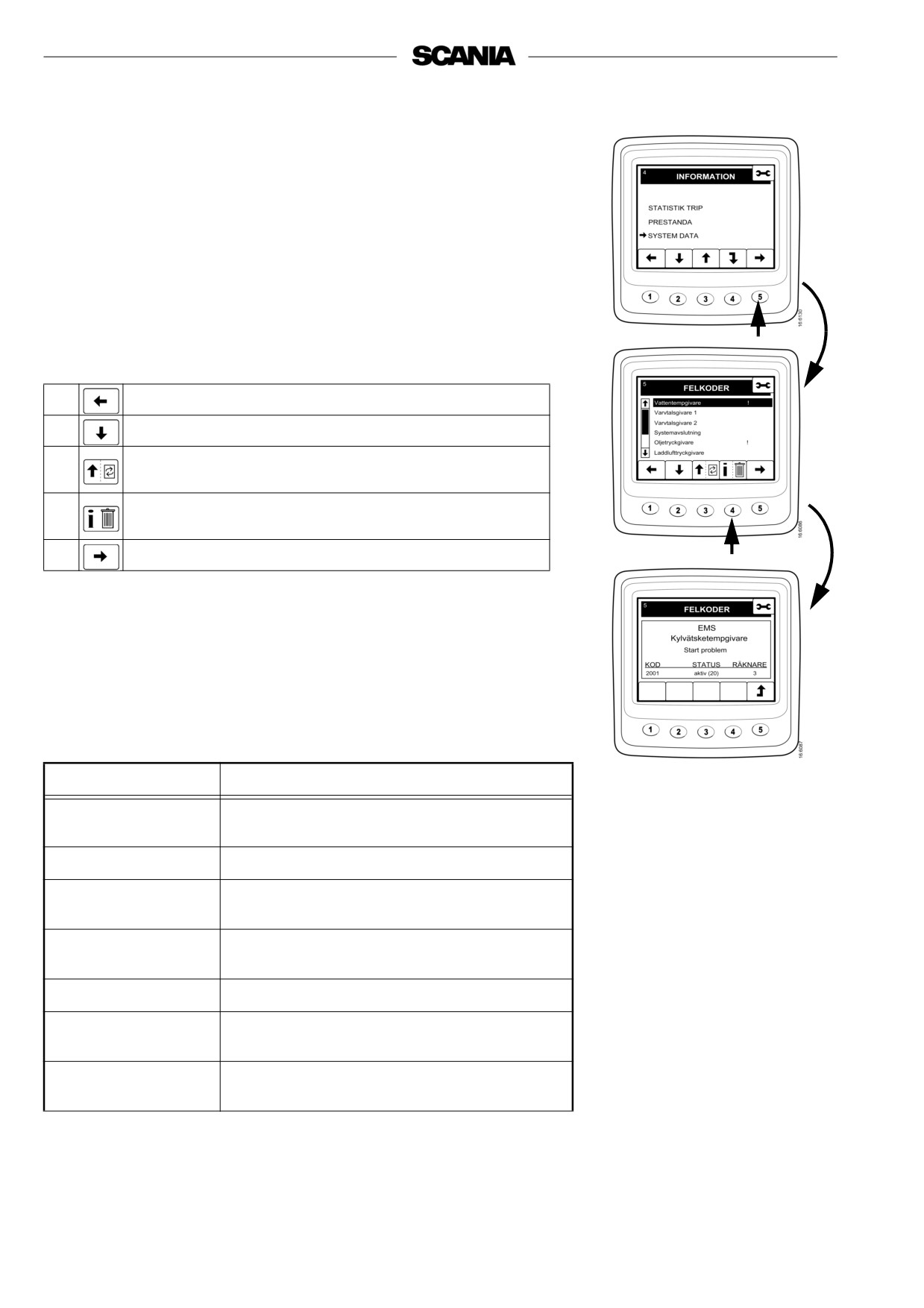
Fault codes (5)
- Return to screen 4 INFORMATION by pressing twice on 5. If you
press button 5 again, screen 5 FAULT CODES. is displayed.
- The upper symbol to the right indicates that there is at least one
active fault code.
- The button bar has a different appearance and it will be displayed
the whole time. Refer to the table below.
1
Scroll to the left in the upper level
2
Go down to the next line in the list
3
Short press: Up to the next line in the list
Long press (3 s): Update the list
4
Short press: Information about the highlighted fault code
Long press (3 s): Clear fault codes
5
Scroll to the right in the upper level
- In the example, the Coolant temp sensor and Oil pressure sensor
marked by a ! which means that they are active fault codes.
Information about the highlighted fault code
In the example, Coolant temp sensor is black. By a short press on
button 4 the information screen about the fault code is displayed.
Information type
Description
Affected control unit
The control unit where the fault originated,
e.g. EMS
Name of fault
Fault code name, e.g. Coolant temp sensor
System behaviour
How the system is behaving when the fault
is active, for example Problems starting
Code
The number of the selected fault code, e.g.
2001
Status
If the fault is active or passive
Hex code
Gives more information than just status,
e.g. 20
Times
How many times that the fault has occurred,
e.g. 3
24
1588955
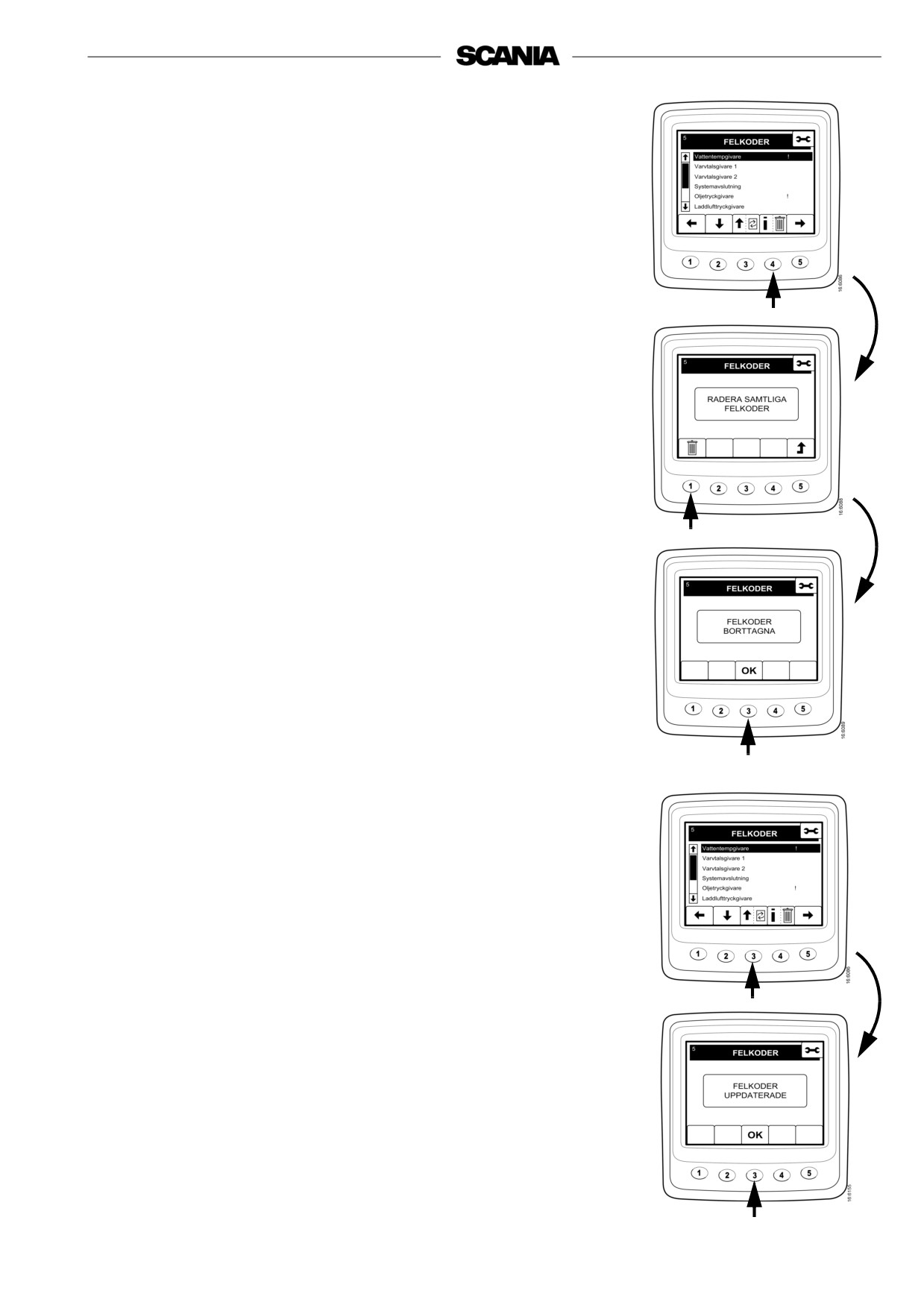
To erase fault codes
- Press button 4 for three seconds.
- A screen asking if you want to erase all fault codes is displayed.
- Press button 1 to erase all fault codes.
- Then press button 3, OK, to confirm.
3 s
Update the fault code list
- Update the fault code list by pressing button 3 for three seconds.
- Confirm by pressing button 3, OK.
3 s
1588955
25
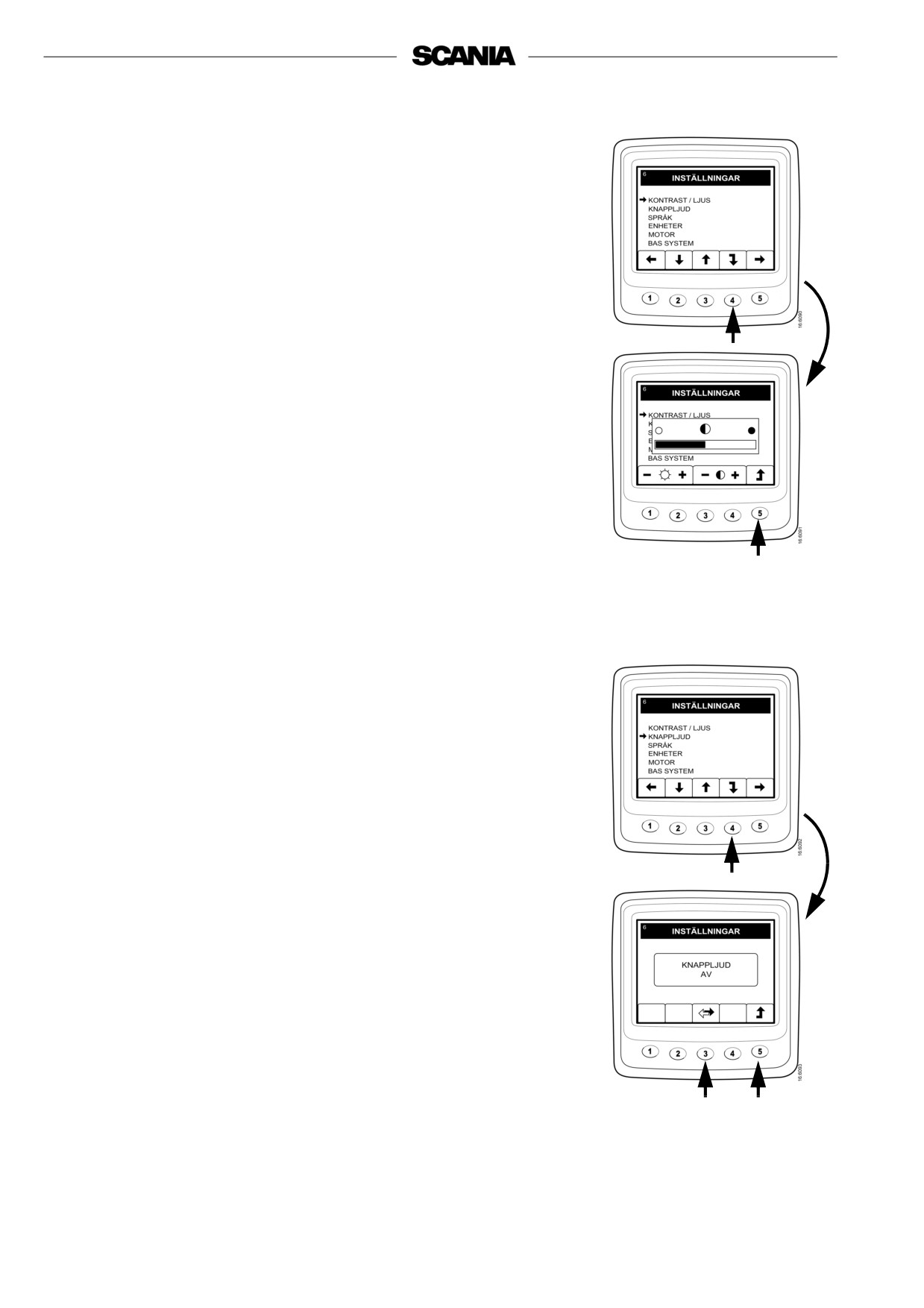
Settings (6)
- Press button 1 or 5 from the Favourite screen to go to screen 6
SETTINGS.
- In order to quickly go to the setting mode, irregardless of where you
are: Press buttons 2 and 4 simultaneously.
CONTRAST / BRIGHTNESS (6.1)
- Using buttons 2 and 3 to go up or down in the list.
- Press button 4 to go to the adjustment screen for
CONTRAST / BRIGHTNESS.
- Here it is possible to adjust the brightness and contrast to the current
operating conditions.
- In order to reset to the original setting, press buttons 2, 3 and 4 at the
same time for three seconds.
BUTTON BLEEP (6.2)
- Press button 2 to go to BUTTON BLEEP.
- Press button 4 to go to the adjustment screen.
- Press button 3 to change between BUTTON BLEEP OFF or
BUTTON BLEEP ON
- Press button 5 to return to the selection screen.
- The setting BUTTON BLEEP OFF does not affect the alarm signal.
26
1588955

LANGUAGE (6.3)
Information on Scania EMS Display can be displayed in seven
different languages:
Swedish
English
German French
Spanish
Italian
Portuguese
The default language is English
- Press button 2 or 3 to go to LANGUAGE.
- Press button 4 to go to the selection screen.
- Press button 2 or 3 to select language.
- Press 4 to confirm the change. The box to the right about selecting
language will then be marked, which means that the change has
taken place.
- Press button 5 to return.
UNITS (6.4)
It is possible to select between two different sets of units for different
parameters according to the table:
METRIC
US IMPERIAL
Parameter
Metric
US Imperial
Pressure
Bar
Psi
Voltage
V
V
Engine speed
Rpm
Rpm
Temperature
°C
°F
Fuel consumption
L/h, L
Gal/h, Gal*
*) US Gallon = 3.79 l
- Press button 2 or 3 to go to UNITS.
- Press button 4 to go to the selection screen.
- Press button 2 or 3 to select unit system.
1588955
27

- Press button 4 to confirm the change. The box to the right will then
be marked, which means that the change has taken place.
- If you press button 1, information according to the table above is
displayed.
- Press button 5 to return.
ENGINE (6.5)
From this screen it is possible to change the basic settings of the engine
when it was delivered.
Note: Changing basic settings may affect safety-critical
functions.
- Press button 2 or 3 to go to ENGINE.
- Press button 4 to confirm the selection.
- To prevent unintentional changes, this function is password-
protected. The password has a default setting of "2 2 2 2" but can be
changed by the end-customer, see 6.5.9.
Enter the password and press button 4 to proceed.
- A screen with a warning is displayed. Press button 3 OK, to proceed
to the parameters that can be set.
On the first screen, 6 parameters are displayed and by pressing button
2, you can access the two last parameters.
There is a short description below about the engine settings that can be
made from this screen:
IDLE SPEED (6.5.1)
Low idling on a warm engine can be set between
500 and 1,050 rpm. It is not possible to reset the idle speed value if the
coolant temperature is below 50°C. If the engine is running on a raised
idle speed for any reason, the idle speed cannot be reset either
28
1588955

LOW TEMP LIMIT (6.5.2)
The lower temperature limit, which has the basic setting 95°C (203°F),
is the level for the alarm and torque reduction if this has been selected.
See page 33 for an example.
It is possible to set this level between 85°C (185°F) and 105°C
(221°F). The lower limit cannot be set above the upper temperature
limit.
HIGH TEMP LIMIT (6.5.3)
The upper temperature limit, which has the basic setting 105°C
(221°F), also makes it possible (in addition to the alarm function) to
stop the engine automatically.
It is possible to set this level between 95°C (203°F) and 105°C
(221°F). The upper limit cannot be set below the lower temperature
limit.
FIXED SPEED 1 (6.5.4)
Setting of upper torque limit:
This is an isochronous idle speed which can be set and activated from
Scania Control Panel. See page 14.
On Scania EMS Display it is then possible to set an upper torque limit
for FIXED SPEED 1. This setting only applies when FIXED SPEED 1
is activated.
FIXED SPEED 2 (6.5.5)
Setting of upper torque limit:
This is an isochronous idle speed which can be set and activated from
Scania Control Panel. See page 14.
On Scania EMS Display it is then possible to set an upper torque limit
for FIXED SPEED 2. This setting only applies when FIXED SPEED 2
is activated.
SAFETY SWITCH (6.5.6)
The safety switch (idle switch) is a safety function in Scania's electrical
system which checks that the accelerator pedal is functioning correctly.
The component is a closing switch that is activated when the
accelerator pedal position is greater than zero.
The function can be disengaged.
Note: A safety function is then disconnected.
FUEL DENSITY (6.5.7)
Fuel density affects the calculation of the engine power and it can be
noted here. Default is 840 kg/m3 and the setting range is
700-1,000 kg/m3.
1588955
29
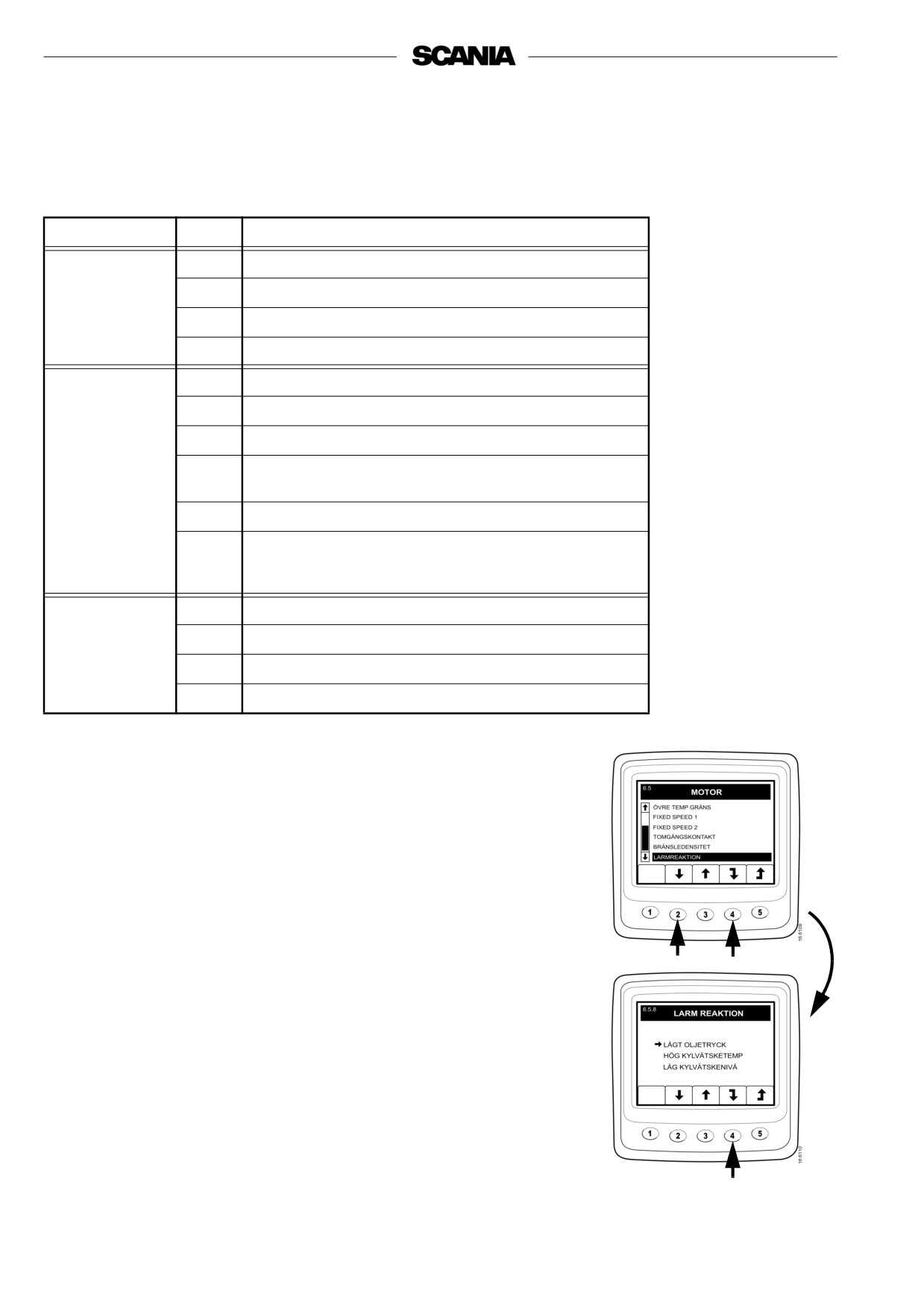
ALARM REACTION (CMOL) (6.5.8)
The engine behaviour may vary depending on how EMS is
programmed.
Signal
Line
EMS behaviour
1
Only alarm with fault
2
Alarm and torque reduction
Low oil
pressure
3
Alarm and engine stop
4
Engine stop and override
1
Only alarm with fault
2
Torque reduction
3
Engine stop
High coolant
4
Torque reduction at the lower temperature limit
temperature
Engine stop at the upper temperature limit
5
Engine stop and override
6
Torque reduction at the lower temperature limit
Engine stop at the upper temperature limit and
override
1
Only alarm with fault
2
Alarm and torque reduction
Low coolant
level
3
Alarm and engine stop
4
Engine stop and override
- Press button 2 to go to ALARM REACTION.
- Press button 4 to go down one level.
- Select signal type using button 2 or 3 and go down to the EMS
function using button 4.
+
30
1588955
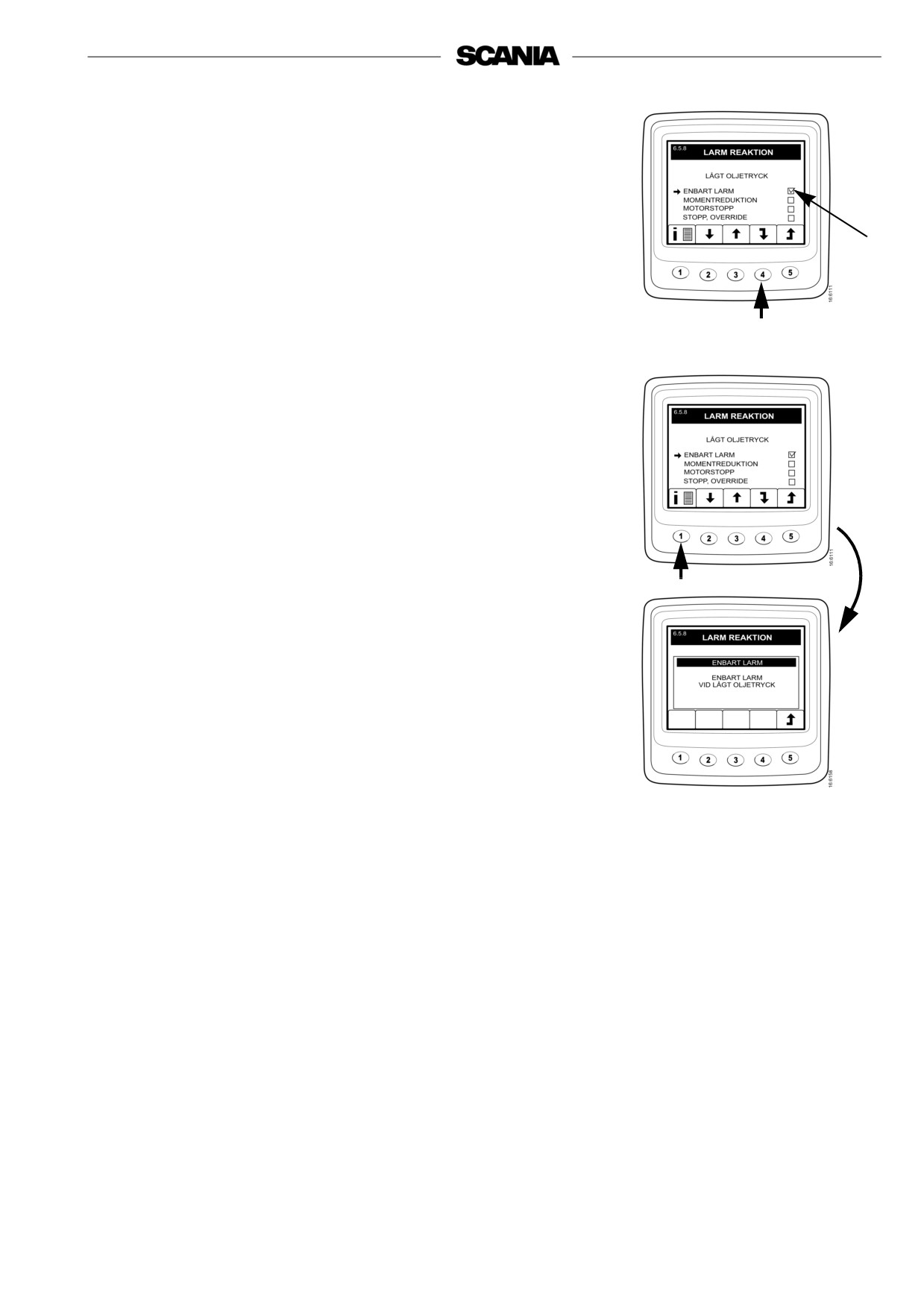
- Select the EMS function using button 2 or 3. On the displayed
screen: ONLY ALARM.
- Press 4 to confirm the selection. The box to the right will then be
marked, which means that the change has taken place.
- Press button 1 to get a more detailed description of the selected
EMS function.
- Press button 5 to return.
1588955
31
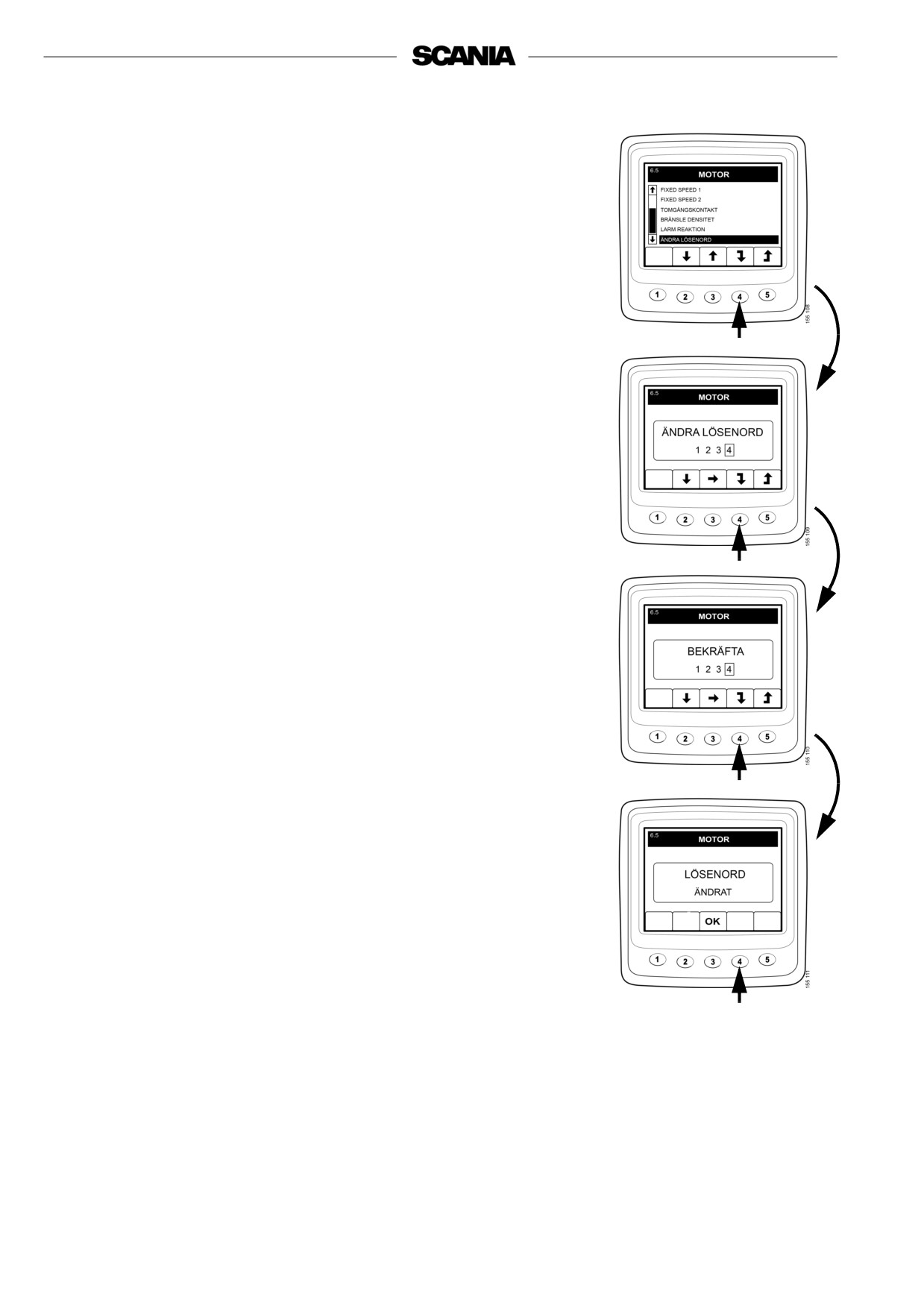
CHANGE PASSWORD (6.5.9)
A new password can be set, the valid values are 0001 - 9999.
- Press button 4 to change the password.
- Enter the desired password and press button 4
- Press button 4 to confirm the password.
- Press button 4 to return.
Note: If you have forgotten the password, contact your
nearest Scania representative.
32
1588955