Scania DC9 EMS with S6/PDE. Industrial engine. Operator’s manual - part 2
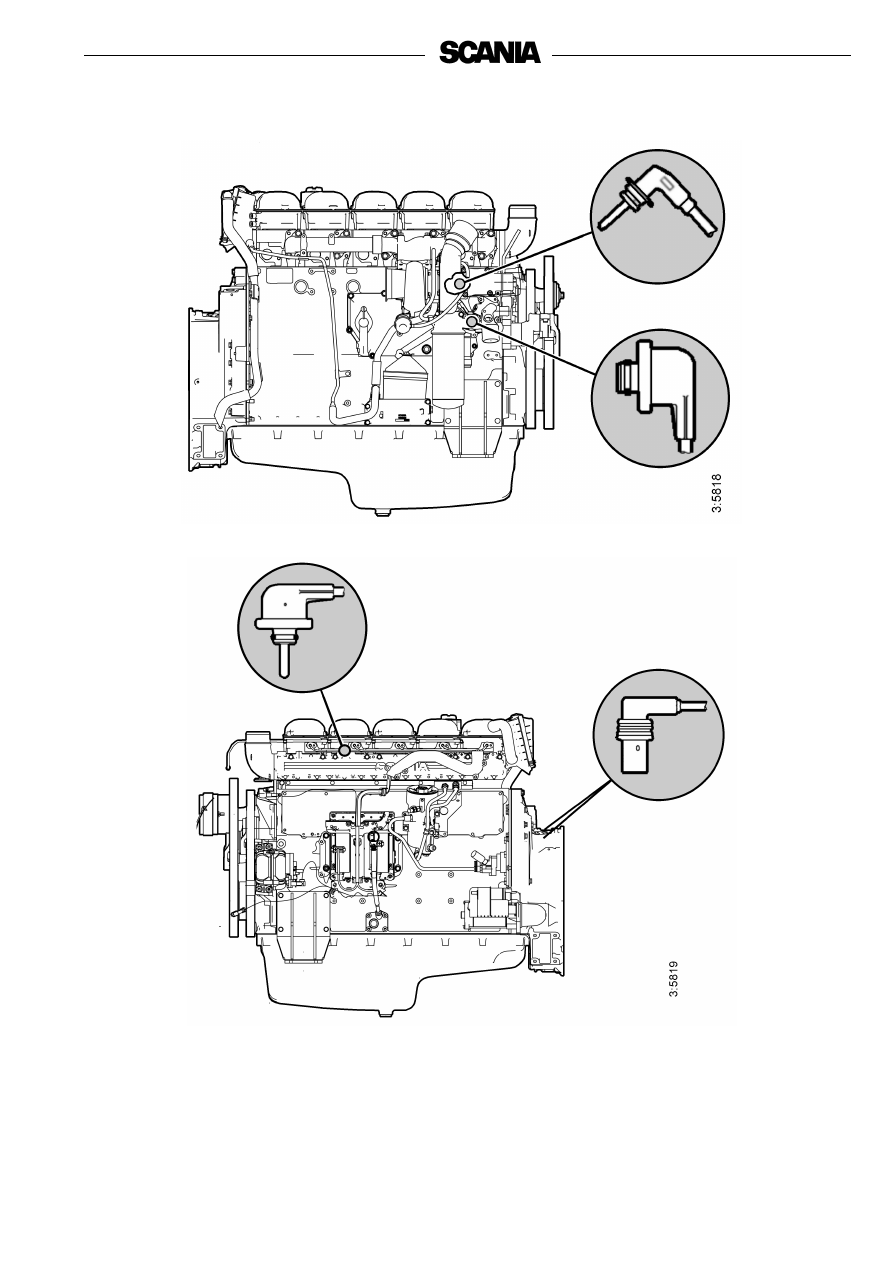
17
Location of sensors for EMS with S6 on DC9
3
4
1
2
1.
Coolant temperature sensor
2.
Oil pressure sensor
3.
Charge air temperature and pressure sensor
4.
Engine speed sensor (2)
5.
Coolant level monitor (located in the expansion tank)