Nissan Pathfinder. Manual - part 758
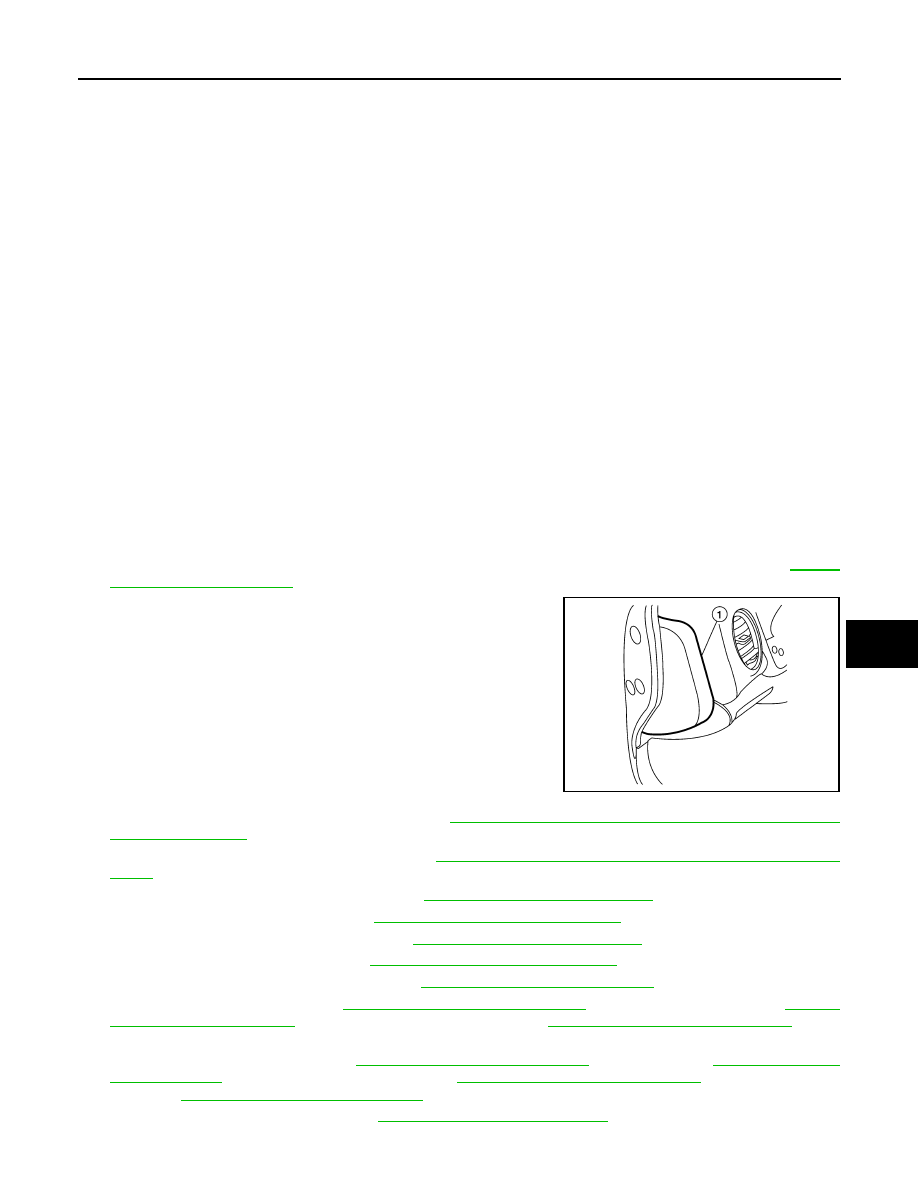
INSTRUMENT PANEL ASSEMBLY
IP-15
< REMOVAL AND INSTALLATION >
C
D
E
F
G
H
I
K
L
M
A
B
IP
N
O
P
Removal and Installation
INFOID:0000000009176440
CAUTION:
• Be careful not to scratch instrument panel pad and other parts.
• Whenever a suitable tool is used, always wrap a cloth around the end of the tool to protect compo-
nents from damage.
• Before servicing, turn ignition switch OFF, disconnect both battery terminals and wait at least three
minutes.
REMOVAL
1. Disconnect the negative and positive battery terminals, then wait at least three minutes. Refer to
2. Remove instrument side finishers (LH/RH) (1) using a suitable
tool.
NOTE:
LH side shown; RH side similar.
3. Remove front kicking plates (LH/RH). Refer to
INT-22, "KICKING PLATE : Removal and Installation -
.
4. Remove front pillar finishers (LH/RH). Refer to
INT-19, "FRONT PILLAR FINISHER : Removal and Instal-
.
5. Remove instrument lower panel LH. Refer to
IP-25, "Removal and Installation"
6. Remove combination switch. Refer to
BCS-81, "Removal and Installation"
7. Remove center console assembly. Refer to
IP-18, "Removal and Installation"
.
8. Remove combination meter. Refer to
MWI-82, "Removal and Installation"
9. Remove audio unit (BASE AUDIO). Refer to
AV-46, "Removal and Installation"
10. Remove AV control unit. Refer to
AV-365, "Removal and Installation"
(MID AUDIO WITHOUT BOSE) or
AV-611, "Removal and Installation"
(PRE-
MIUM AUDIO WITH NAVIGATION).
11. Remove front display unit. Refer to
AV-49, "Removal and Installation"
(BASE AUDIO),
AV-369, "Removal and Installation"
AV-615, "Removal and Installation"
(PREMIUM AUDIO WITH NAVIGATION).
12. Remove glove box assembly. Refer to
IP-26, "Removal and Installation"
13. Remove instrument panel tweeter grilles (LH/RH) and center speaker grille.
1.
Instrument panel assembly
2.
Center speaker grille
3.
Sunload sensor
4.
Instrument panel tweeter grille (LH)
5.
Side defroster grille (LH)
6.
Side ventilator grille (LH)
7.
Instrument side finisher (LH)
8.
Combination meter
9.
Illumination control switch
10. Trip computer switch
11. Cluster lid A
12. Steering column upper cover
13. Steering column upper cover
14. Upper switch carrier
15. Lower switch carrier
16. Fuse block cover
17. Instrument lower panel LH
18. A/C and AV switch assembly (with-
out navigation)
19. A/C and AV switch assembly finisher
(without navigation)
20. Cluster lid C lower
21. A/C and AV switch assembly (with
navigation)
22. Hazard switch
23. Cluster lid C
24. Front passenger air bag off indicator
25. Center ventilator grille (LH)
26. Cluster lid D
27. Center ventilator grille (RH)
28. Glove box lid
29. Glove box
30. Glove box tray
31. Glove box dampener
32. Instrument side finisher (RH)
33. Side ventilator grille (RH)
34. Side defroster grille (RH)
35. Insturment panel tweeter grille (RH) 36. Optical sensor
ALJIA0335ZZ