Nissan Pathfinder. Manual - part 20
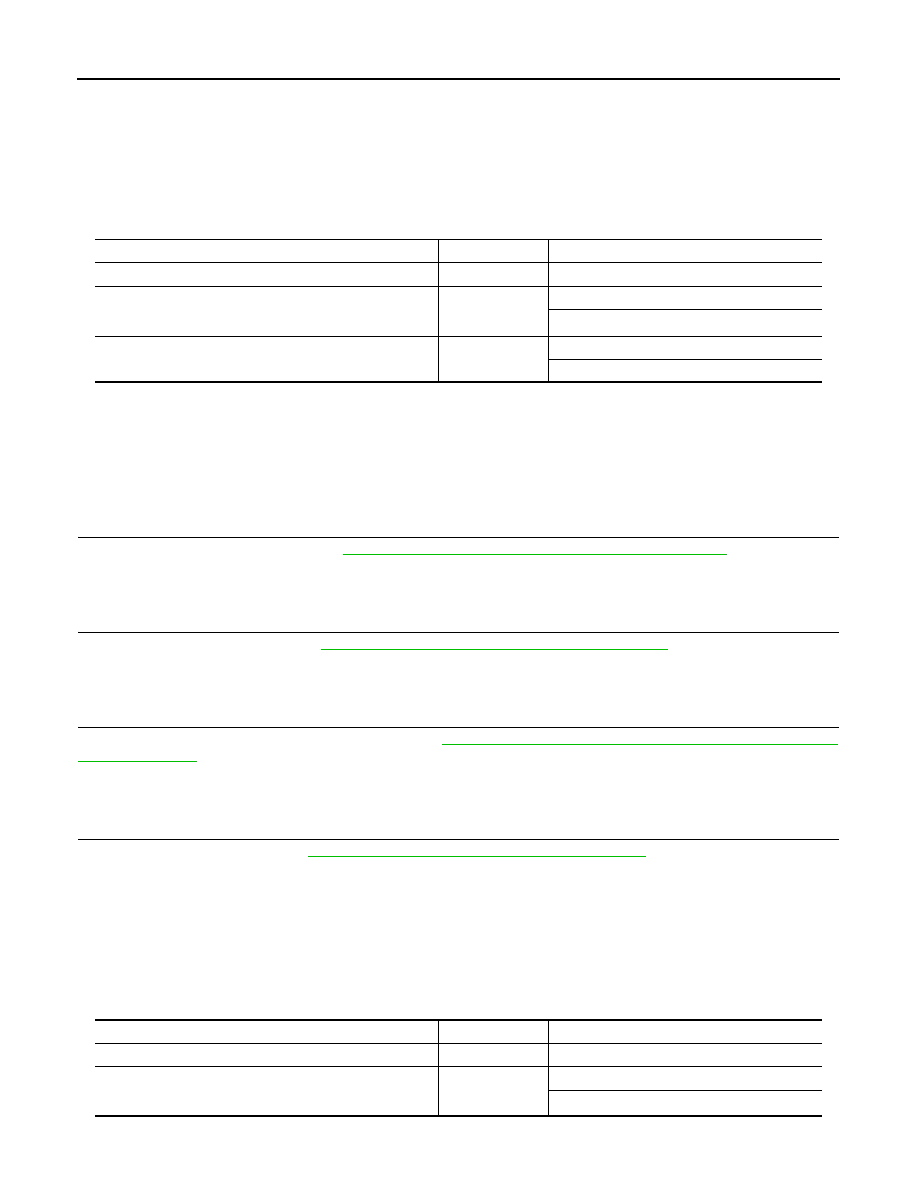
ADP-72
< BASIC INSPECTION >
INSPECTION AND ADJUSTMENT
INSPECTION AND ADJUSTMENT
ADDITIONAL SERVICE WHEN REMOVING BATTERY NEGATIVE TERMINAL
ADDITIONAL SERVICE WHEN REMOVING BATTERY NEGATIVE TERMINAL : De-
scription
INFOID:0000000009176544
Each function is reset to the following condition when the battery terminal is disconnected.
*1
: Default value is 40 mm.
NOTE:
Notice that disconnecting the battery when detected DTC are present will erase the DTC memory.
ADDITIONAL SERVICE WHEN REMOVING BATTERY NEGATIVE TERMINAL : Work
Procedure
INFOID:0000000009176545
1.
SYSTEM INITIALIZATION
Perform system initialization. Refer to
ADP-73, "SYSTEM INITIALIZATION : Work Procedure"
>> GO TO 2.
2.
MEMORY STORAGE
Perform memory storage. Refer to
ADP-74, "MEMORY STORING : Work Procedure"
>> GO TO 3.
3.
INTELLIGENT KEY INTERLOCK STORAGE
Perform Intelligent Key interlock storage. Refer to
ADP-75, "INTELLIGENT KEY INTERLOCK STORING :
>> GO TO 4.
4.
SYSTEM SETTING
Perform system setting. Refer to
ADP-75, "SYSTEM SETTING : Work Procedure"
>> Inspection End.
ADDITIONAL SERVICE WHEN REPLACING CONTROL UNIT
ADDITIONAL SERVICE WHEN REPLACING CONTROL UNIT : Description
INFOID:0000000009176546
Each function is reset to the following condition when the driver seat control unit is replaced.
Function
Condition
Procedure
Memory [Seat, steering (if equipped), mirror]
Erased
Perform storing
Entry/exit assist
ON
Perform initialization
Set slide amount
*1
Intelligent Key interlock
Erased
Perform initialization
Perform storing
Function
Condition
Procedure
Memory [Seat, steering (if equipped), mirror]
Erased
Perform storing
Entry/exit assist
ON
Perform initialization
Set slide amount
*1