содержание .. 946 947 948 949 ..
Nissan Murano Z51. Manual - part 948
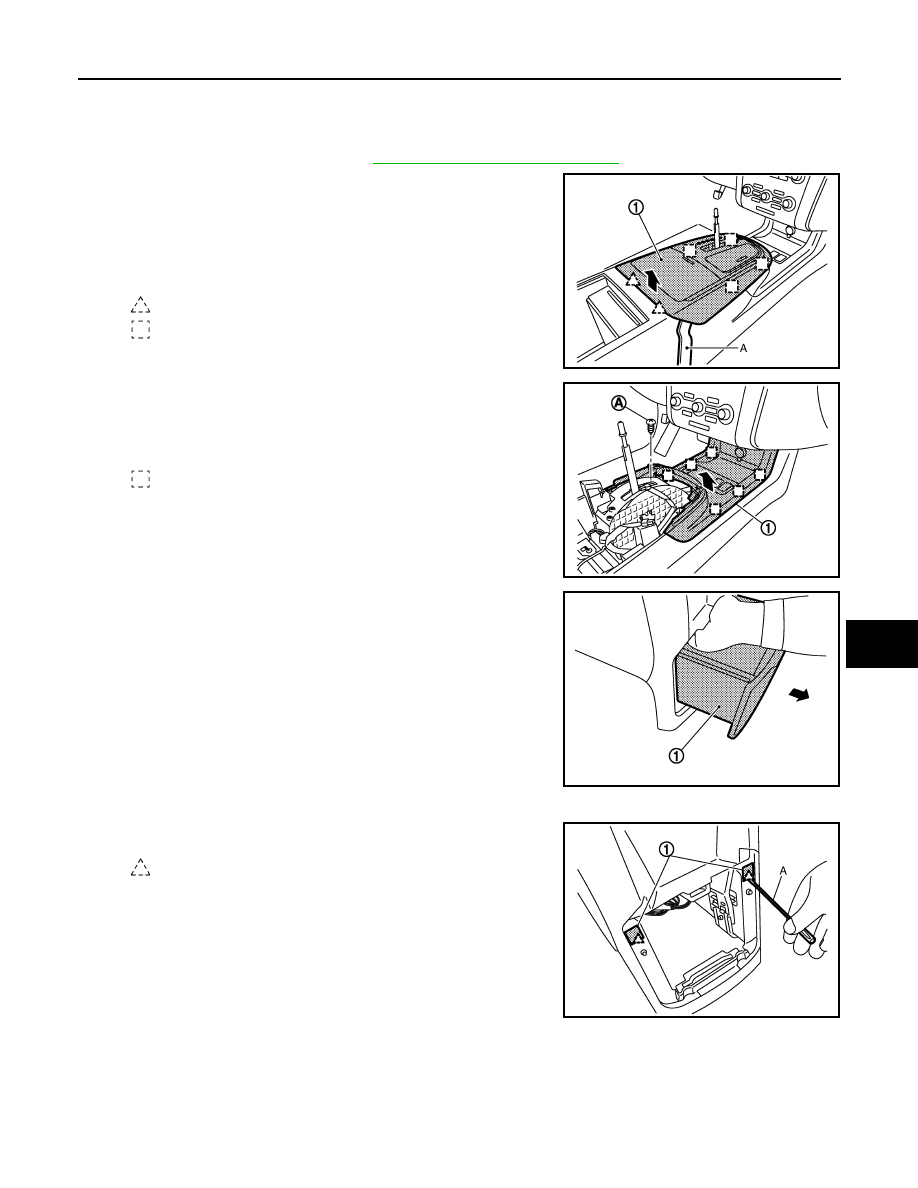
CENTER CONSOLE ASSEMBLY
IP-21
< REMOVAL AND INSTALLATION >
C
D
E
F
G
H
I
K
L
M
A
B
IP
N
O
P
Removal and Installation
INFOID:0000000005518126
REMOVAL
1.
Remove selector lever knob. Refer to
TM-162, "Removal and Installation"
.
2.
Remove console finisher assembly.
• Open the console lid.
• Remove console finisher assembly (1) fixing pawls and metal
clips with remover tool (A).
• Pull up console finisher assembly.
• Disconnect harness connectors.
3.
Remove front console pocket.
• Remove front console pocket (1) fixing screw (A).
• Pull up front console pocket, and then disengage metal clips.
• Disconnect harness connectors.
4.
Remove rear console pocket.
• Open the rear console pocket (1).
• Release rear console pocket lock.
5.
Remove console rear finisher.
• Remove console mask (1) with flat-bladed screwdriver (A).
: Pawl
: Metal clip
JMJIA1334ZZ
: Metal clip
JMJIA1335ZZ
JMJIA1336ZZ
: Pawl
JMJIA1337ZZ