содержание .. 944 945 946 947 ..
Nissan Murano Z51. Manual - part 946
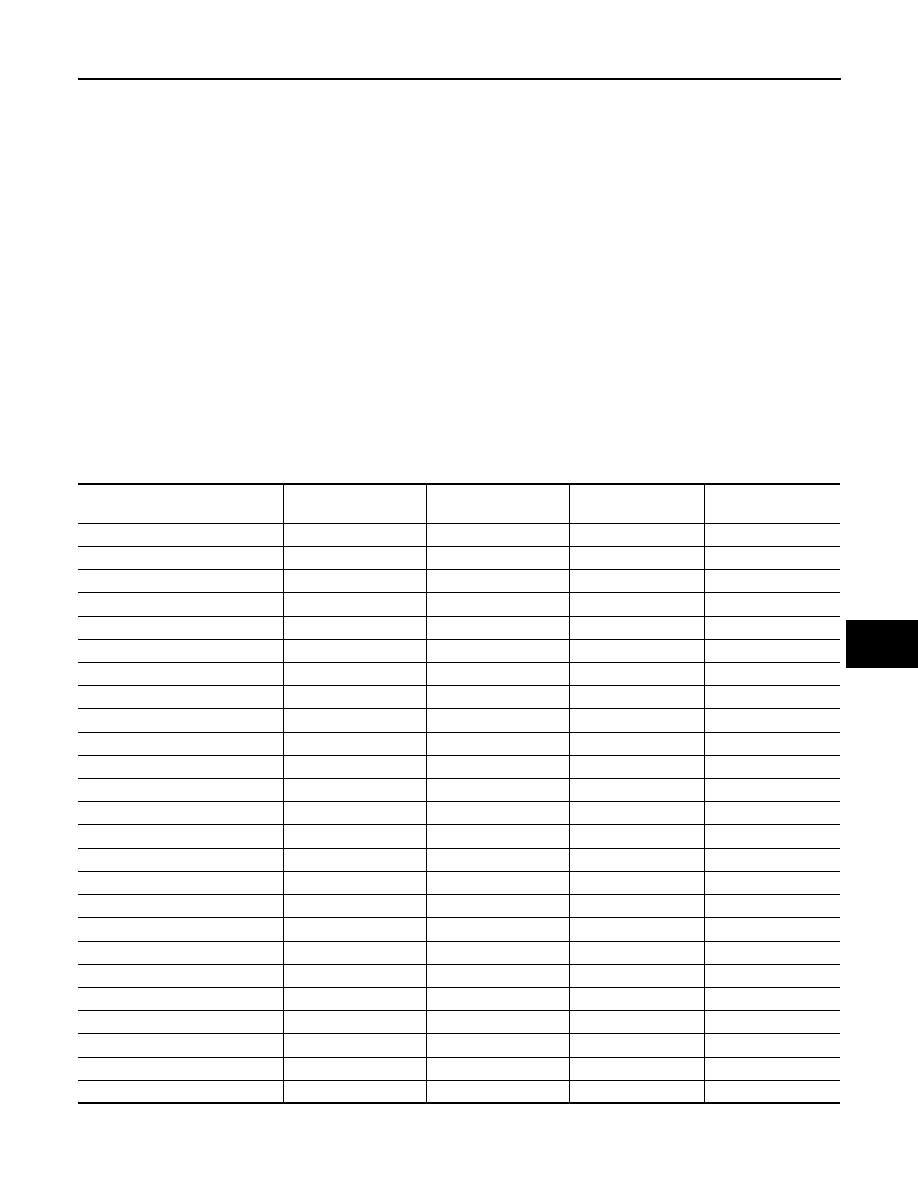
INSTRUMENT PANEL ASSEMBLY
IP-13
< REMOVAL AND INSTALLATION >
C
D
E
F
G
H
I
K
L
M
A
B
IP
N
O
P
Removal and Installation
INFOID:0000000005518124
WORK STEP
When removing instrument panel assembly, combination meter, AV C/U (audio unit), display unit take steps in
the order shown by the number below.
1.
Speaker grille RH
2.
Center speaker grille
3.
Speaker grille LH
4.
Front squawker LH
5.
Instrument side finisher LH
6.
Switch bracket
7.
Instrument lower panel LH
8.
Fuse block lid
9.
Steering column lower cover
10. Cluster lid C
11.
Cluster lid C (lower)
12. Illumination lamp
13. Socket and bulb
14. Glove box striker RH
15. Instrument lower panel RH
16. Socket and bulb
17. Glove box lamp
18. Glove box dumper
19. Instrument side finisher RH
20. Instrument panel assembly
21. Front squawker RH
22. Optical sensor
23. Center speaker
24. Sunload sensor
25. Security indicator
26. Combination meter
27. Cluster lid A
28. Steering column upper cover
29. Instrument stay cover LH
30. Instrument stay cover RH
31. Glove box lid
32. Passenger air bag module
33. Display unit
34. AV C/U (audio unit)
35. Cluster lid D
36. Glove box striker LH
37. Center ventilator assembly
PARTS
INSTRUMENT PANEL
ASSEMBLY
COMBINATION
METER
AV C/U
(audio unit)
DISPLAY UNIT
Instrument side finisher LH
[1]
[1]
Front body side welt LH
[2]
Front pillar garnish LH
[3]
Speaker grille LH
[4]
Front squawker LH
[5]
Instrument lower panel LH
[6]
[2]
Steering wheel
[7]
Steering column cover
[8]
[3]
Combination switch
[9]
Cluster lid A
[10]
[4]
Combination meter
[11]
[5]
Cluster lid C (lower)
[12]
Instrument stay cover LH/RH
[13]
[1]
[1]
Cluster lid D
[14]
[2]
[2]
Cluster lid C
[15]
[3]
[3]
AV C/U (audio unit)
[16]
[4]
[4]
Center ventilator assembly
[17]
[5]
Display unit
[18]
[6]
Center speaker grille
[19]
Center speaker
[20]
Instrument side finisher RH
[21]
Front body side welt RH
[22]
Front pillar garnish RH
[23]
Speaker grille RH
[24]
Front squawker RH
[25]