Qashqai J11. Driver assistance system - part 20
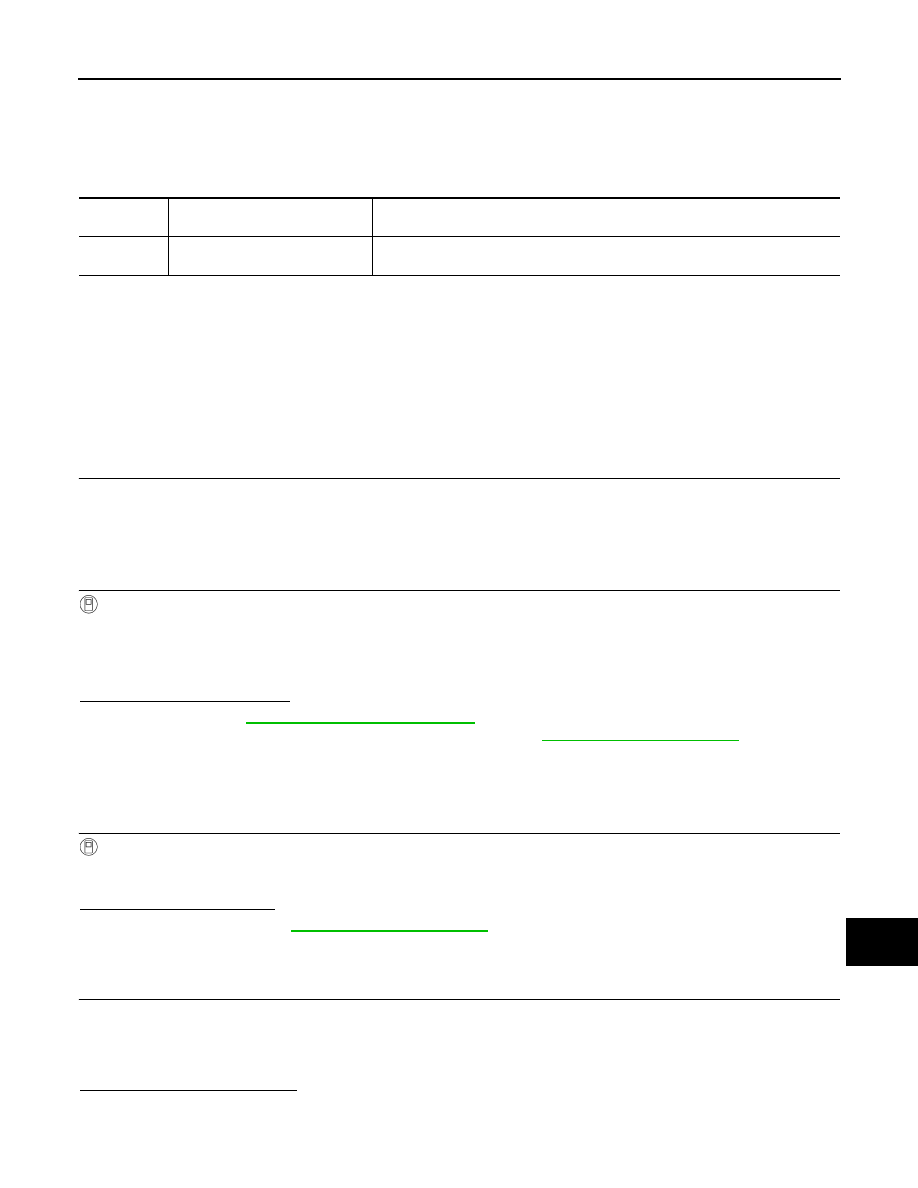
DAS
U1A4E-00 ECM/HPCM COMMUNICATION
DAS-305
< DTC/CIRCUIT DIAGNOSIS >
[CHASSIS CONTROL]
C
D
E
F
G
H
I
J
K
L
M
B
N
P
A
U1A4E-00 ECM/HPCM COMMUNICATION
DTC Description
INFOID:0000000010417063
DTC DETECTION LOGIC
POSSIBLE CAUSE
• ECM
• Chassis control module
• CAN communication line
FAIL-SAFE
The following functions are suspended.
• Active Ride Control (engine) function
DTC CONFIRMATION PROCEDURE
1.
PRECONDITIONING
If “DTC CONFIRMATION PROCEDURE” has been previously conducted, always turn the ignition switch OFF
and wait at least 10 seconds before conducting the next test.
>> GO TO 2.
2.
CHECK DTC DETECTION
With CONSULT
1.
Turn the ignition switch OFF to ON.
CAUTION:
Be sure to wait of 10 seconds after turning ignition switch OFF or ON.
2.
Perform self-diagnosis for “CHASSIS CONTROL”.
Is DTC “U1A4E-00” detected?
YES
>> Proceed to
DAS-305, "Diagnosis Procedure"
NO-1
>> To check malfunction symptom before repair: Refer to
GI-41, "Intermittent Incident"
NO-2
>> Confirmation after repair: INSPECTION END
Diagnosis Procedure
INFOID:0000000010417064
1.
CHECK CAN DIAGNOSIS SUPPORT MONITOR
With CONSULT
1.
Select “CAN Diagnosis Support Monitor” of “CHASSIS CONTROL”.
2.
Check malfunction history between each control unit connected to chassis control module.
Check the result of “PAST”?
All items are “OK”>>Refer to
GI-41, "Intermittent Incident"
.
“TRANSMIT DIAG” is other than “OK”>>GO TO 2.
“ENGINE” other than “OK”>>GO TO 3.
2.
CHECK TRANSMITTING SIDE UNIT
1.
Turn the ignition switch OFF.
2.
Disconnect chassis control module harness connector.
3.
Check the chassis control module harness connector terminals No. 3 and 4 for damage or loose connec-
tion.
Is the inspection result normal?
YES
>> GO TO 5.
DTC
Display Item
(Trouble diagnosis content)
Malfunction detected condition
U1A4E-00
ECM/HPCM COMM
(ECM/HPCM communication)
A calculated signal value differs between a signal transmitted from the ECM and a
signal received from chassis control module via CAN communication.